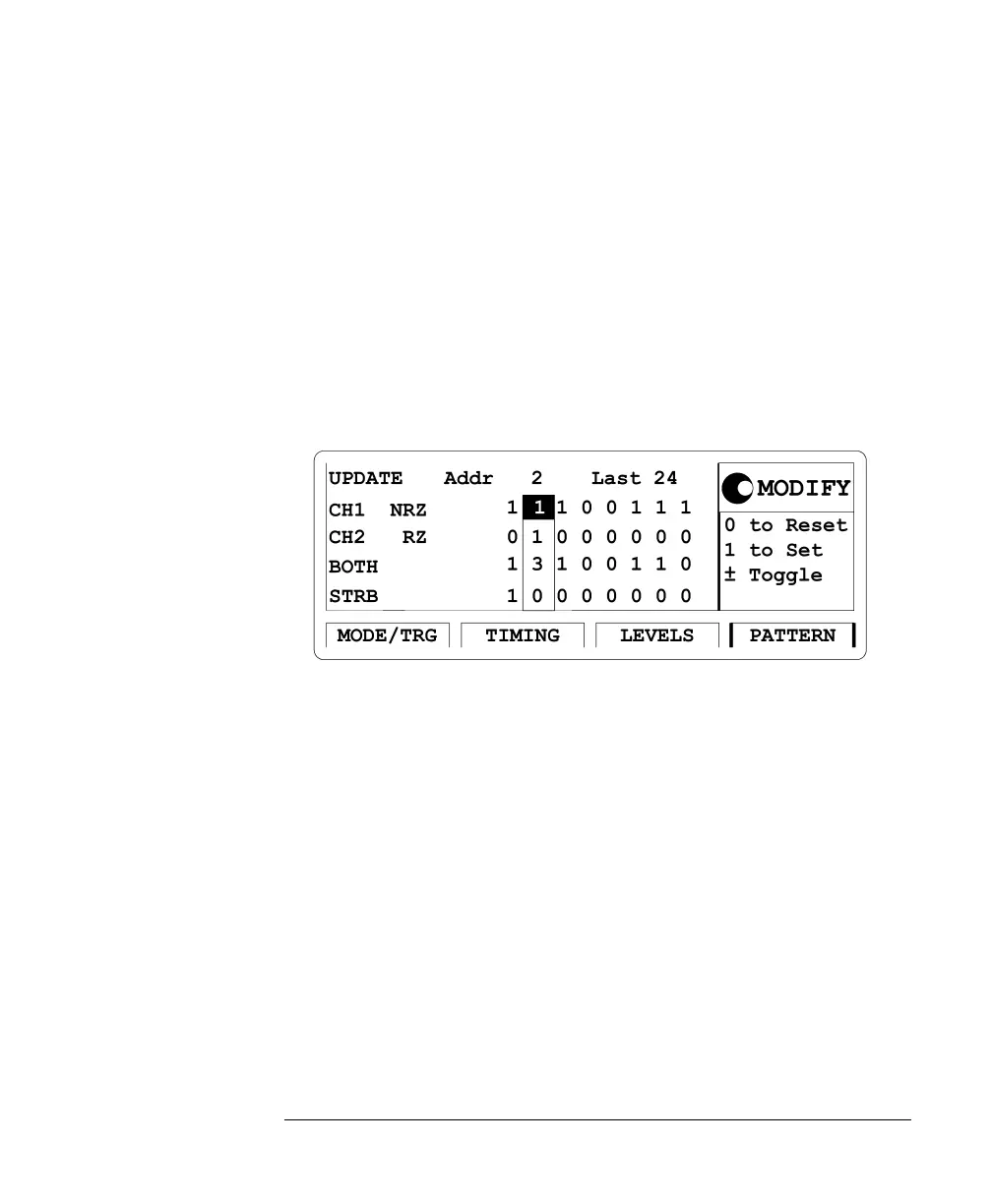43
Getting Started
S
SS
Se
ee
ett
tttt
tti
ii
in
nn
ng
g g
g U
UU
Up a
p a p a
p a S
SS
Se
ee
er
rr
ri
ii
ia
aa
al
l l
l D
DD
Da
aa
at
tt
ta
a a
a S
SS
St
tt
tr
rr
re
ee
ea
aa
am
m m
m S
SS
Si
ii
ign
gngn
gna
aa
al
ll
l
To set up the pattern as required:
1 Press the PATTERN softkey.
2 Move the entry focus to L
AST
and enter a value of 24.
3 Move the entry focus to the bit-editing window for CH1 and enter the
pattern 111001110011001001010010 by pressing the 0 or 1 key,
respectively.
When entering the pattern the bit-editing window automatically
moves one location to the right after each key stroke. By turning the
knob counterclockwise you can move the bit-editing window back.
The currently selected memory location is shown by A
DDR
.
N
NN
NO
OO
OTE
TETE
TE To get a stable display of the pattern stream on an oscilloscope set the
Strobe (STRB) and trigger the scope.
