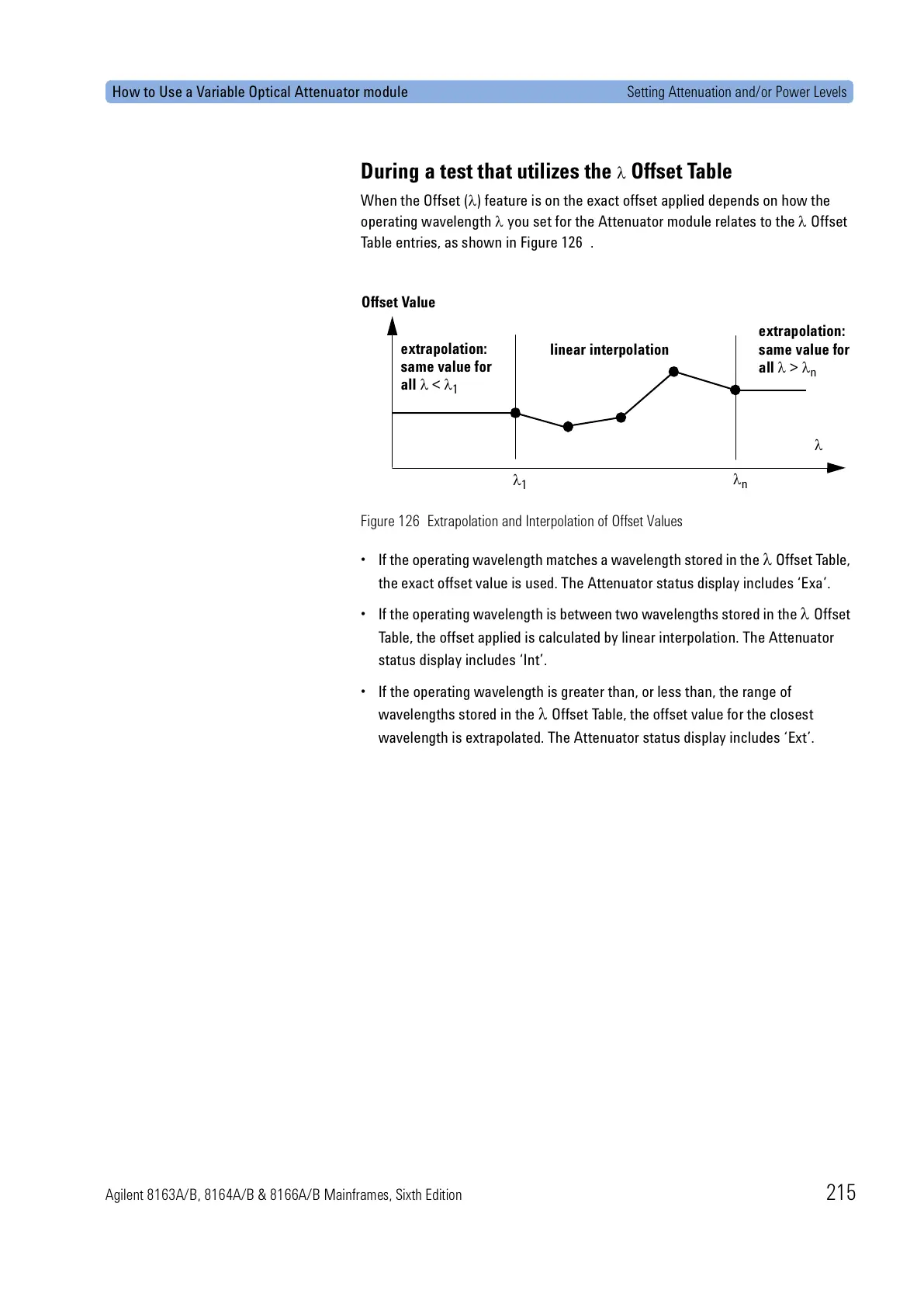How to Use a Variable Optical Attenuator module Setting Attenuation and/or Power Levels
Agilent 8163A/B, 8164A/B & 8166A/B Mainframes, Sixth Edition 215
During a test that utilizes the λ Offset Table
When the Offset (λ) feature is on the exact offset applied depends on how the
operating wavelength λ you set for the Attenuator module relates to the λ Offset
Table entries, as shown in Figure 126 .
Figure 126 Extrapolation and Interpolation of Offset Values
• If the operating wavelength matches a wavelength stored in the λ Offset Table,
the exact offset value is used. The Attenuator status display includes ‘Exa’.
• If the operating wavelength is between two wavelengths stored in the λ Offset
Table, the offset applied is calculated by linear interpolation. The Attenuator
status display includes ‘Int’.
• If the operating wavelength is greater than, or less than, the range of
wavelengths stored in the
λ Offset Table, the offset value for the closest
wavelength is extrapolated. The Attenuator status display includes ‘Ext’.
linear interpolation
extrapolation:
same value for
all λ < λ
1
λ
extrapolation:
same value for
all λ > λ
n
Offset Value
λ
1
λ
n
