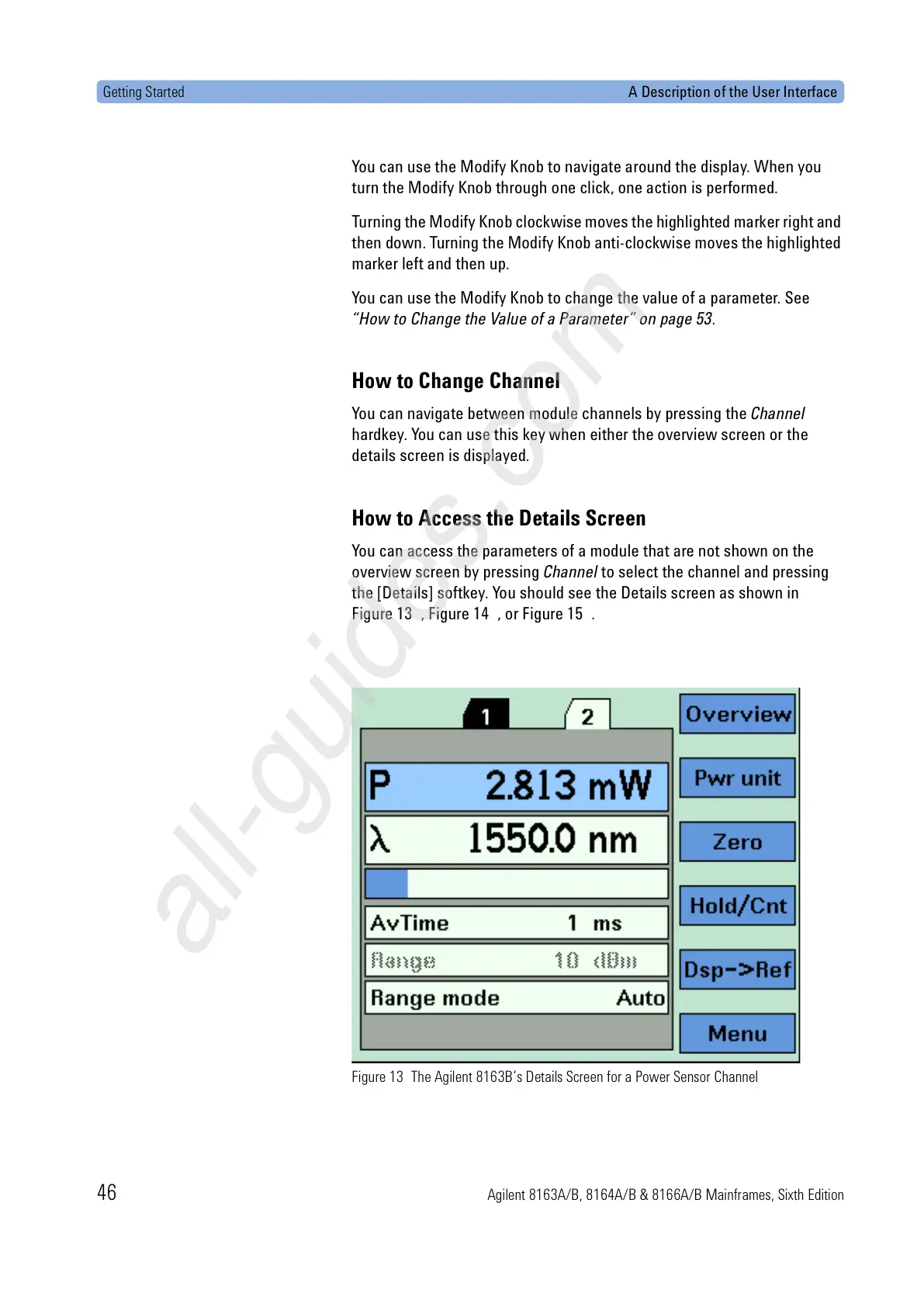Getting Started A Description of the User Interface
46 Agilent 8163A/B, 8164A/B & 8166A/B Mainframes, Sixth Edition
You can use the Modify Knob to navigate around the display. When you
turn the Modify Knob through one click, one action is performed.
Turning the Modify Knob clockwise moves the highlighted marker right and
then down. Turning the Modify Knob anti-clockwise moves the highlighted
marker left and then up.
You can use the Modify Knob to change the value of a parameter. See
“How to Change the Value of a Parameter” on page 53.
How to Change Channel
You can navigate between module channels by pressing the Channel
hardkey. You can use this key when either the overview screen or the
details screen is displayed.
How to Access the Details Screen
You can access the parameters of a module that are not shown on the
overview screen by pressing Channel to select the channel and pressing
the [Details] softkey. You should see the Details screen as shown in
Figure 13 , Figure 14 , or Figure 15 .
Figure 13 The Agilent 8163B’s Details Screen for a Power Sensor Channel
