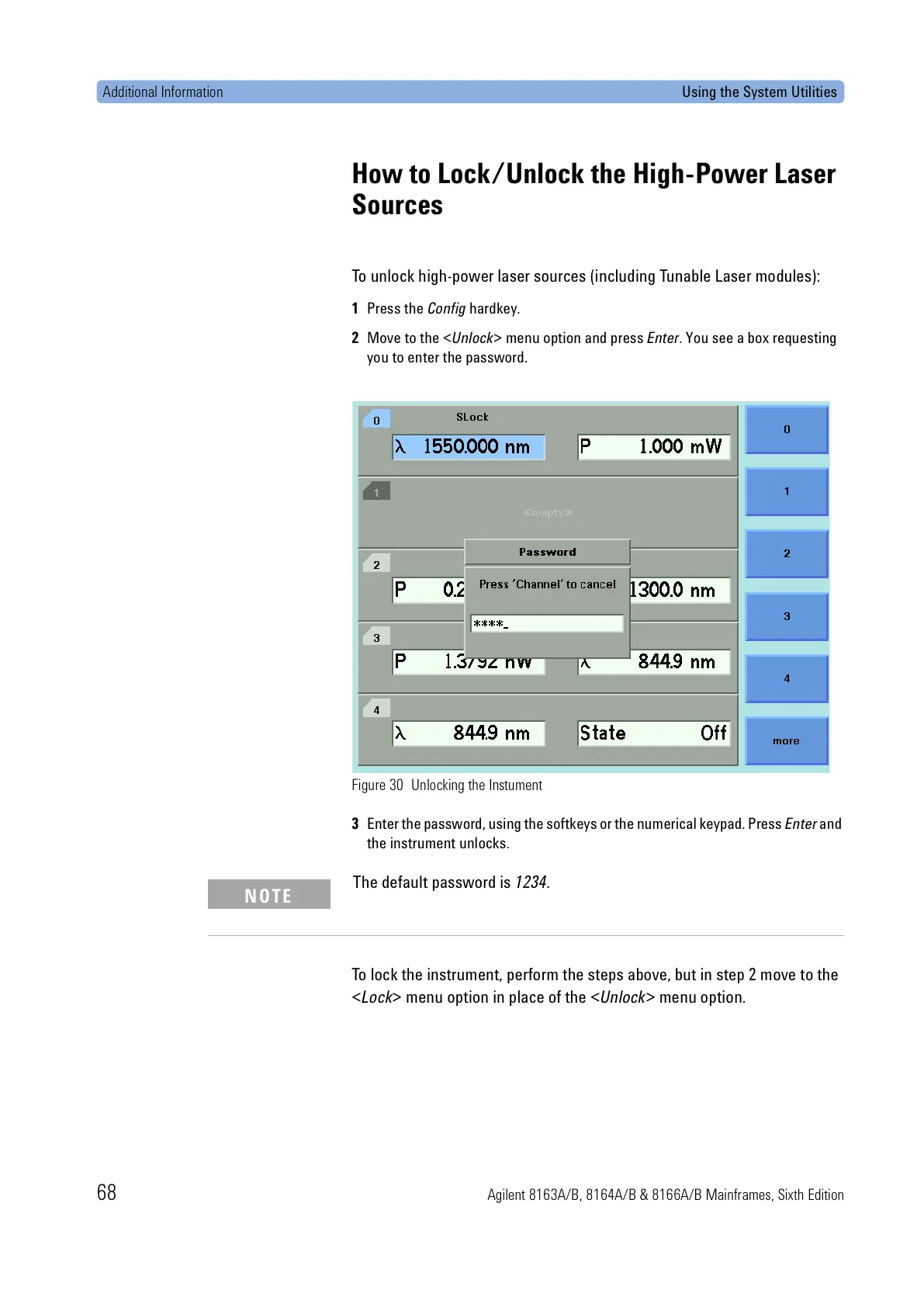Additional Information Using the System Utilities
68 Agilent 8163A/B, 8164A/B & 8166A/B Mainframes, Sixth Edition
How to Lock/Unlock the High-Power Laser
Sources
To unlock high-power laser sources (including Tunable Laser modules):
1 Press the Config hardkey.
2 Move to the <Unlock> menu option and press Enter. You see a box requesting
you to enter the password.
Figure 30 Unlocking the Instument
3 Enter the password, using the softkeys or the numerical keypad. Press Enter and
the instrument unlocks.
To lock the instrument, perform the steps above, but in step 2 move to the
<Lock> menu option in place of the <Unlock> menu option.
The default password is 1234.
NOTE
