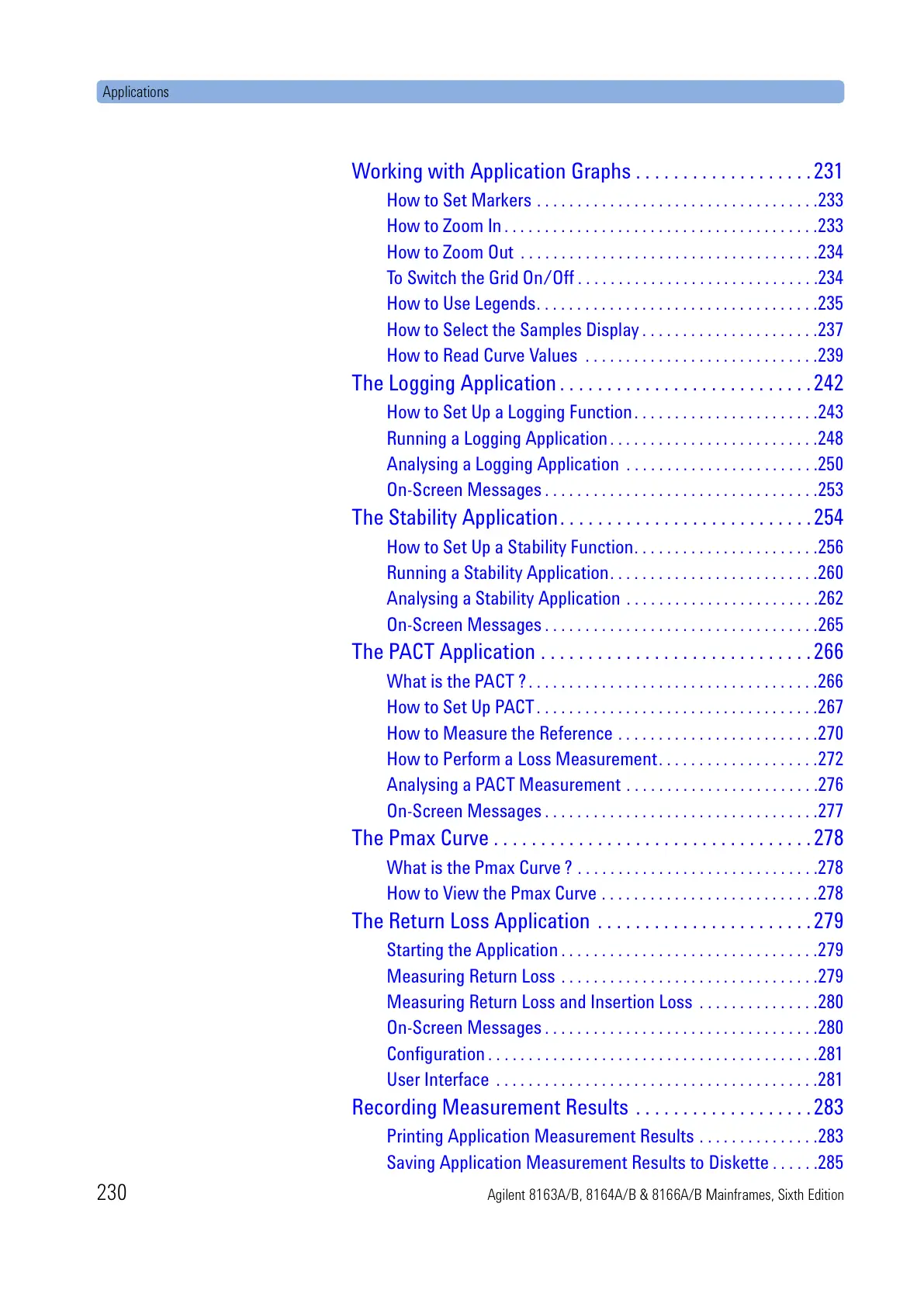Applications
230 Agilent 8163A/B, 8164A/B & 8166A/B Mainframes, Sixth Edition
Working with Application Graphs . . . . . . . . . . . . . . . . . . .231
How to Set Markers . . . . . . . . . . . . . . . . . . . . . . . . . . . . . . . . . . .233
How to Zoom In. . . . . . . . . . . . . . . . . . . . . . . . . . . . . . . . . . . . . . .233
How to Zoom Out . . . . . . . . . . . . . . . . . . . . . . . . . . . . . . . . . . . . .234
To Switch the Grid On/Off . . . . . . . . . . . . . . . . . . . . . . . . . . . . . .234
How to Use Legends. . . . . . . . . . . . . . . . . . . . . . . . . . . . . . . . . . .235
How to Select the Samples Display . . . . . . . . . . . . . . . . . . . . . .237
How to Read Curve Values . . . . . . . . . . . . . . . . . . . . . . . . . . . . .239
The Logging Application . . . . . . . . . . . . . . . . . . . . . . . . . . .242
How to Set Up a Logging Function. . . . . . . . . . . . . . . . . . . . . . .243
Running a Logging Application. . . . . . . . . . . . . . . . . . . . . . . . . .248
Analysing a Logging Application . . . . . . . . . . . . . . . . . . . . . . . .250
On-Screen Messages . . . . . . . . . . . . . . . . . . . . . . . . . . . . . . . . . .253
The Stability Application. . . . . . . . . . . . . . . . . . . . . . . . . . .254
How to Set Up a Stability Function. . . . . . . . . . . . . . . . . . . . . . .256
Running a Stability Application. . . . . . . . . . . . . . . . . . . . . . . . . .260
Analysing a Stability Application . . . . . . . . . . . . . . . . . . . . . . . .262
On-Screen Messages . . . . . . . . . . . . . . . . . . . . . . . . . . . . . . . . . .265
The PACT Application . . . . . . . . . . . . . . . . . . . . . . . . . . . . .266
What is the PACT ?. . . . . . . . . . . . . . . . . . . . . . . . . . . . . . . . . . . .266
How to Set Up PACT. . . . . . . . . . . . . . . . . . . . . . . . . . . . . . . . . . .267
How to Measure the Reference . . . . . . . . . . . . . . . . . . . . . . . . .270
How to Perform a Loss Measurement. . . . . . . . . . . . . . . . . . . .272
Analysing a PACT Measurement . . . . . . . . . . . . . . . . . . . . . . . .276
On-Screen Messages . . . . . . . . . . . . . . . . . . . . . . . . . . . . . . . . . .277
The Pmax Curve . . . . . . . . . . . . . . . . . . . . . . . . . . . . . . . . . .278
What is the Pmax Curve ? . . . . . . . . . . . . . . . . . . . . . . . . . . . . . .278
How to View the Pmax Curve . . . . . . . . . . . . . . . . . . . . . . . . . . .278
The Return Loss Application . . . . . . . . . . . . . . . . . . . . . . .279
Starting the Application . . . . . . . . . . . . . . . . . . . . . . . . . . . . . . . .279
Measuring Return Loss . . . . . . . . . . . . . . . . . . . . . . . . . . . . . . . .279
Measuring Return Loss and Insertion Loss . . . . . . . . . . . . . . .280
On-Screen Messages . . . . . . . . . . . . . . . . . . . . . . . . . . . . . . . . . .280
Configuration . . . . . . . . . . . . . . . . . . . . . . . . . . . . . . . . . . . . . . . . .281
User Interface . . . . . . . . . . . . . . . . . . . . . . . . . . . . . . . . . . . . . . . .281
Recording Measurement Results . . . . . . . . . . . . . . . . . . .283
Printing Application Measurement Results . . . . . . . . . . . . . . .283
Saving Application Measurement Results to Diskette . . . . . .285
