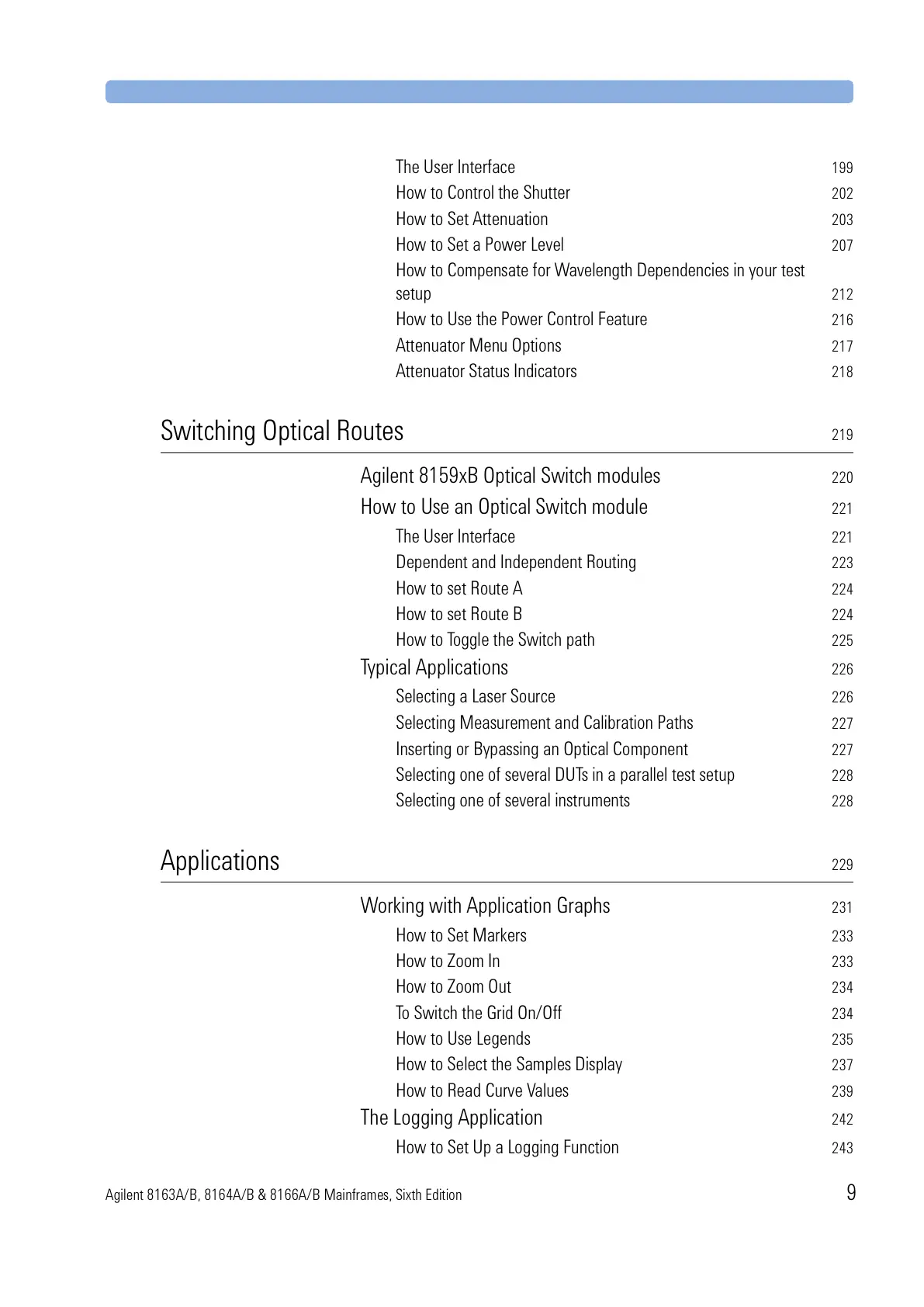Agilent 8163A/B, 8164A/B & 8166A/B Mainframes, Sixth Edition 9
The User Interface 199
How to Control the Shutter 202
How to Set Attenuation 203
How to Set a Power Level 207
How to Compensate for Wavelength Dependencies in your test
setup
212
How to Use the Power Control Feature 216
Attenuator Menu Options 217
Attenuator Status Indicators 218
Switching Optical Routes 219
Agilent 8159xB Optical Switch modules 220
How to Use an Optical Switch module 221
The User Interface 221
Dependent and Independent Routing 223
How to set Route A 224
How to set Route B 224
How to Toggle the Switch path 225
Typical Applications 226
Selecting a Laser Source 226
Selecting Measurement and Calibration Paths 227
Inserting or Bypassing an Optical Component 227
Selecting one of several DUTs in a parallel test setup 228
Selecting one of several instruments 228
Applications 229
Working with Application Graphs 231
How to Set Markers 233
How to Zoom In 233
How to Zoom Out 234
To Switch the Grid On/Off 234
How to Use Legends 235
How to Select the Samples Display 237
How to Read Curve Values 239
The Logging Application 242
How to Set Up a Logging Function 243
