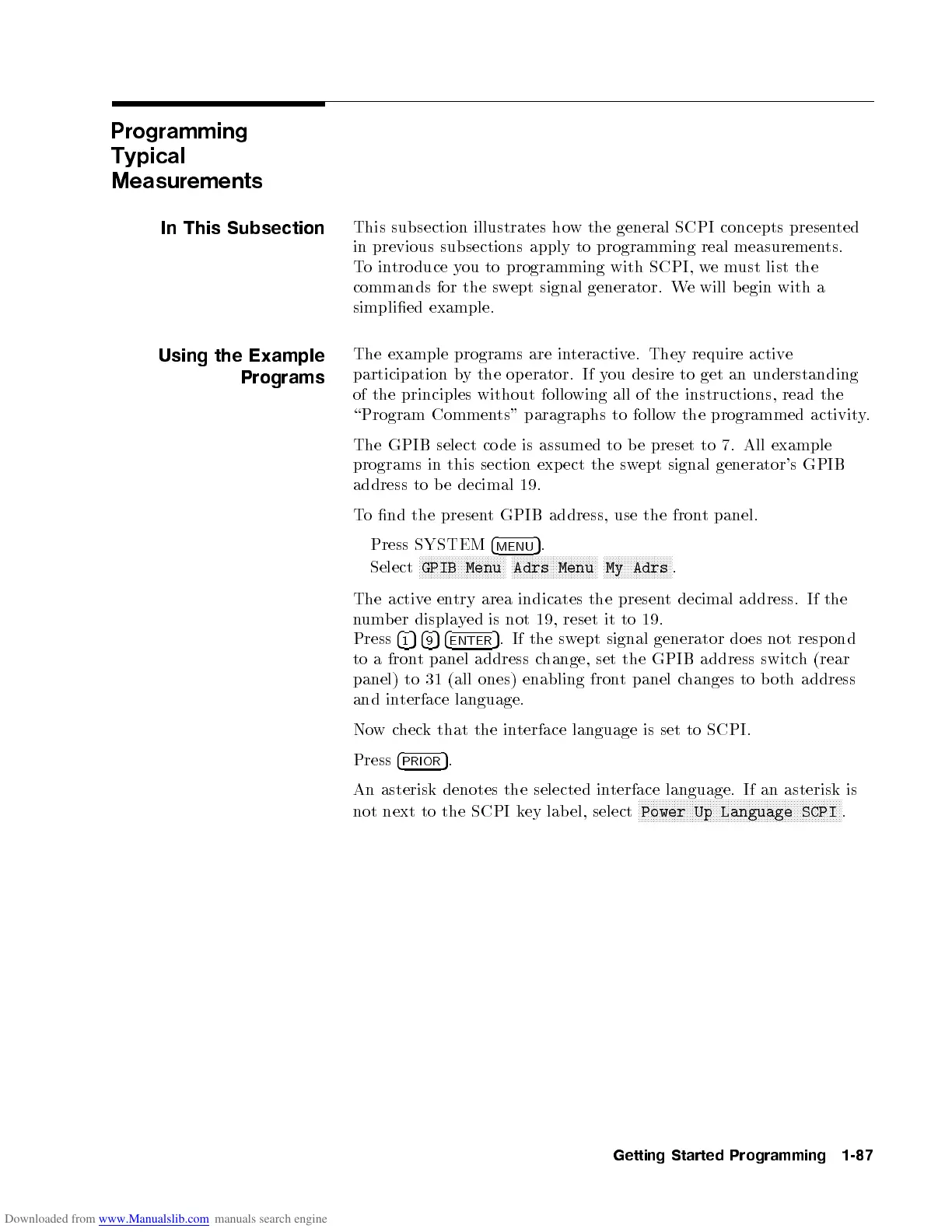Programming
Typical
Measurements
In This Subsection
This subsection illustrates how the general SCPI concepts presented
in previous subsections apply to programming real measurements.
Tointro duce you to programming with SCPI, wemust list the
commands for the swept signal generator. We will begin with a
simplied example.
Using the Example
Programs
The example programs are interactive. They require active
participation by the op erator. If you desire to get an understanding
of the principles without following all of the instructions, read the
\Program Comments" paragraphs to follow the programmed activity.
The GPIB select co de is assumed to b e preset to 7. All example
programs in this section exp ect the sw
ept signal generator's GPIB
address to b e decimal 19.
To nd the present GPIB address, use the front panel.
Press SYSTEM
4
MENU
5
.
Select
NNNNNNNNNNNNNNNNNNNNNNNNNNNNN
GPIB Menu
NNNNNNNNNNNNNNNNNNNNNNNNNNNNN
Adrs Menu
NNNNNNNNNNNNNNNNNNNNNNN
My Adrs
.
The active entry area indicates the present decimal address. If the
number displayed is not 19, reset it to 19.
Press
4
1
54
9
54
ENTER
5
. If the swept signal generator do es not respond
to a front panel address change, set the GPIB address switch (rear
panel) to 31 (all ones) enabling front panel changes to both address
and interface language.
Nowcheck that the interface language is set to SCPI.
Press
4
PRIOR
5
.
An asterisk denotes the selected interface language. If an asterisk is
not next to the SCPI key label, select
NNNNNNNNNNNNNNNNNNNNNNNNNNNNNNNNNNNNNNNNNNNNNNNNNNNNNNNNNNNNNNNNNNNN
Power Up Language SCPI
.
Getting Started Programming 1-87
