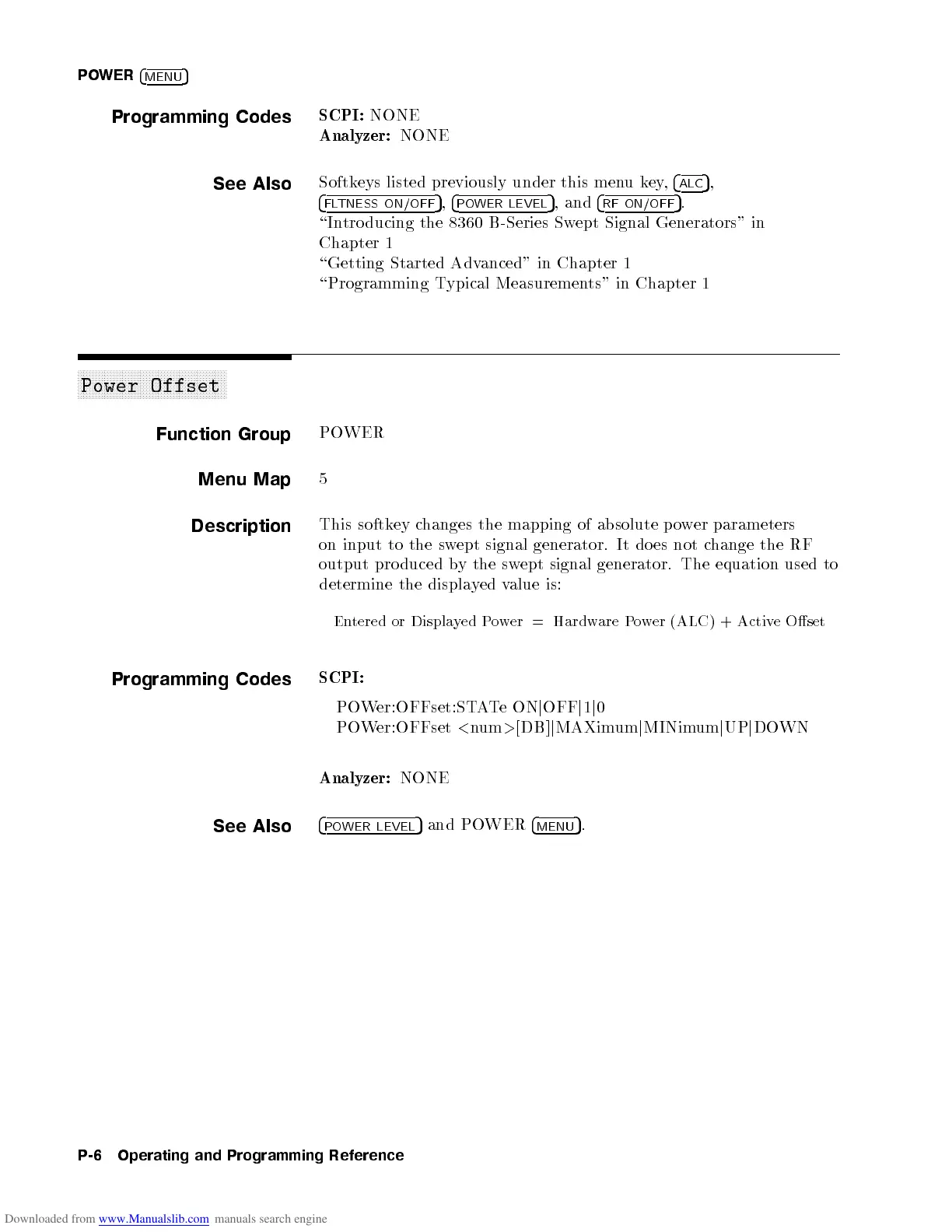POWER
4
MENU
5
Programming Codes
SCPI:
NONE
Analyzer:
NONE
See Also
Softkeys listed previously under this menukey,
4
ALC
5
,
4
FLTNESS ON/OFF
5
,
4
POWER LEVEL
5
, and
4
RF ON/OFF
5
.
\Intro ducing the 8360 B-Series Swept Signal Generators" in
Chapter 1
\Getting Started Advanced" in Chapter 1
\Programming Typical Measurements" in Chapter 1
aaaaaaaaaaaaaaaaaaaaaaaaaaaaaaaaaaaaaaaaaaaaaaaaaa
Power Offset
Function Group
POWER
Menu Map
5
Description
This softkey changes the mapping of absolute p ower parameters
on input to the swept signal generator. It does not change the RF
output pro duced by the swept signal generator. The equation used to
determine the displayed value is:
Entered or Displayed Power = Hardware Power (ALC) + Active Oset
Programming Codes
SCPI:
POWer:OFFset:STATeON
j
OFF
j
1
j
0
POWer:OFFset
<
num
>
[DB]
j
MAXimum
j
MINimum
j
UP
j
DOWN
Analyzer:
NONE
See Also
4
POWER LEVEL
5
and POWER
4
MENU
5
.
P-6 Operating and Programming Reference
