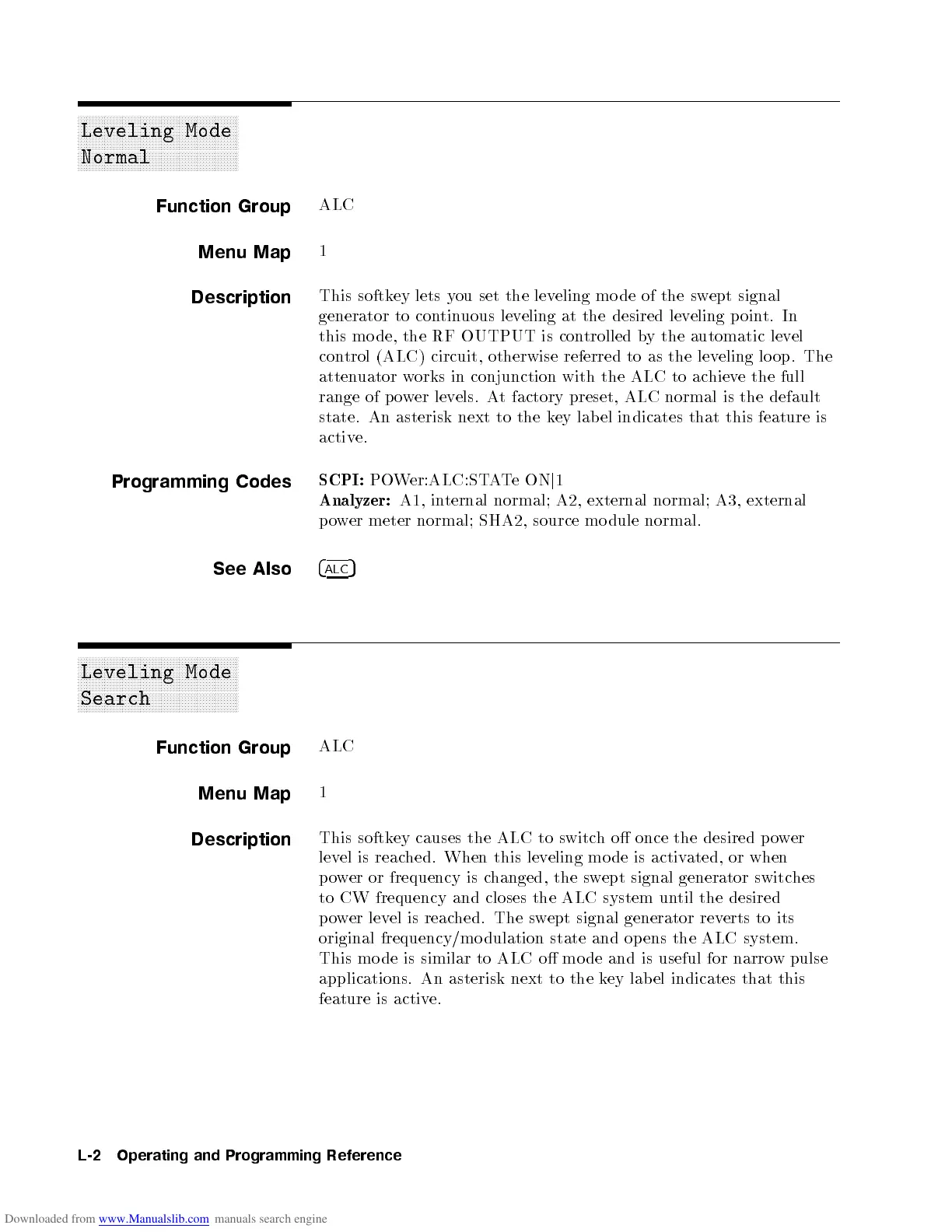x
F
x
F
x
F
x
F
x
F
x
F
x
F
x
F
x
F
x
F
x
F
x
F
x
F
x
F
x
F
x
F
x
F
x
F
x
F
x
F
x
F
x
F
x
F
x
F
x
F
x
F
x
F
x
F
x
F
x
F
x
F
x
F
x
F
x
F
x
F
x
F
x
F
x
F
x
F
x
F
x
F
x
F
x
F
x
F
x
F
x
F
x
F
x
F
x
F
x
F
x
F
x
F
x
F
x
F
Leveling Mode
Normal
Function Group
ALC
Menu Map
1
Description
This softkey lets you set the leveling mo de of the swept signal
generator to continuous leveling at the desired leveling point. In
this mo de, the RF OUTPUT is controlled by the automatic level
control (ALC) circuit, otherwise referred to as the leveling lo op. The
attenuator works in conjunction with the ALC to achieve the full
range of p ower levels. At factory preset, ALC normal is the default
state. An asterisk next to the key lab el indicates that this feature is
active.
Programming Codes
SCPI:
POWer:ALC:STATeON
j
1
Analyzer:
A1, internal normal; A2, external normal; A3, external
power meter normal; SHA2, source mo dule normal.
See Also
4
ALC
5
x
F
x
F
x
F
x
F
x
F
x
F
x
F
x
F
x
F
x
F
x
F
x
F
x
F
x
F
x
F
x
F
x
F
x
F
x
F
x
F
x
F
x
F
x
F
x
F
x
F
x
F
x
F
x
F
x
F
x
F
x
F
x
F
x
F
x
F
x
F
x
F
x
F
x
F
x
F
x
F
x
F
x
F
x
F
x
F
x
F
x
F
x
F
x
F
x
F
x
F
x
F
x
F
x
F
x
F
Leveling Mode
Search
Function Group
ALC
Menu Map
1
Description
This softkey causes the ALC to switch o once the desired power
level is reached. When this leveling mo de is activated, or when
power or frequency is changed, the swept signal generator switches
to CW frequency and closes the ALC system until the desired
power level is reached. The swept signal generator reverts to its
original frequency/mo dulation state and op ens the ALC system.
This mo de is similar to ALC o mo de and is useful for narrow pulse
applications. An asterisk next to the key lab el indicates that this
feature is active.
L-2 Operating and Programming Reference
