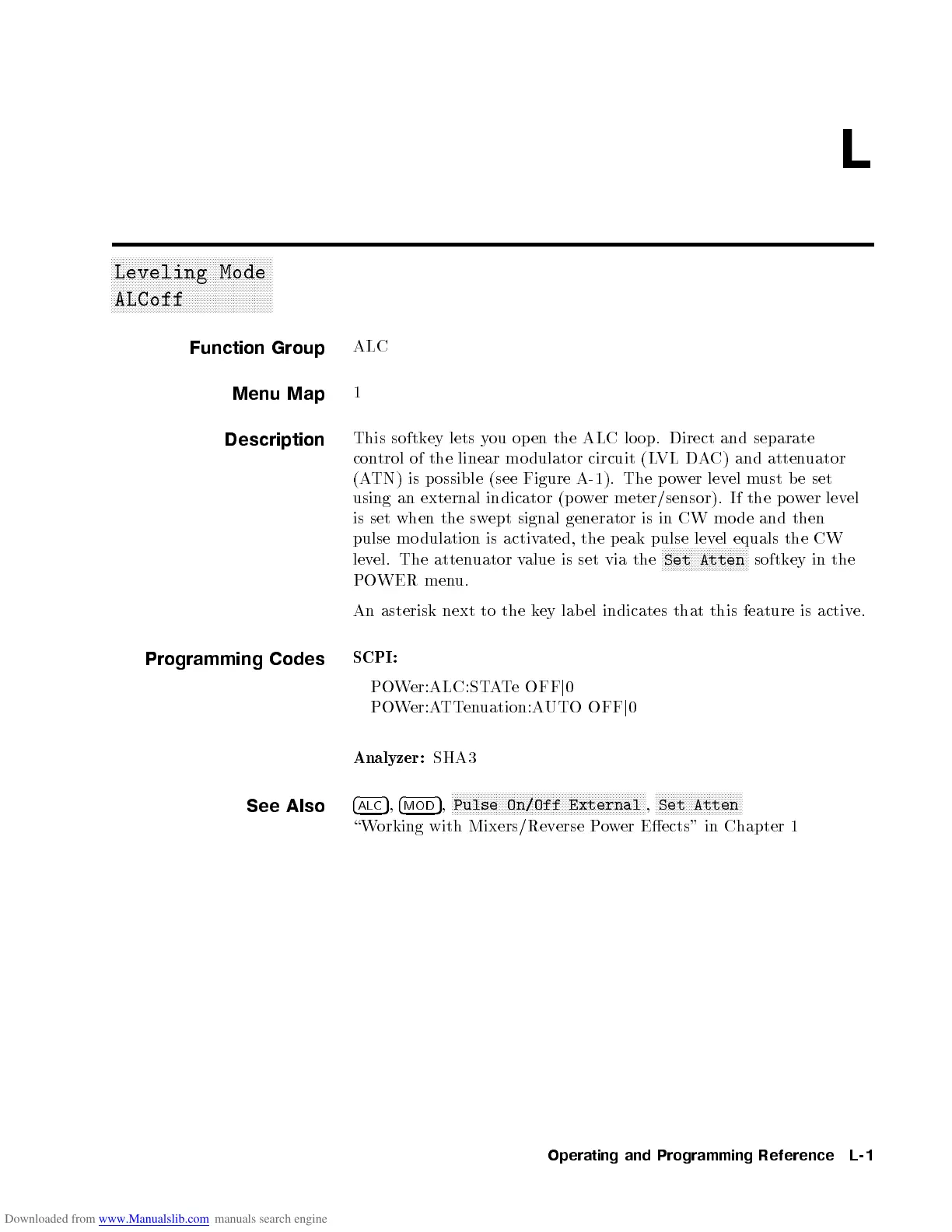L
x
F
x
F
x
F
x
F
x
F
x
F
x
F
x
F
x
F
x
F
x
F
x
F
x
F
x
F
x
F
x
F
x
F
x
F
x
F
x
F
x
F
x
F
x
F
x
F
x
F
x
F
x
F
x
F
x
F
x
F
x
F
x
F
x
F
x
F
x
F
x
F
x
F
x
F
x
F
x
F
x
F
x
F
x
F
x
F
x
F
x
F
x
F
x
F
x
F
x
F
x
F
x
F
x
F
x
F
Leveling Mode
ALCoff
Function Group
ALC
Menu Map
1
Description
This softkey lets you op en the ALC lo op. Direct and separate
control of the linear mo dulator circuit (LVL DAC) and attenuator
(ATN) is p ossible (see Figure A-1). The p o
wer level must be set
using an external indicator (p ower meter/sensor). If the p ower level
is set when the swept signal generator is in CW mo de and then
pulse mo dulation is activated, the p eak pulse level equals the CW
level. The attenuator value is set via the
NNNNNNNNNNNNNNNNNNNNNNNNNNNNN
Set Atten
softkey in the
POWER menu.
An asterisk next to the key lab el indicates that this feature is active.
Programming Codes
SCPI:
POWer:ALC:STATe OFF
j
0
POWer:ATTenuation:AUTO OFF
j
0
Analyzer:
SHA3
See Also
4
ALC
5
,
4
MOD
5
,
NNNNNNNNNNNNNNNNNNNNNNNNNNNNNNNNNNNNNNNNNNNNNNNNNNNNNNNNNNNNNNNNN
Pulse On/Off External
,
NNNNNNNNNNNNNNNNNNNNNNNNNNNNN
Set Atten
\Working with Mixers/Reverse Power Eects" in Chapter 1
Operating and Programming Reference L-1
