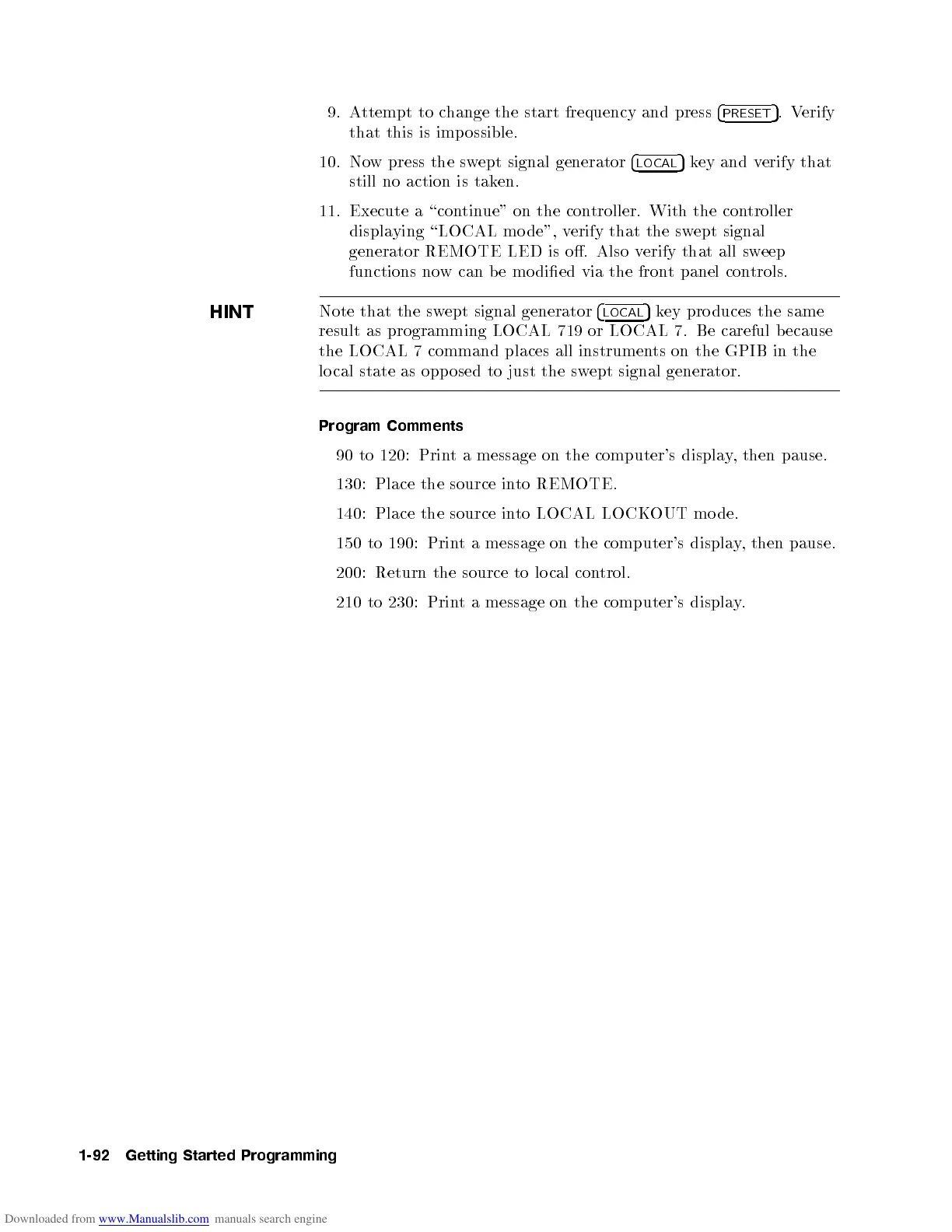9. Attempt to change the start frequency and press
4
PRESET
5
.Verify
that this is imp ossible.
10. Now press the swept signal generator
4
LOCAL
5
key and verify that
still no action is taken.
11. Execute a \continue" on the controller. With the controller
displaying \LOCAL mo de", verify that the swept signal
generator REMOTE LED is o. Also verify that all sweep
functions now can b e mo died via the front panel controls.
HINT
Note that the swept signal generator
4
LOCAL
5
key pro duces the same
result as programming LOCAL 719 or LOCAL 7. Be careful b ecause
the LOCAL 7 command places all instruments on the GPIB in the
lo cal state as opposed to just the swept signal generator.
Program Comments
90 to 120: Print a message on the computer's display, then pause.
130: Place the source into REMOTE.
140: Place the source into LOCAL LOCKOUT mo de.
150 to 190: Print a message on the computer's display, then pause.
200: Return the source to lo cal control.
210 to 230: Print a message on the computer's display.
1-92 Getting Started Programming
