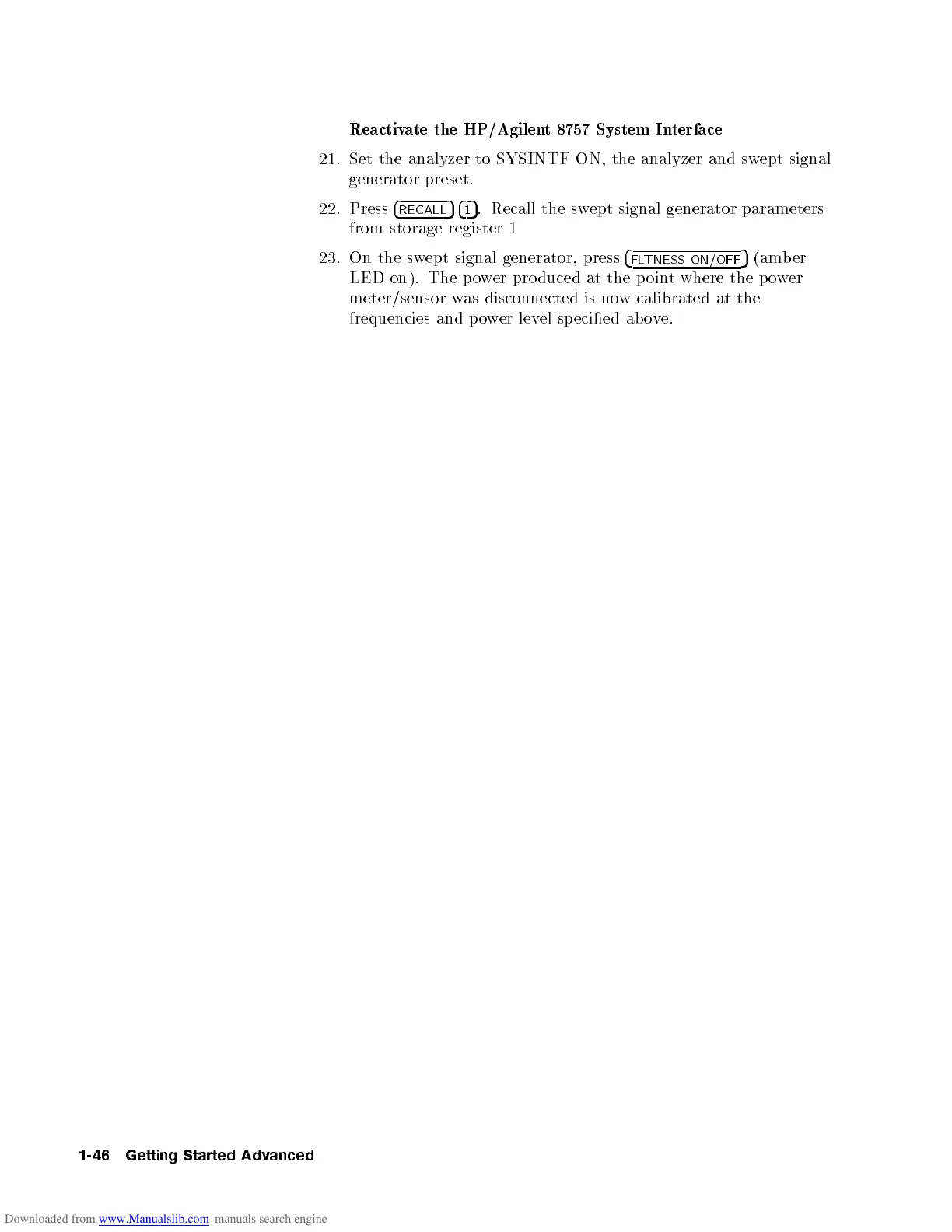Reactivate the HP/Agilent 8757 System Interface
21. Set the analyzer to SYSINTF ON, the analyzer and swept signal
generator preset.
22. Press
4
RECALL
54
1
5
. Recall the swept signal generator parameters
from storage register 1
23. On the swept signal generator, press
4
FLTNESS ON/OFF
5
(amber
LED on). The power produced at the point where the p ower
meter/sensor was disconnected is now calibrated at the
frequencies and power level sp ecied ab ove.
1-46 Getting Started Advanced
