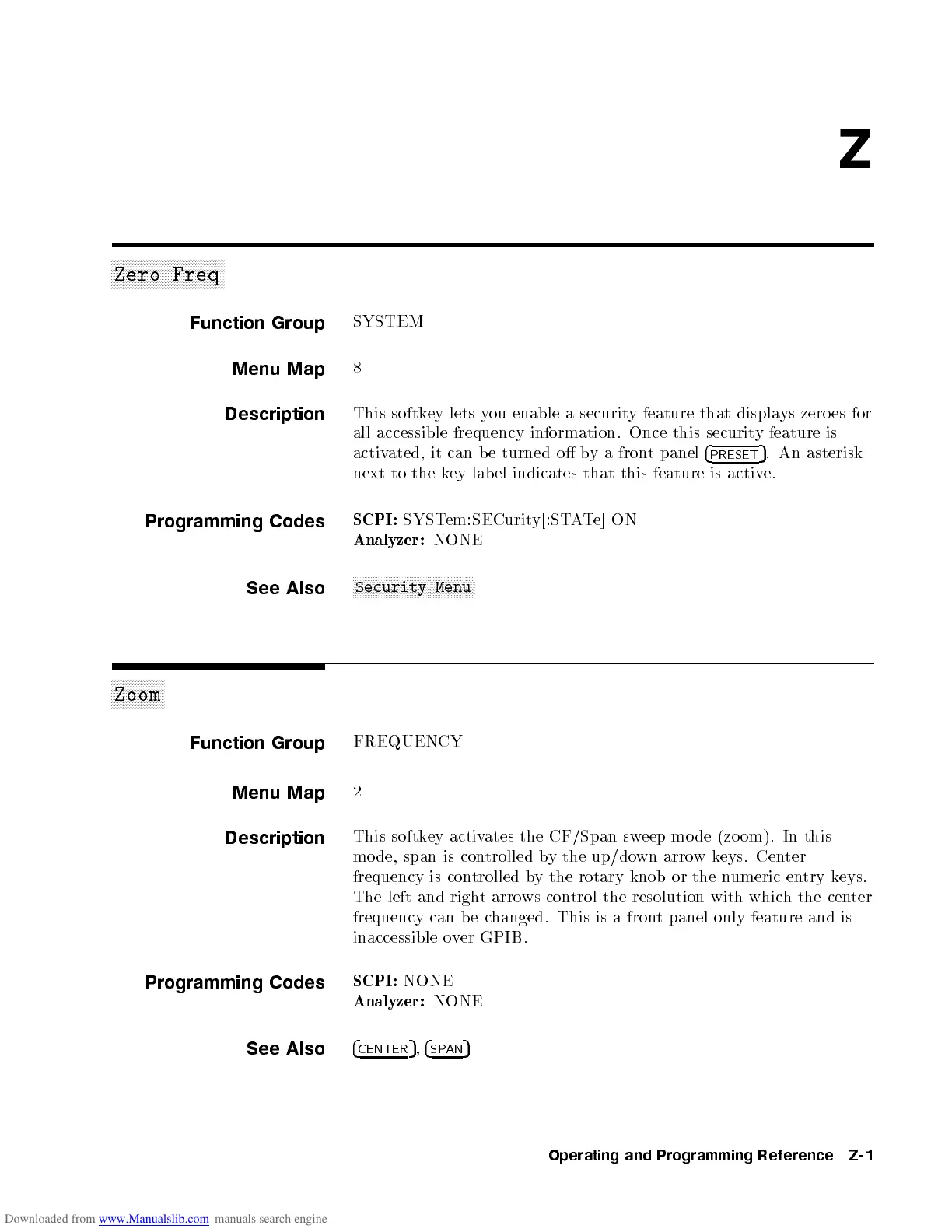Z
aaaaaaaaaaaaaaaaaaaaaaaaaaaaaaaaaaaaaa
Zero Freq
Function Group
SYSTEM
Menu Map
8
Description
This softkey lets you enable a security feature that displays zero es for
all accessible frequency information. Once this security feature is
activated, it can be turned o by a front panel
4
PRESET
5
. An asterisk
next to the key lab el indicates that this feature is active.
Programming Codes
SCPI:
SYSTem:SECurity[:STATe] ON
Analyzer:
NONE
See Also
NNNNNNNNNNNNNNNNNNNNNNNNNNNNNNNNNNNNNNNNN
Security Menu
aaaaaaaaaaaaaaaaaa
Zoom
Function Group
FREQUENCY
Menu Map
2
Description
This softkey activates the CF/Span sweep mo de (zo om). In this
mo de, span is controlled by the up/down arrow keys. Center
frequency is controlled by the rotary knob or the numeric entry keys.
The left and right arrows control the resolution with which the center
frequency can b e changed. This is a front-panel-only feature and is
inaccessible over GPIB.
Programming Codes
SCPI:
NONE
Analyzer:
NONE
See Also
4
CENTER
5
,
4
SPAN
5
Operating and Programming Reference Z-1
