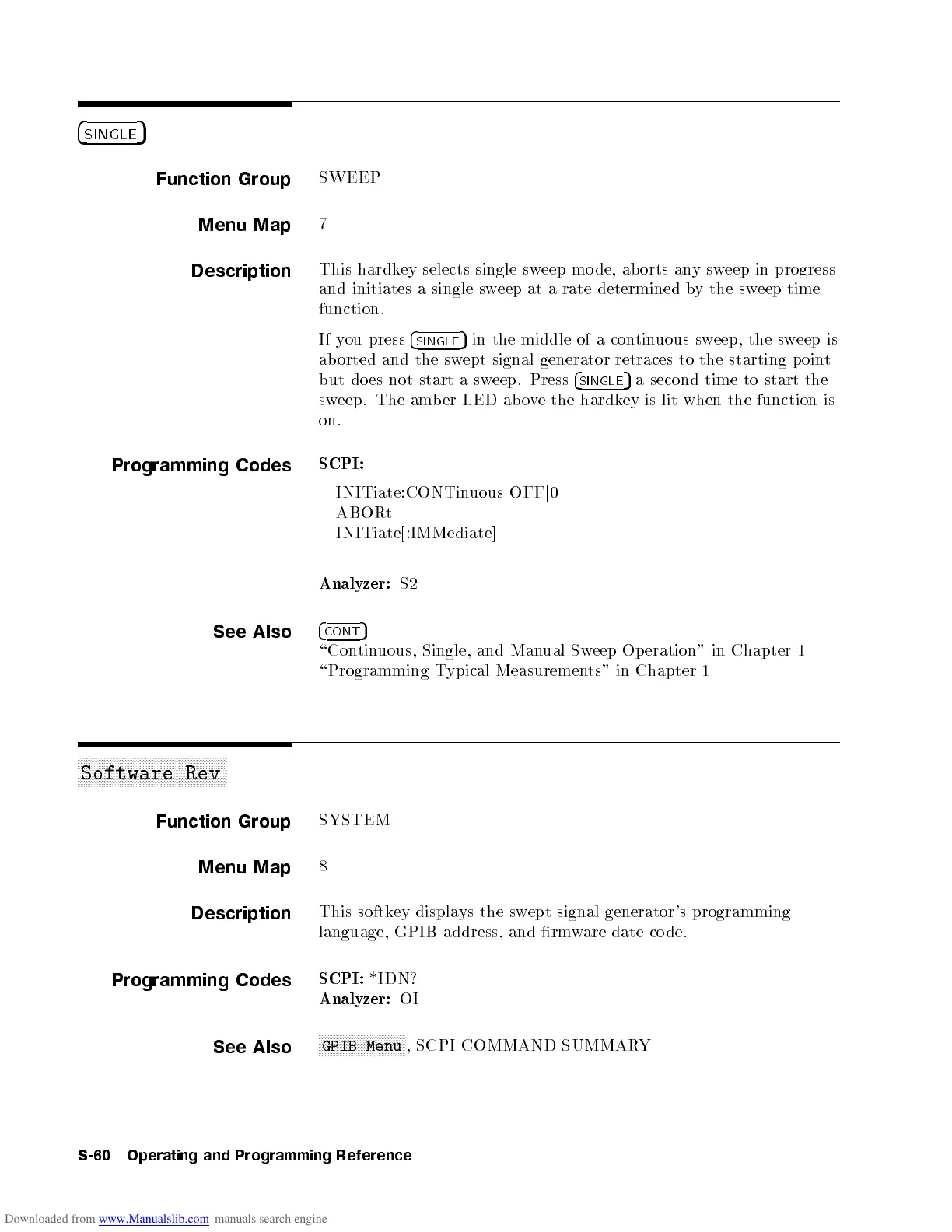4
SINGLE
5
Function Group
SWEEP
Menu Map
7
Description
This hardkey selects single sweep mo de, ab orts anysweep in progress
and initiates a single sweep at a rate determined by the sweep time
function.
If you press
4
SINGLE
5
in the middle of a continuous sweep, the sweep is
aborted and the swept signal generator retraces to the starting p oint
but do es not start a sweep. Press
4
SINGLE
5
a second time to start the
sweep. The amber LED above the hardkey is lit when the function is
on.
Programming Codes
SCPI:
INITiate:CONTinuous OFF
j
0
ABORt
INITiate[:IMMediate]
Analyzer:
S2
See Also
4
CONT
5
\Continuous, Single, and Manual Sweep Operation" in Chapter 1
\Programming Typical Measurements" in Chapter 1
aaaaaaaaaaaaaaaaaaaaaaaaaaaaaaaaaaaaaaaaaaaaaaaaaa
Software Rev
Function Group
SYSTEM
Menu Map
8
Description
This softkey displays the swept signal generator's programming
language, GPIB address, and rmware date code.
Programming Codes
SCPI:
*IDN?
Analyzer:
OI
See Also
NNNNNNNNNNNNNNNNNNNNNNNNNNNNN
GPIB Menu
, SCPI COMMAND SUMMARY
S-60 Operating and Programming Reference
