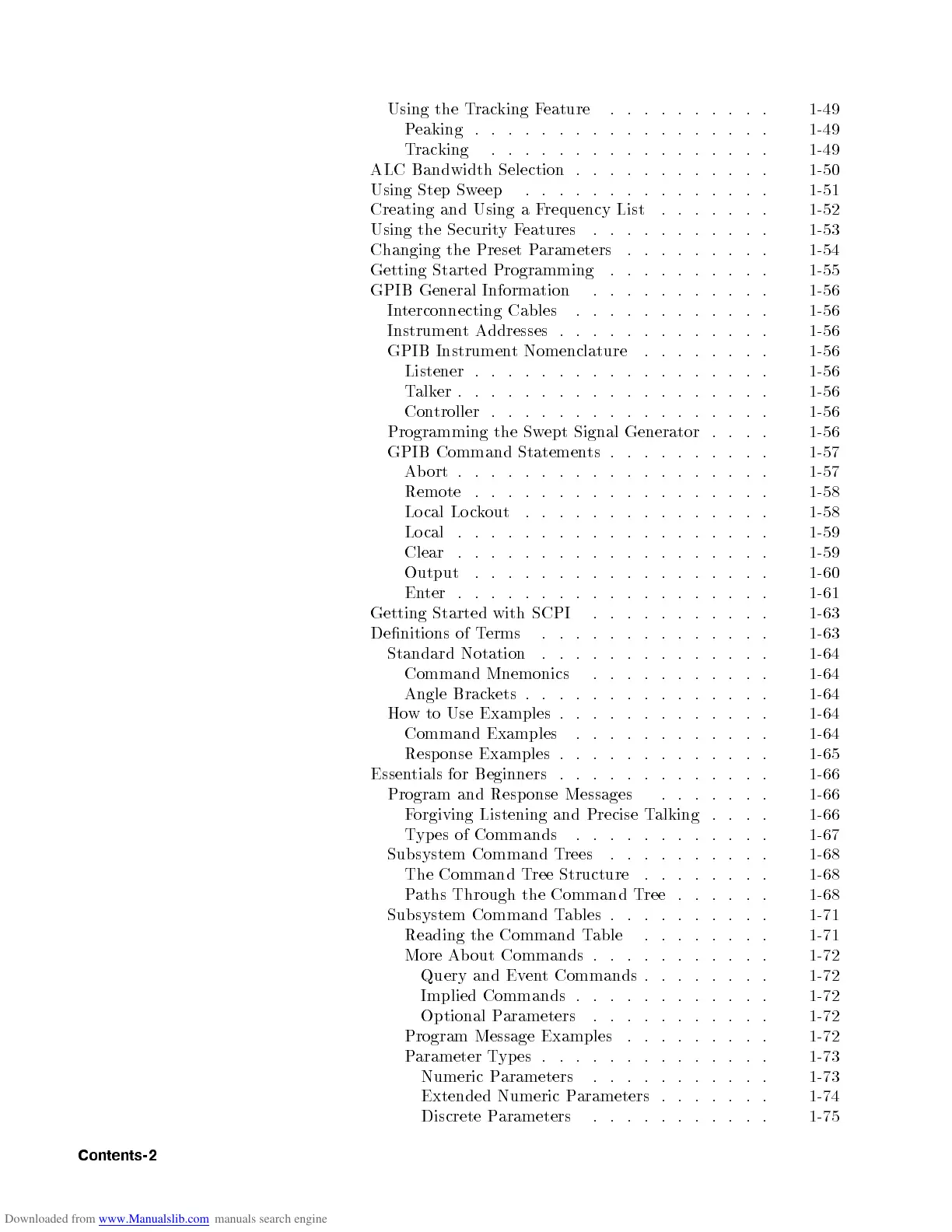Using the Tracking Feature . . . . . . . . . . 1-49
Peaking . . . . . . . . . . . . . . . . . . 1-49
Tracking . . . . . . . . . . . . . . . . . 1-49
ALC Bandwidth Selection . . . . . . . . . . . . 1-50
Using Step Sweep . . . . . . . . . . . . . . . 1-51
Creating and Using a Frequency List . . . . . . . 1-52
Using the SecurityFeatures . . . . . . . . . . . 1-53
Changing the Preset Parameters . . . . . . . . . 1-54
Getting Started Programming . . . . . . . . . . 1-55
GPIB General Information . . . . . . . . . . . 1-56
Interconnecting Cables . . . . . . . . . . . . 1-56
Instrument Addresses . . . . . . . . . . . . . 1-56
GPIB Instrument Nomenclature . . . . . . . . 1-56
Listener . . . . . . . . . . . . . . . . . . 1-56
Talker . . . . . . . . . . . . . . . . . . . 1-56
Controller . . . . . . . . . . . . . . . . . 1-56
Programming the Swept Signal Generator . . . . 1-56
GPIB Command Statements . . . . . . . . . . 1-57
Abort . . . . . . . . . . . . . . . . . . . 1-57
Remote . . . . . . . . . . . . . . . . . . 1-58
Local Lo ckout . . . . . . . . . . . . . . . 1-58
Local . . . . . . . . . . . . . . . . . . . 1-59
Clear . . . . . . . . . . . . . . . . . . . 1-59
Output . . . . . . . . . . . . . . . . . . 1-60
Enter . . . . . . . . . . . . . . . . . . . 1-61
Getting Started with SCPI . . . . . . . . . . . 1-63
Denitions of Terms . . . . . . . . . . . . . . 1-63
Standard Notation . . . . . . . . . . . . . . 1-64
Command Mnemonics . . . . . . . . . . . 1-64
Angle Brackets . . . . . . . . . . . . . . . 1-64
How to Use Examples . . . . . . . . . . . . . 1-64
Command Examples . . . . . . . . . . . . 1-64
Response Examples . . . . . . . . . . . . . 1-65
Essentials for Beginners . . . . . . . . . . . . . 1-66
Program and Response Messages . . . . . . . 1-66
Forgiving Listening and Precise Talking . . . . 1-66
Types of Commands . . . . . . . . . . . . 1-67
Subsystem Command Trees . . . . . . . . . . 1-68
The Command Tree Structure . . . . . . . . 1-68
Paths Through the Command Tree . . . . . . 1-68
Subsystem Command Tables . . . . . . . . . . 1-71
Reading the Command Table . . . . . . . . 1-71
More About Commands . . . . . . . . . . . 1-72
Query and Event Commands . . . . . . . . 1-72
Implied Commands . . . . . . . . . . . . 1-72
Optional Parameters . . . . . . . . . . . 1-72
Program Message Examples . . . . . . . . . 1-72
Parameter Types . . . . . . . . . . . . . . 1-73
Numeric Parameters . . . . . . . . . . . 1-73
Extended Numeric Parameters . . . . . . . 1-74
Discrete Parameters . . . . . . . . . . . 1-75
Contents-2
