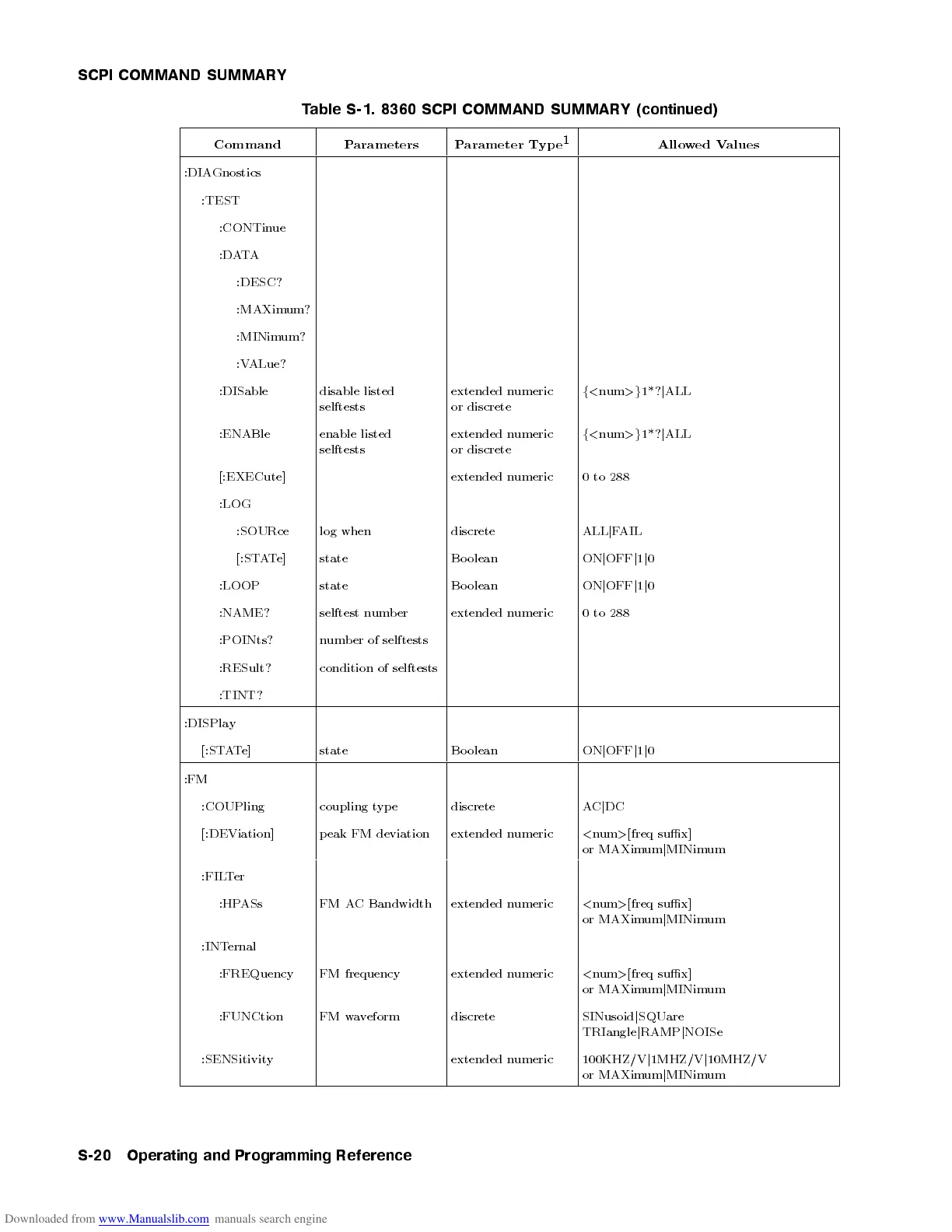SCPI COMMAND SUMMARY
Table S-1. 8360 SCPI COMMAND SUMMARY (continued)
Command Parameters Parameter Type
1
Allowed Values
:DIAGnostics
:TEST
:CONTinue
:DATA
:DESC?
:MAXimum?
:MINimum?
:VALue?
:DISable disable listed
selftests
extended numeric
or discrete
f
<
num
>
g
1*?
j
ALL
:ENABle enable listed
selftests
extended numeric
or discrete
f
<
num
>
g
1*?
j
ALL
[:EXECute] extended numeric 0 to 288
:LOG
:SOURce log when discrete ALL
j
FAIL
[:STATe] state Bo olean ON
j
OFF
j
1
j
0
:LOOP state Bo olean ON
j
OFF
j
1
j
0
:NAME? selftest number extended numeric 0 to 288
:POINts? numb er of selftests
:RESult? condition of selftests
:TINT?
:DISPlay
[:STATe] state Bo olean ON
j
OFF
j
1
j
0
:FM
:COUPling coupling type discrete AC
j
DC
[:DEViation] peak FM deviation extended numeric
<
num
>
[freq sux]
or MAXimum
j
MINimum
:FILTer
:HPASs FM AC Bandwidth extended numeric
<
num
>
[freq sux]
or MAXimum
j
MINimum
:INTernal
:FREQuency FM frequency extended numeric
<
num
>
[freq sux]
or MAXimum
j
MINimum
:FUNCtion FM waveform discrete SINusoid
j
SQUare
TRIangle
j
RAMP
j
NOISe
:SENSitivity extended numeric 100KHZ/V
j
1MHZ/V
j
10MHZ/V
or MAXimum
j
MINimum
S-20 Operating and Programming Reference