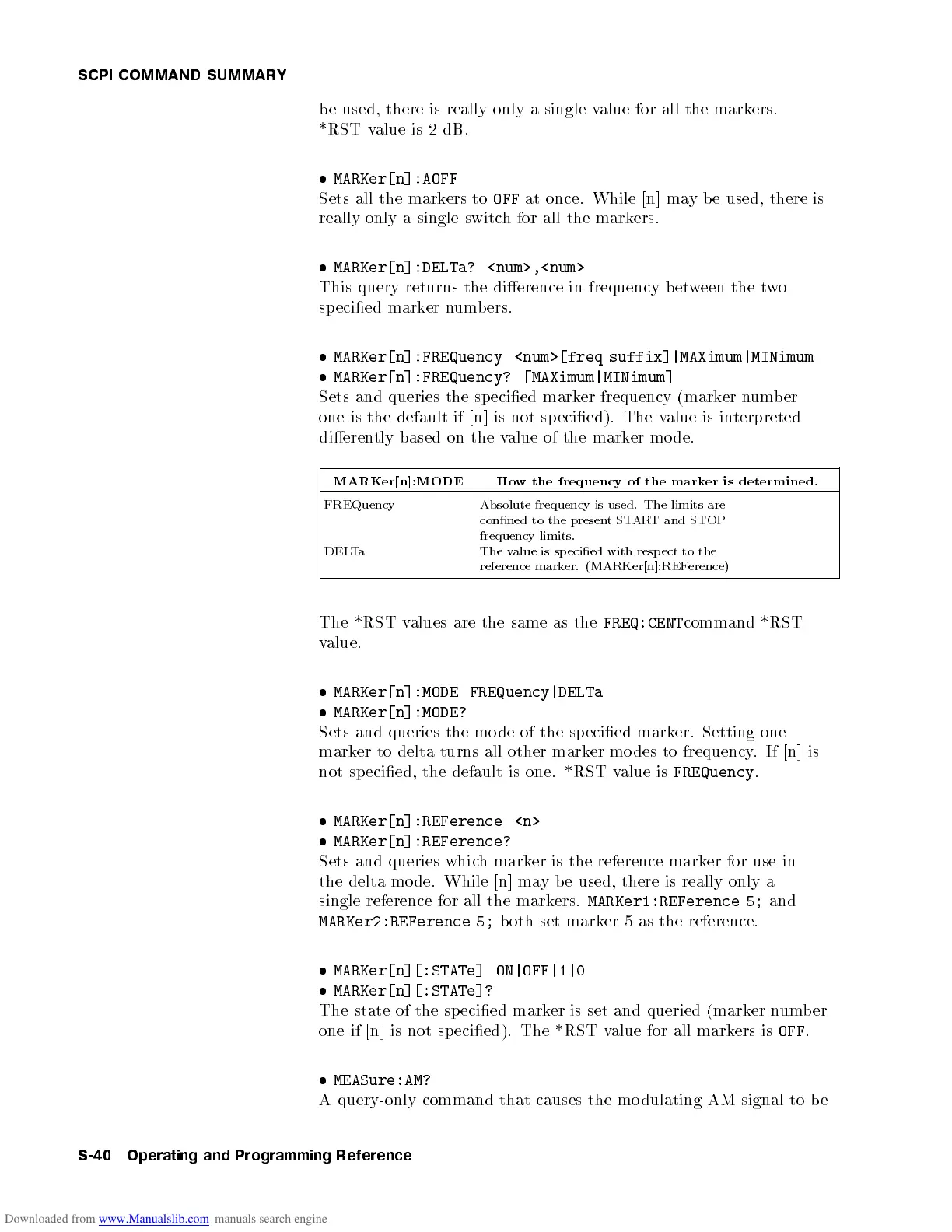SCPI COMMAND SUMMARY
be used, there is really only a single value for all the markers.
*RST value is 2 dB.
MARKer[n]:AOFF
Sets all the markers to
OFF
at once. While [n] may be used, there is
really only a single switch for all the markers.
MARKer[n]:DELTa? <num>,<num>
This query returns the dierence in frequency between the two
specied marker numb ers.
MARKer[n]:FREQuency <num>[freq suffix]|MAXimum|MINimum
MARKer[n]:FREQuency? [MAXimum|MINimum]
Sets and queries the sp ecied marker frequency (marker number
one is the default if [n] is not sp ecied). The value is interpreted
dierently based on the value of the marker mo de.
MARKer[n]:MODE How the frequency of the marker is determined.
FREQuency Absolute frequency is used. The limits are
conned to the present START and STOP
frequency limits.
DELTa The value is sp ecied with resp ect to the
reference marker. (MARKer[n]:REFerence)
The *RST values are the same as the
FREQ:CENT
command *RST
value.
MARKer[n]:MODE FREQuency|DELTa
MARKer[n]:MODE?
Sets and queries the mo de of the specied mark
er. Setting one
marker to delta turns all other marker mo des to frequency. If [n] is
not sp ecied, the default is one. *RST value is
FREQuency
.
MARKer[n]:REFerence <n>
MARKer[n]:REFerence?
Sets and queries which marker is the reference marker for use in
the delta mo de. While [n] may b e used, there is really only a
single reference for all the markers.
MARKer1:REFerence 5;
and
MARKer2:REFerence 5;
both set marker 5 as the reference.
MARKer[n][:STATe] ON|OFF|1|0
MARKer[n][:STATe]?
The state of the sp ecied marker is set and queried (marker number
one if [n] is not sp ecied). The *RST value for all markers is
OFF
.
MEASure:AM?
A query-only command that causes the mo dulating AM signal to be
S-40 Operating and Programming Reference
