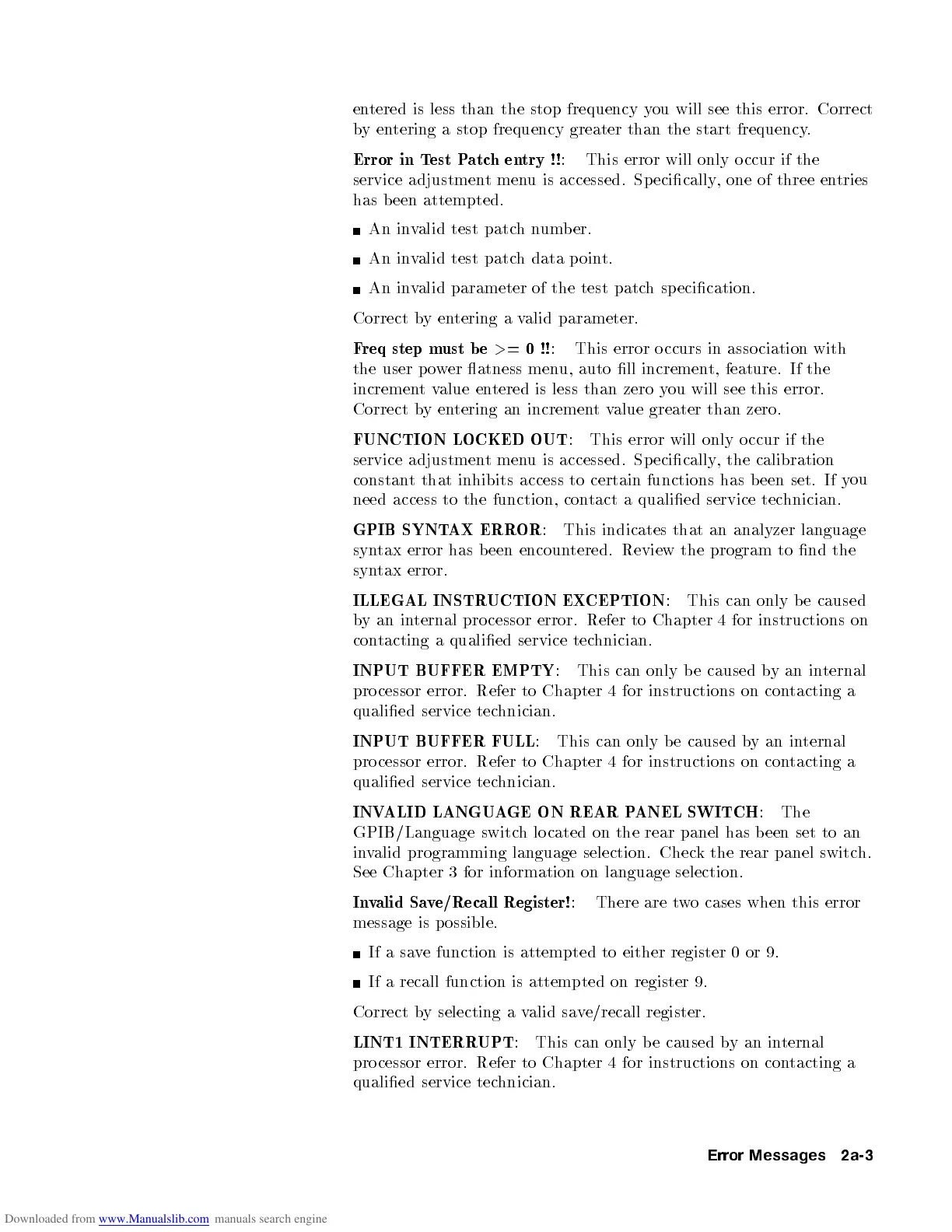entered is less than the stop frequency you will see this error. Correct
byentering a stop frequency greater than the start frequency.
Error in Test Patchentry !!
: This error will only o ccur if the
service adjustment menu is accessed. Specically, one of three entries
has b een attempted.
An invalid test patchnumber.
An invalid test patch data point.
An invalid parameter of the test patch specication.
Correct byentering a valid parameter.
Freq step must be
>
=0!!
: This error o ccurs in asso ciation with
the user p ower atness menu, auto ll increment, feature. If the
incrementvalue entered is less than zero you will see this error.
Correct byentering an incrementvalue greater than zero.
FUNCTION LOCKED OUT
: This error will only o ccur if the
service adjustment menu is accessed. Specically, the calibration
constant that inhibits access to certain functions has b een set. If y
ou
need access to the function, contact a qualied service technician.
GPIB SYNTAX ERROR
: This indicates that an analyzer language
syntax error has been encountered. Review the program to nd the
syntax error.
ILLEGAL INSTRUCTION EXCEPTION
: This can only b e caused
byaninternal pro cessor error. Refer to Chapter 4 for instructions on
contacting a qualied service technician.
INPUT BUFFER EMPTY
: This can only b e caused byan internal
pro cessor error. Refer to Chapter 4 for instructions on con
tacting a
qualied service technician.
INPUT BUFFER FULL
: This can only b e caused byan internal
pro cessor error. Refer to Chapter 4 for instructions on contacting a
qualied service technician.
INVALID LANGUAGE ON REAR PANEL SWITCH
: The
GPIB/Language switch lo cated on the rear panel has been set to an
invalid programming language selection. Check the rear panel switch.
See Chapter 3 for information on language selection.
Invalid Save/Recall Register!
: There are two cases when this error
message is p ossible.
If a save function is attempted to either register 0 or 9.
If a recall function is attempted on register 9.
Correct by selecting a valid save/recall register.
LINT1 INTERRUPT
: This can only b e caused byaninternal
pro cessor error. Refer to Chapter 4 for instructions on con
tacting a
qualied service technician.
Error Messages 2a-3
