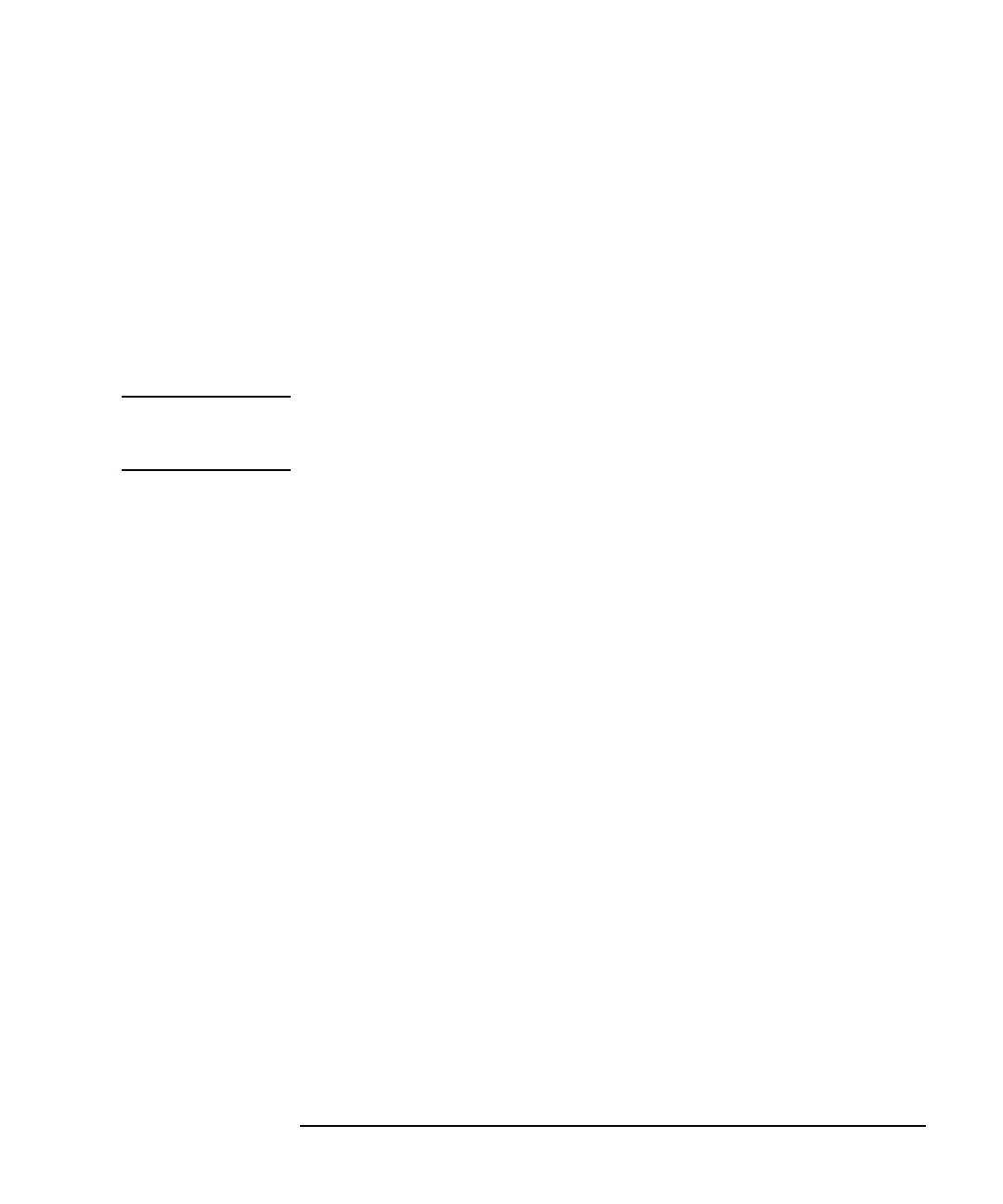Programmer’s Guide 7-5
Using Graphics
Window Geometry
There is a set of queries that can be used to determine the size and
location of the display window in use.
These queries, listed below, return the width and height of the window or
the absolute location of its lower left or upper right corners. All the
coordinates and sizes are dimensioned in pixels.
• DISPlay:WINDow[1|2|10]:GEOMetry:LLEFt?
• DISPlay:WINDow[1|2|10]:GEOMetry:SIZE?
• DISPlay:WINDow[1|2|10]:GEOMetry:URIGht?
NOTE The origin of every graphics window is its lower left corner. The locations
returned in response to the LLEFt and URIGht are relative to the
absolute origin of the entire display, not to the graphics window.
