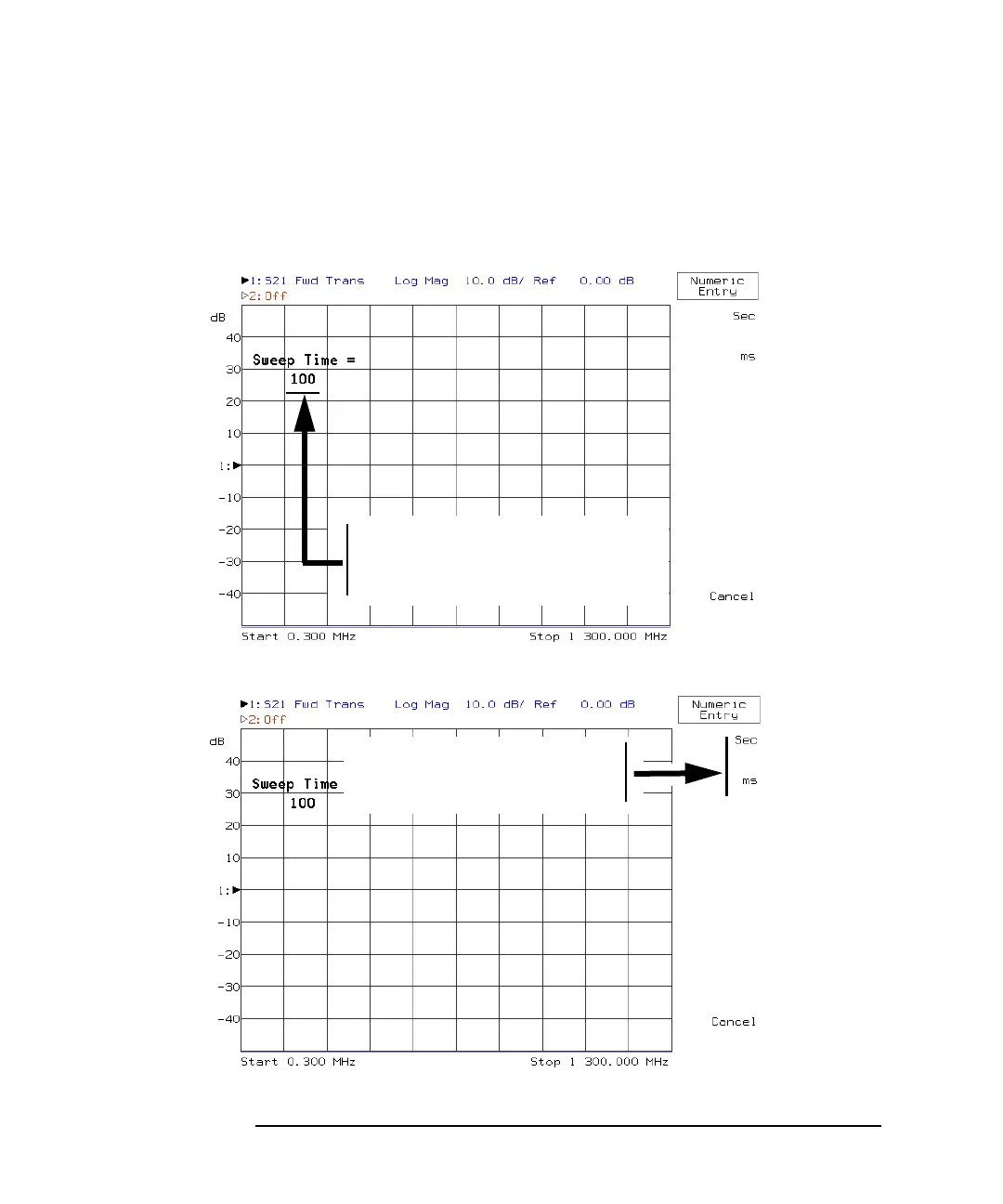10-6 Programmer’s Guide
Menu Map with SCPI Commands
How to Enter Numbers and Characters
How to Enter Time Values
You enter time values the same way each time. First select a numeric
value (“100”) and then select a time unit (“Sec”).
Figure 10-4 Time—Enter the Value
Figure 10-5 Time—Enter the Unit
Enter the time value using the
front panel keypad or knob, or
an attached keyboard.
Enter the unit by pressing
the softkey.
