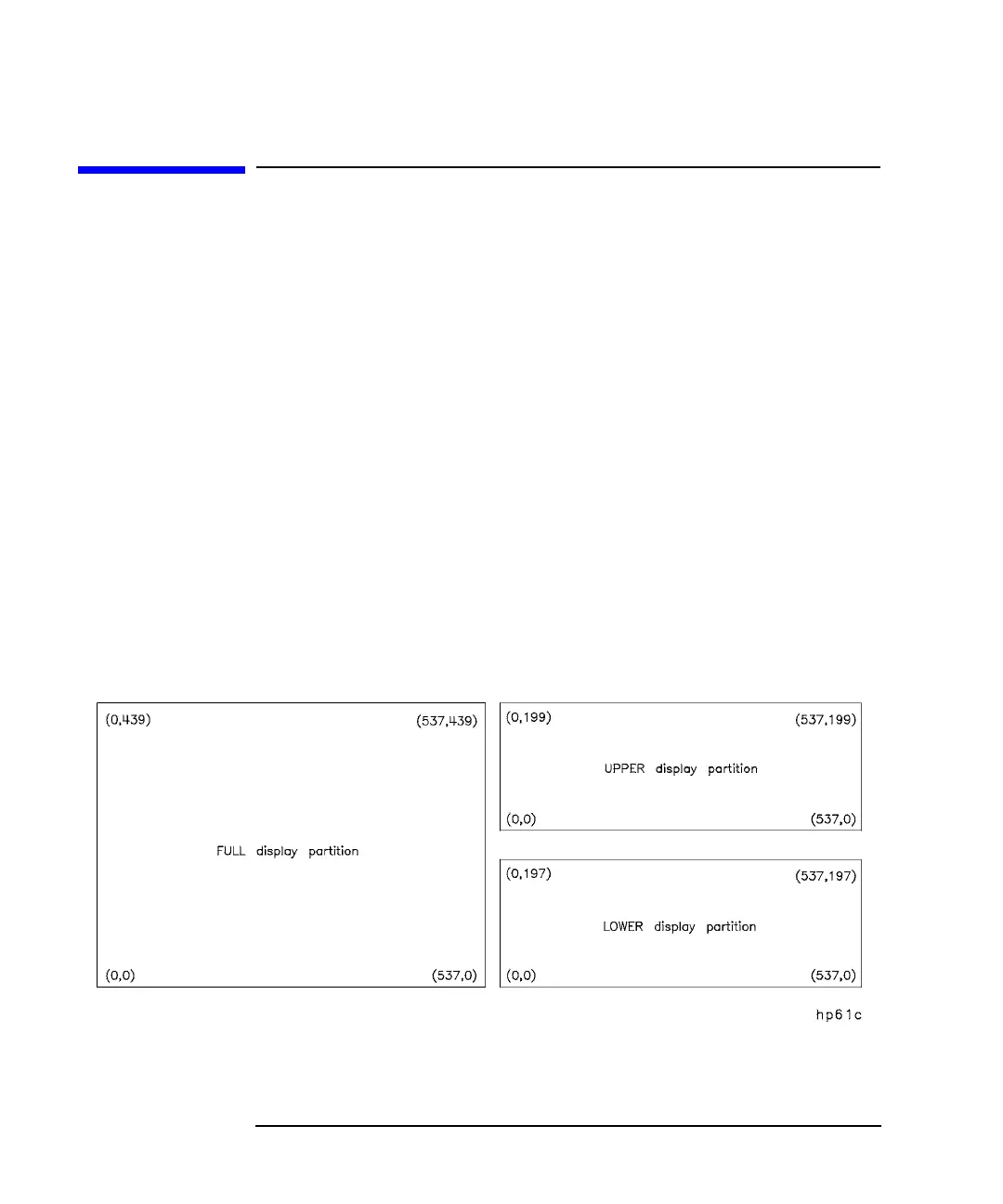7-4 Programmer’s Guide
Using Graphics
Window Geometry
Window Geometry
Even though there are only three graphics windows, these windows can
have different sizes and locations.
The size and location of the graphics window are determined by the
display configuration currently in use — split screen measurements, full
screen measurements, and full or partial IBASIC display partitions will
affect the dimensions of the graphics window in use.
The sizes of the different graphics windows are listed below. Figure 7-1
shows the display partitions.
• Measurement channel 1 or 2 full screen measurement:
• Measurement channel 1 or 2 split screen measurement:
• IBASIC full screen display:
• IBASIC upper display:
• IBASIC lower display:
Figure 7-1 Pixel Dimensions with Available Display Partitions
