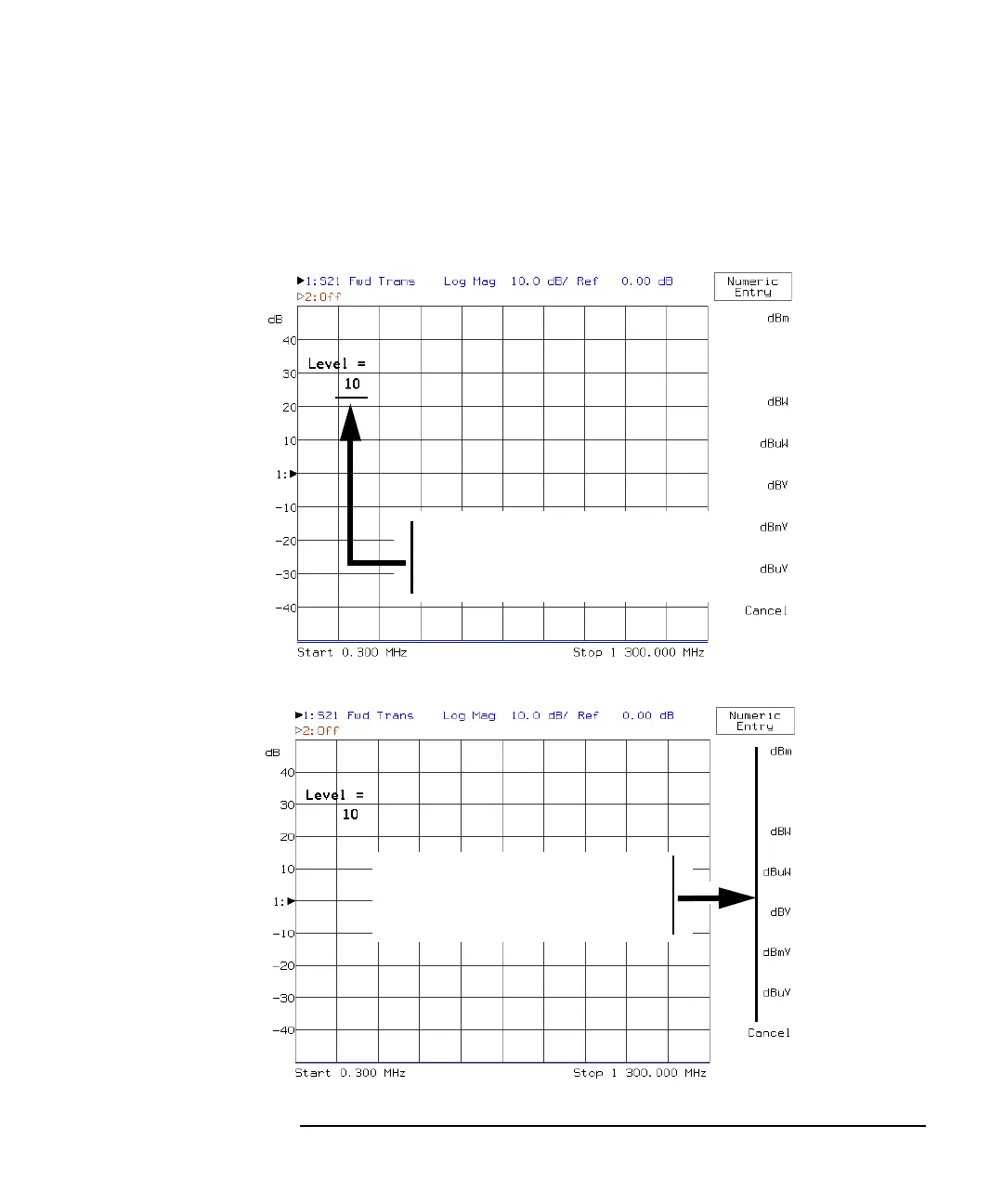Programmer’s Guide 10-7
Menu Map with SCPI Commands
How to Enter Numbers and Characters
How to Enter Power and Voltage Values
You enter power and voltage values the same way each time. First select
a numeric value (“10”) and then select a unit (“W”).
Figure 10-6 Power and Voltage—Enter the Value
Figure 10-7 Power and Voltage—Enter the Unit
Enter the frequency using the
front panel keypad or knob, or
an attached keyboard.
Enter the unit by pressing the
softkey.
