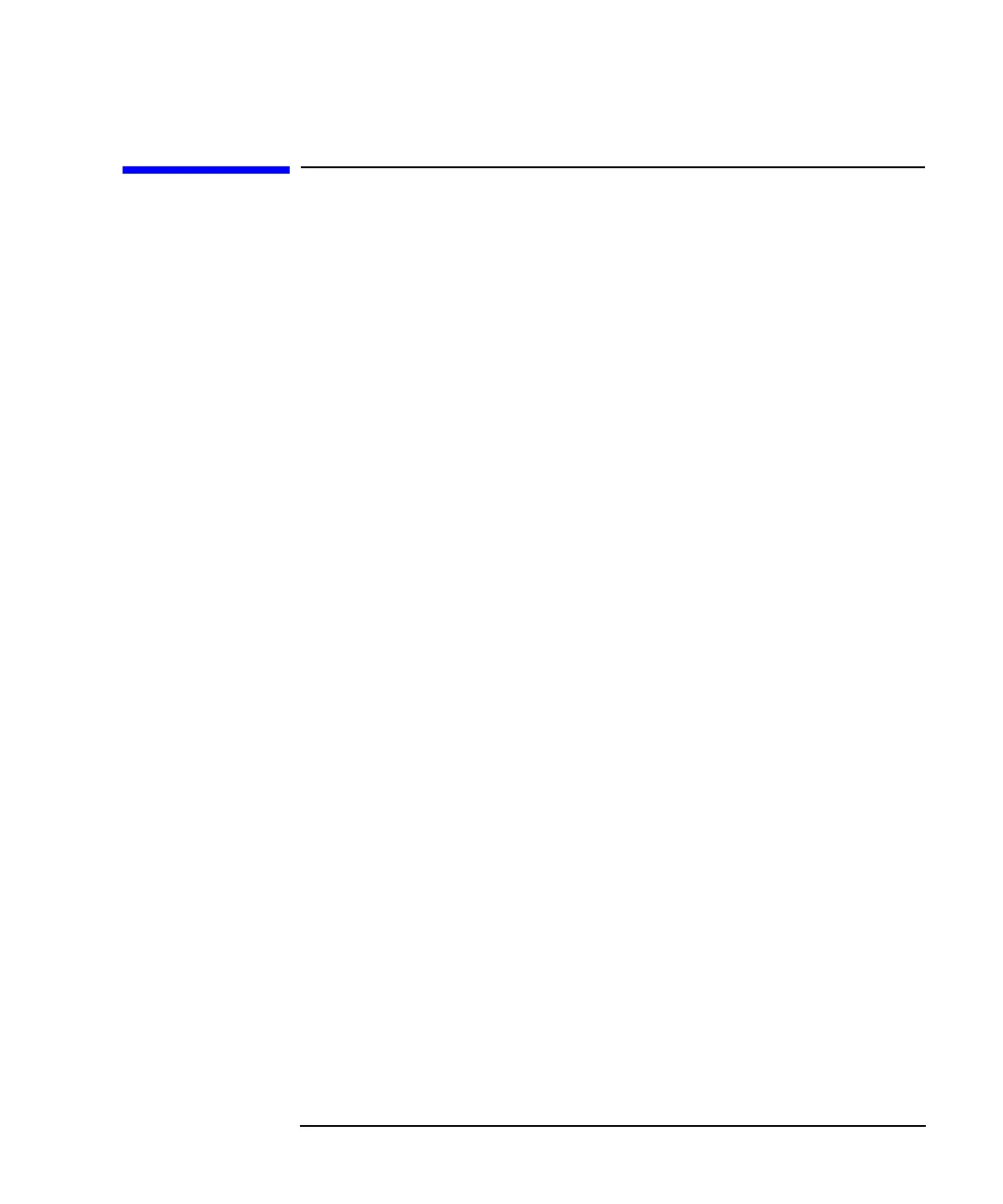Programmer’s Guide 2-3
Synchronizing the Analyzer and a Controller
Overlapped Commands
Overlapped Commands
Typically, overlapped commands take longer to process than sequential
commands. For example, the INITIATE:IMMEDIATE command restarts a
measurement. The command is not considered to have been completely
processed until the measurement is complete. This can take a long time
with a narrow or fine system bandwidth or when averaging is enabled.
The analyzer has the following overlapped commands:
ABORt
CALibration:SELF: ALL
CALibration:SELF: <ON|OFF|ONCE>
CALibration:SELF:METHod:<ONEPort|TWOPort>
CALibration:ZERO:AUTO
CONFigure[1|2]
DIAGnostic:CCONstants:LOAD
DIAGnostic:CCONstants:STORe:DISK
DIAGnostic:CCONstants:STORe:EEPRom
DIAGnostic:DITHer
DIAGnostic:SPUR:AVOid
HCOPy[:IMMediate]
INITiate[1|2]:CONTinuous
INITiate[1|2][:IMMediate]
MMEMory:LOAD:STATe
OUTPut[:STATe]
POWer[1|2]:MODE
PROGram[:SELected]:EXECute
ROUTe[1|2]:PATH:DEFine:PORT?
ROUTe[1|2]:PATH:DEFine:PORT <num1>, <num2>
ROUTe[1|2]:REFLection:DEFine:PORT <num>
