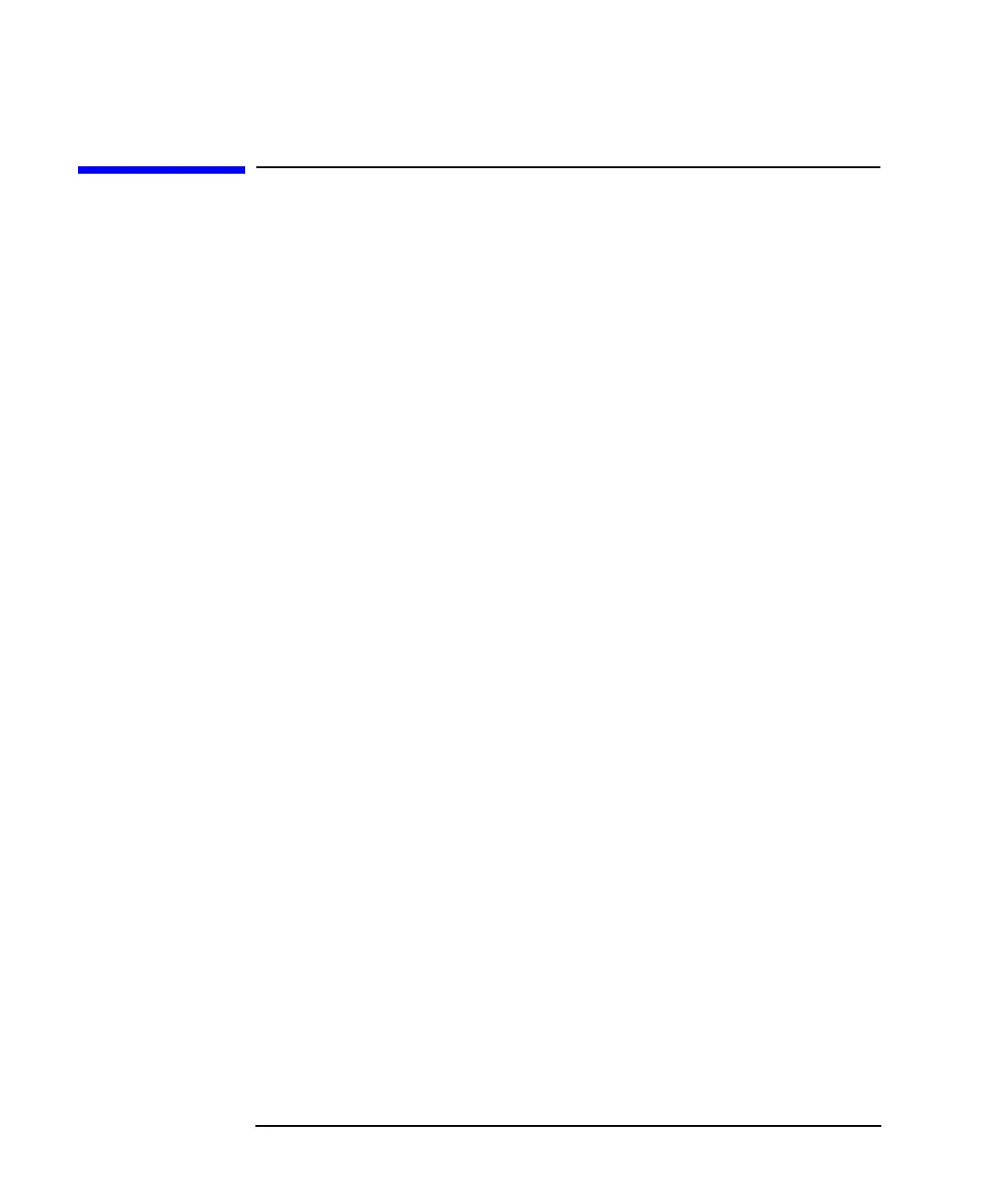2-6 Programmer’s Guide
Synchronizing the Analyzer and a Controller
Controlling Execution of Overlapped Commands
Controlling Execution of Overlapped Commands
Each overlapped command is executed in two stages: initiation and
completion. When both stages are complete for a given command, the
command has “completed execution.”
*WAI Holds off the processing of subsequent commands until
the initiation stage of all preceding commands is
finished. If used after each overlapped command, this
command ensures that commands in the analyzer’s
input queue complete initiation in the order received.
Use of the *WAI command is explained later in this
section and is demonstrated in the SETUP example
program.
*OPC? Places a 1 in the analyzer's output queue when all
preceding commands have completed execution. If the
program reads the output queue before it continues,
this effectively pauses the controller until all executing
overlapped commands are completed. This command is
generally preferred to *WAI for control of command
execution.
Use of the *OPC? command is explained later in this
chapter and is demonstrated in the TRANCAL and
REFLCAL example programs.
*OPC Sets bit 0 of the Standard Event Status event register
to 1 when all preceding commands have completed
execution. The analyzer's status registers can then be
used to generate a service request when all overlapped
commands are completed. This synchronizes the
controller to the completion of an overlapped command,
but also leaves the controller free to perform other
tasks while the command is executing within the
analyzer.
