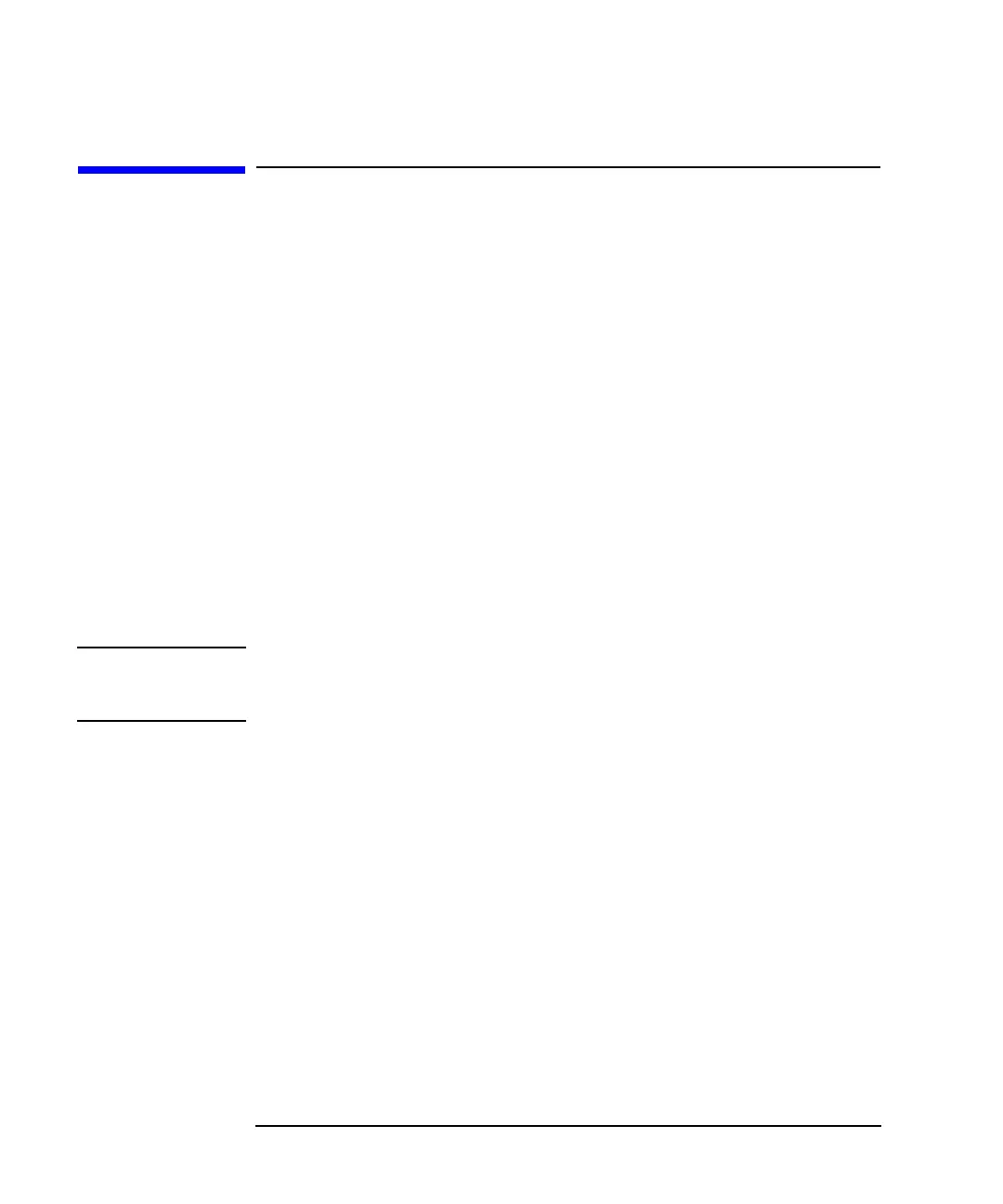7-6 Programmer’s Guide
Using Graphics
The Graphics Buffer
The Graphics Buffer
The analyzer has a graphics buffer that is used to refresh the graphics
display if needed. When the buffer is full, additional graphics can still be
drawn — but they will not be refreshed. The graphics buffer can be
turned on and off using the following command (which is used in the
GRAPHICS example program).
DISPlay:WINDow:GRAPhics:BUFFer[:STATe] <ON|OFF>
The graphics buffer will hold up to:
• 500 lines
• 40 circles
• 40 rectangles
• 50 strings (60 characters long)
Use the following command to clear the graphics buffer and
user-graphics display.
DISPlay:WINDow:GRAPhics:CLEar
NOTE Only graphics that can be refreshed will be printed or plotted. If you
intend to print or plot your graphics, make sure they will fit within the
graphics buffer.
