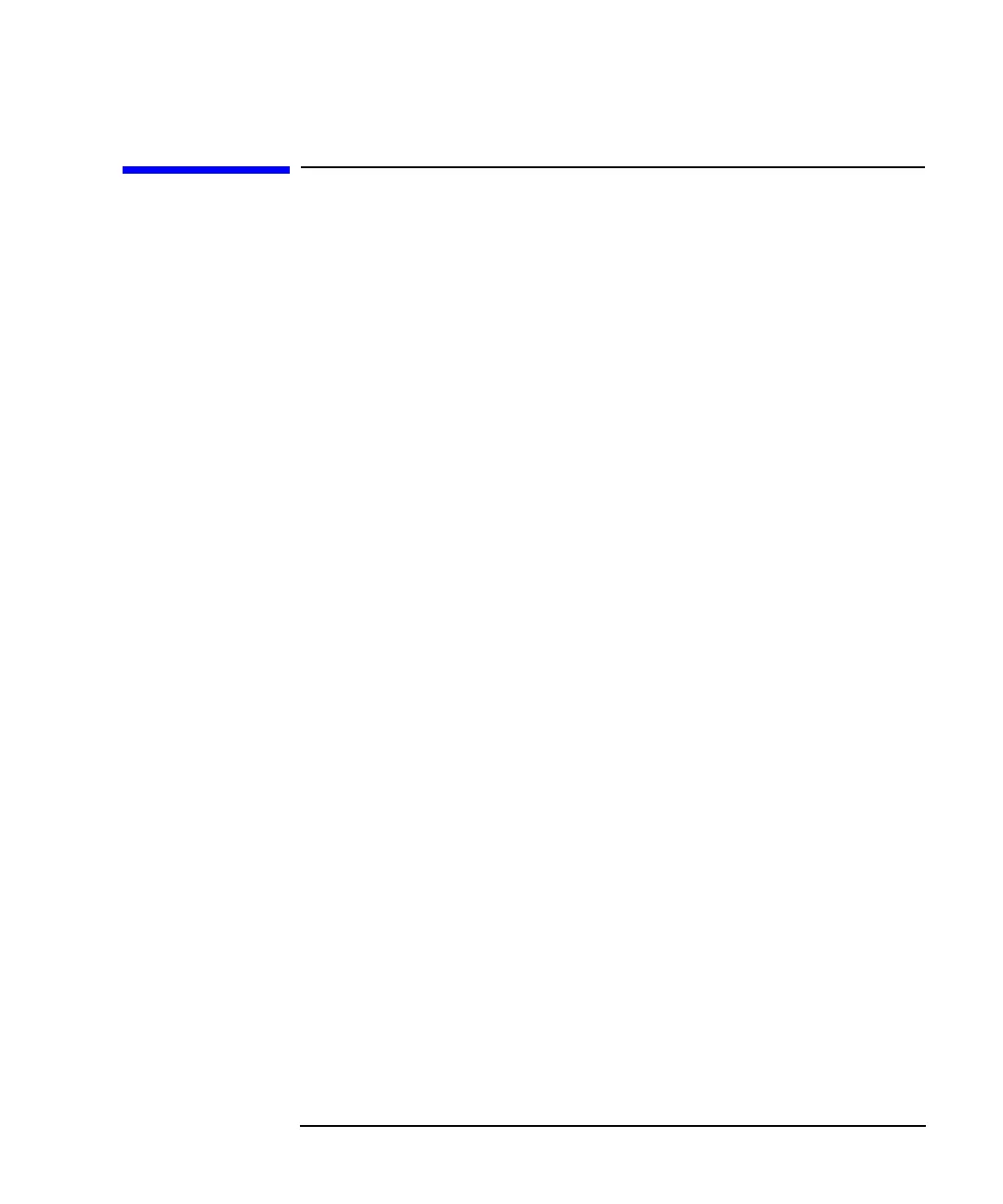Programmer’s Guide 6-13
Trace Data Transfers
Querying Single Data Points Using Markers
Querying Single Data Points Using
Markers
If you only need to query a single data point, you can use a marker query
instead of a trace query. The program segment below shows how to do
this using the SCPI command CALC:MARK.
10 ASSIGN @Hp8711 TO 716
20 ! Take sweep here
30 OUTPUT @Hp8711;"CALC1:MARK ON" ! turn on marker
40 OUTPUT @Hp8711;"CALC1:MARK1:X 177 MHz" ! set frequency
50 OUTPUT @Hp8711;"CALC1:MARK1:Y?" ! read marker
60 ENTER @Hp8711;Marker_y
70 DISP Marker_y
You can also use the CALC:MARK:FUNC:RES? query to return the results
of a bandwidth search. The following program steps accomplish these
tasks:
10 ! Select -3 dB bandwidth
20 OUTPUT @Hp8711;"CALC:MARK:BWID -3"
30 ! Get result of bandwidth search
40 OUTPUT @Hp8711;"CALC:MARK:FUNC:RES?"
50 ENTER @Hp8711;Bwidth,Center_freq,Q,Loss
For more information on using markers, refer to the Example Programs
Guide.
