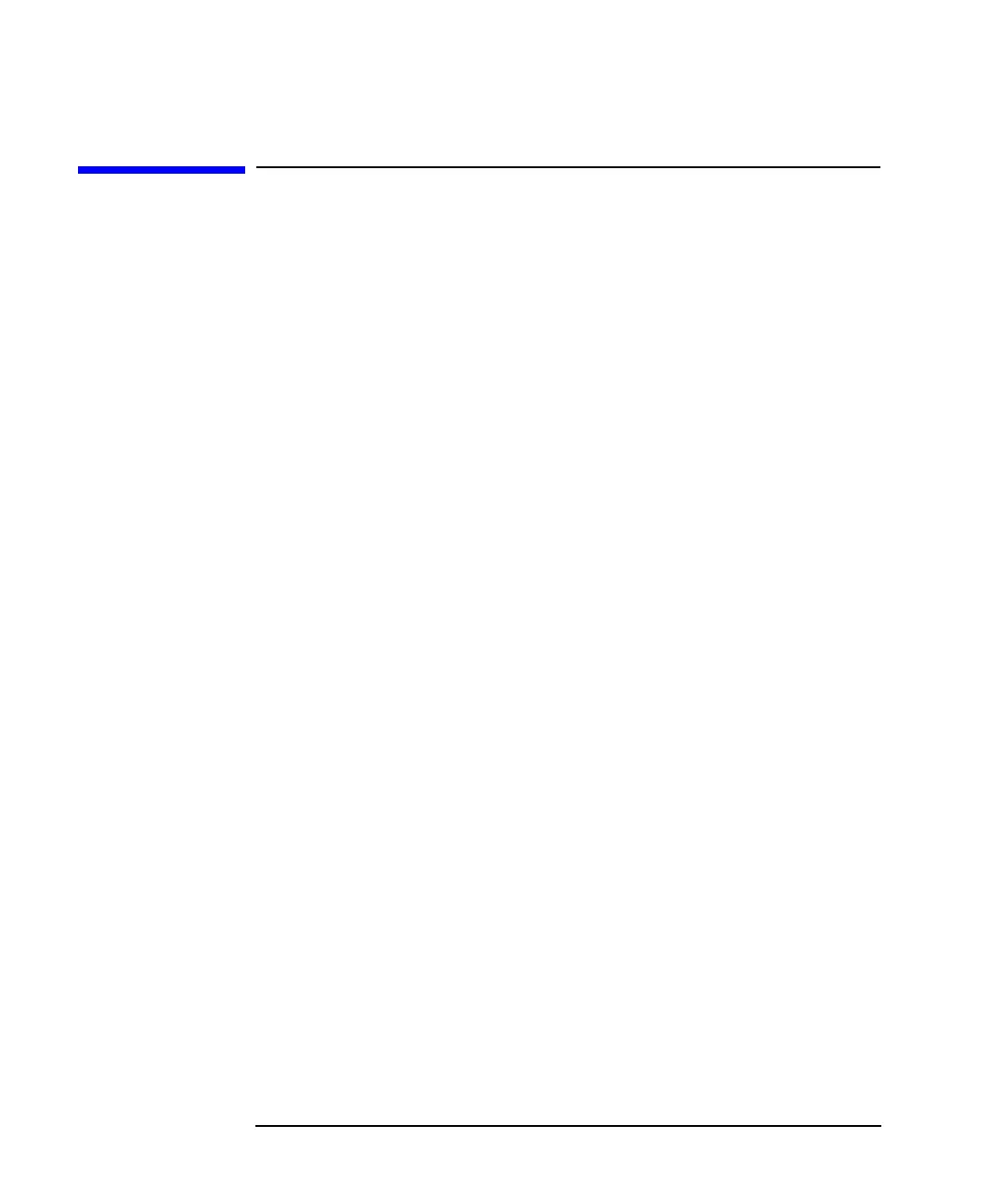11-2 Programmer’s Guide
SCPI Command Summary
Queries, Forms, and Parameter Types
Queries, Forms, and Parameter Types
All device commands have both command and query forms unless
specified as command only or query only. To create the query form of a
command, replace the command parameter with a "?". For example, the
following command and parameter selects the log magnitude format
(MLOGarithmic) for the data display:
CALCulate[1|2]:FORMat:MLOGarithmic
To find which format is active, use the corresponding query command:
CALCulate[1|2]:FORMat?
The analyzer returns the short form of the mnemonic for the active state
or value. In this example, the string MLOG (the short-form of
MLOGarithmic) is returned to the device that sent the query.
<num>, <char>, <string> and <block> refer to the parameter type
expected by the instrument as part of the command.
