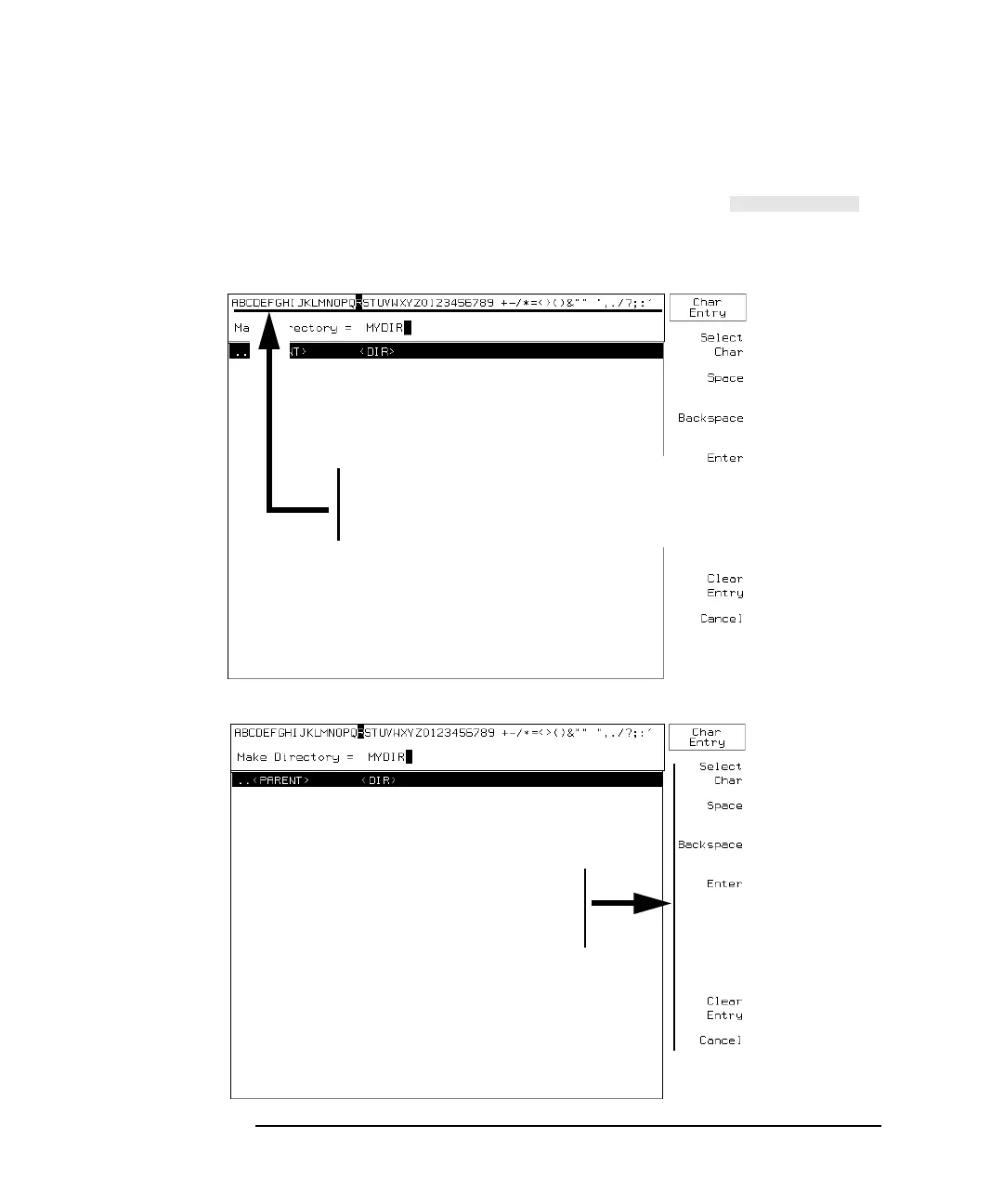10-8 Programmer’s Guide
Menu Map with SCPI Commands
How to Enter Numbers and Characters
How to Enter Text
Choose characters with the front panel knob and press ,
or use the keyboard. The numeric key pad can be used to select numbers.
Edit the text using the softkeys or keyboard.
Figure 10-8 Text—Choose the Character
Figure 10-9 Text—Select or Edit the Character
Select Char
Choose the character with the
front panel knob, or enter using
keyboard.
Select or edit the text by pressing
a softkey.
