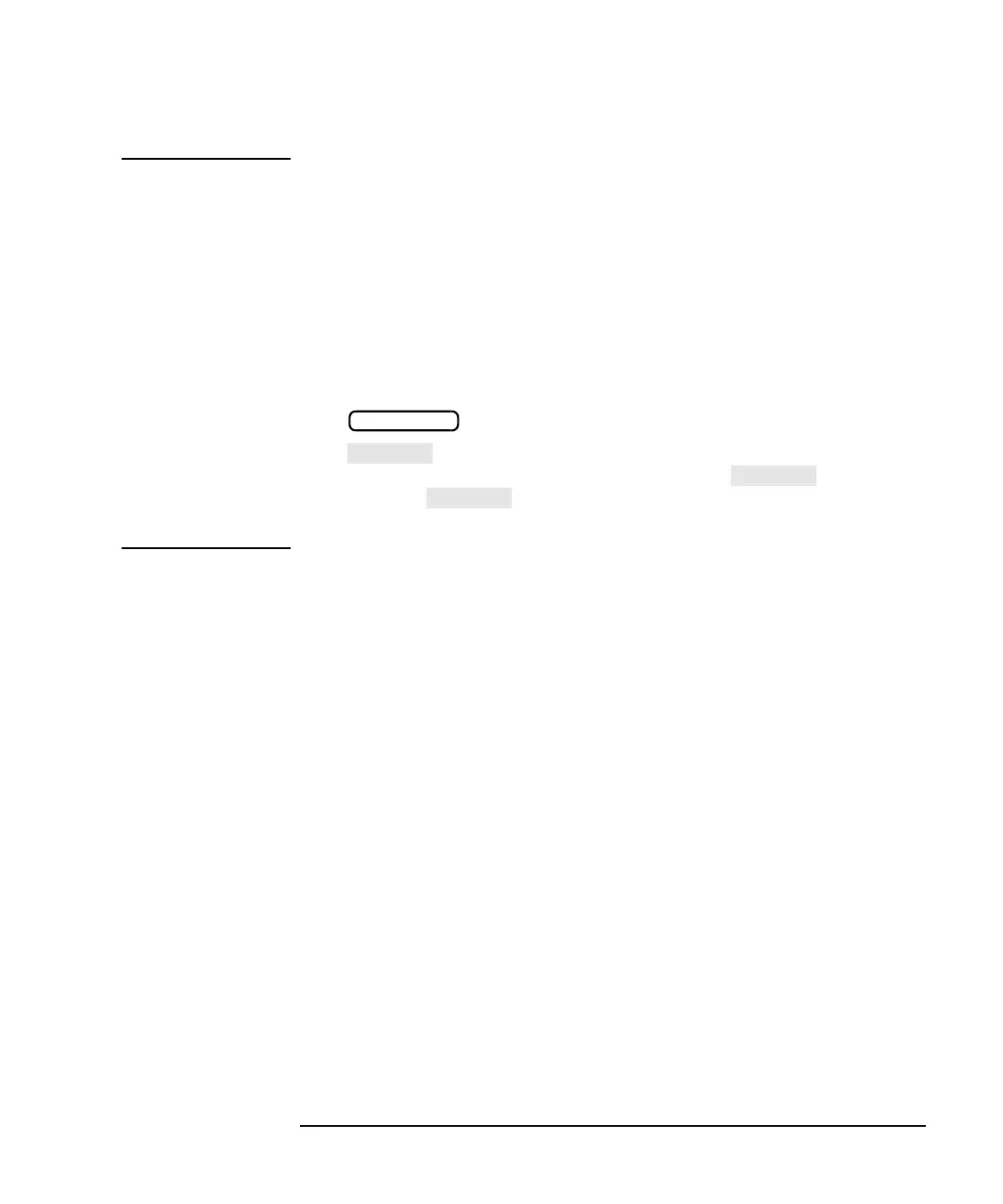Programmer’s Guide 1-3
Introduction to GPIB Programming
Introduction to GPIB Programming
NOTE Throughout this manual, the following conventions are used:
• Square brackets ([ ]) are used to enclose a keyword that is
optional or implied when programming the command; that is, the
instrument will process the command to have the same effect
whether the option node is omitted or not.
• Parameter types (< >) are distinguished by enclosing the type
name in angle brackets.
• A vertical bar (|) can be read as “or” and is used to separate
alternative parameter options.
• A is a labeled button on the instrument front panel.
• A is one of the eight unlabeled buttons along the right side
of the instrument display. The function of each is indicated
next to the on the instrument display.
HARDKEY
