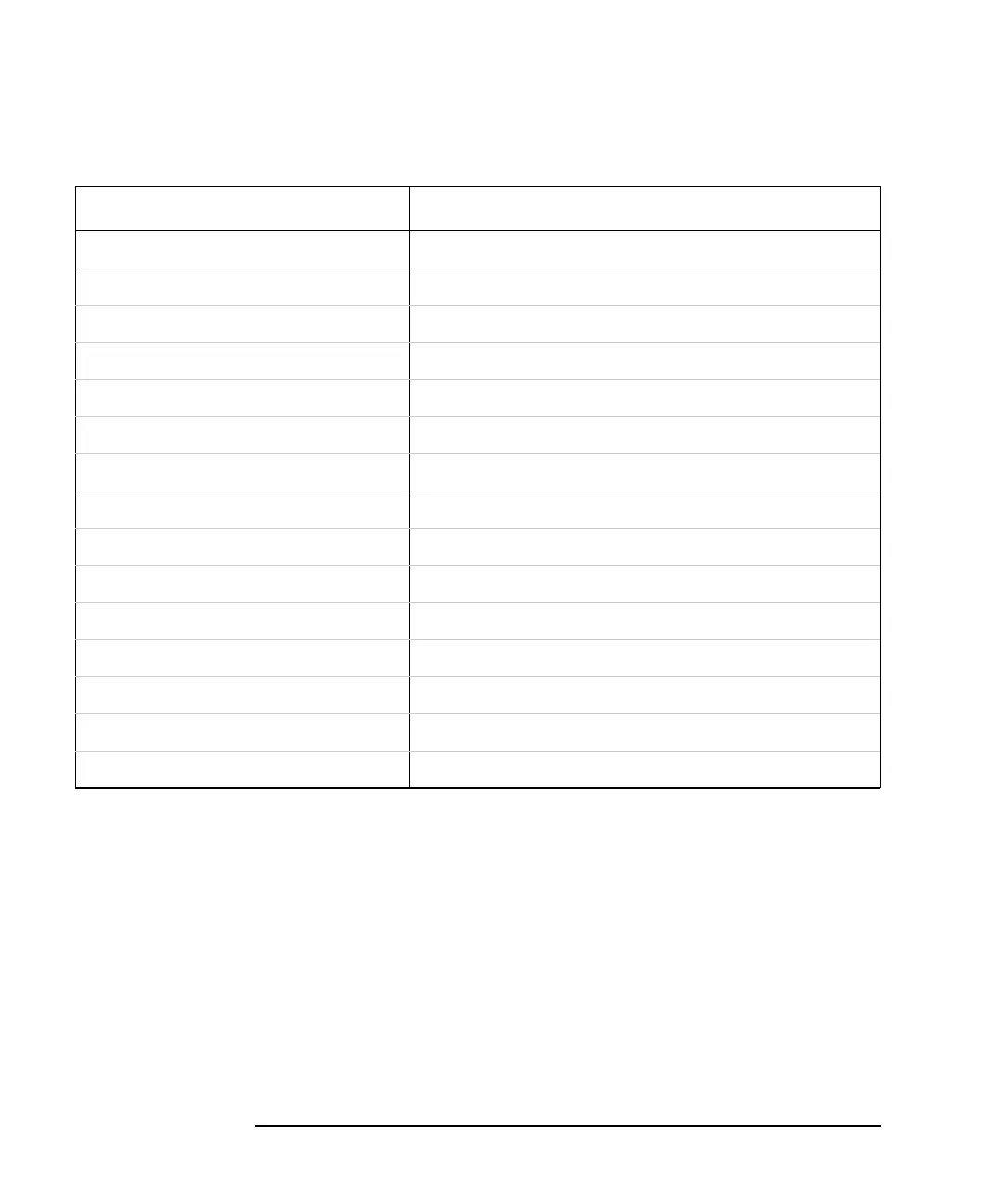10-40 Programmer’s Guide
Menu Map with SCPI Commands
Menu Map for 8712ET/ES and 8714ET/ES
Table 10-15 HARD COPY Functions, 8712ET/ES and 8714ET/ES (3 of 4)
1. This selection available when monochrome is selected.
KEYSTROKES SCPI COMMAND
HARD COPY, (continued)
Define Plotter (menu selection only)
Restore Defaults (no SCPI command)
Monochrome HCOP:DEV2:COL OFF
Color HCOP:DEV2:COL ON
Set Pen Numbers (menu selection only)
Monochrome Pen
1
(no SCPI command)
Default Pen Colors (no SCPI command)
Trace 1 Pen (no SCPI command)
Trace 2 Pen (no SCPI command)
Memory 1 Pen (no SCPI command)
Memory 2 Pent (no SCPI command)
Graticule Pen (no SCPI command)
Graphics Pen (no SCPI command)
Auto Feed ON off HCOP:ITEM2:FFE:STAT ON