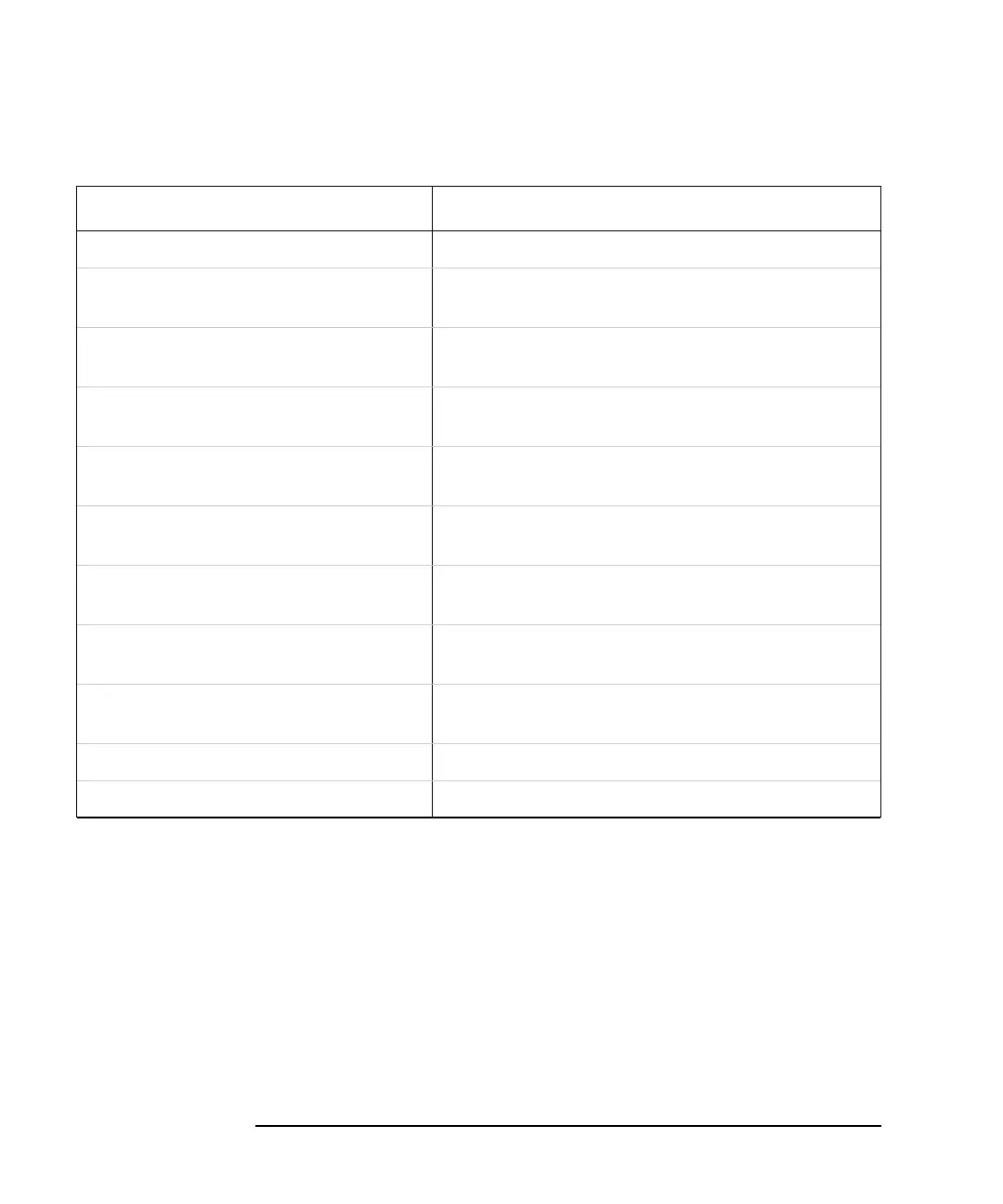10-42 Programmer’s Guide
Menu Map with SCPI Commands
Menu Map for 8712ET/ES and 8714ET/ES
Table 10-16 MARKER Functions, 8712ET/ES and 8714ET/ES (1 of 3)
KEYSTROKES SCPI COMMAND
MARKER (hardkey entry)
1: (enter value and units) CALC[1|2]:MARK1 ON
CALC[1|2]:MARK1:X <num> [MHZ|KHZ|HZ]
2: (enter value and units) CALC[1|2]:MARK2 ON
CALC[1|2]:MARK2:X <num> [MHZ|KHZ|HZ]
3: (enter value and units) CALC[1|2]:MARK3 ON
CALC[1|2]:MARK3:X <num> [MHZ|KHZ|HZ]
4: (enter value and units) CALC[1|2]:MARK4 ON
CALC[1|2]:MARK4:X <num> [MHZ|KHZ|HZ]
5: (enter value and units) CALC[1|2]:MARK5 ON
CALC[1|2]:MARK5:X <num> [MHZ|KHZ|HZ]
6: (enter value and units)
CALC[1|2]:MARK6 ON
CALC[1|2]:MARK6:X <num> [MHZ|KHZ|HZ]
7: (enter value and units) CALC[1|2]:MARK7 ON
CALC[1|2]:MARK7:X <num> [MHZ|KHZ|HZ]
8: (enter value and units) CALC[1|2]:MARK8 ON
CALC[1|2]:MARK8:X <num> MHZ|KHZ|HZ]
Active Marker Off CALC[1|2]:MARK[1|2| 8] OFF
All Off CALC[1|2]:MARK:AOFF