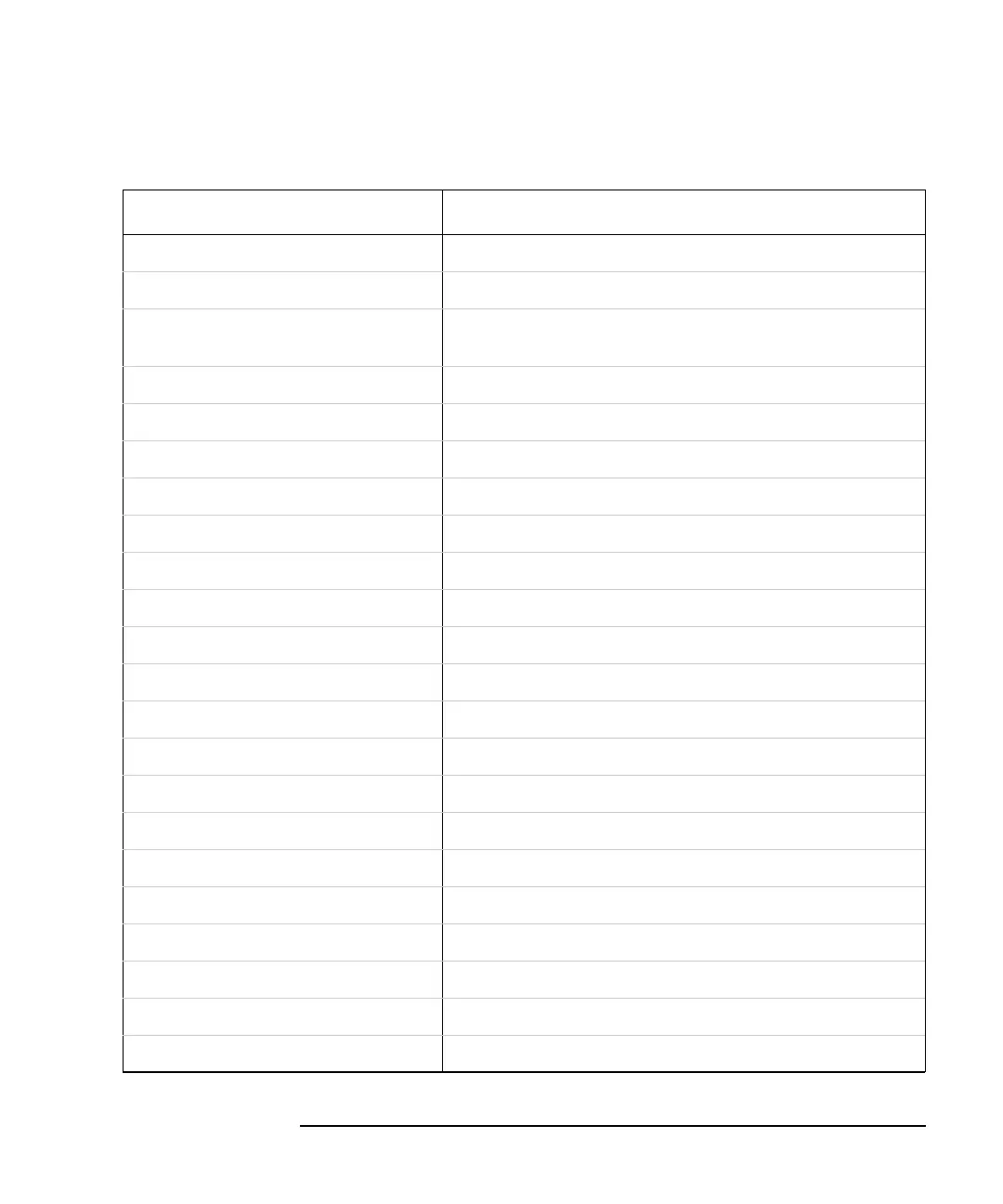Programmer’s Guide 10-55
Menu Map with SCPI Commands
Menu Map for 8712ET/ES and 8714ET/ES
Table 10-24 SAVE RECALL Functions, 8712ET/ES and 8714ET/ES (1 of 5)
1. A multi-port test set is required for this softkey choice.
KEYSTROKES SCPI COMMAND
SAVE RECALL (hardkey entry)
Save State MMEM:STOR:STAT 1,’MEM:STATE1.STA’
Re-Save State (enter file name,
press Enter)
MMEM:STOR:STAT 1,’MEM:STATE1.STA’
Define Save (menu selection only)
Inst State ON off MMEM:STOR:STAT:IST [ON|OFF]
Cal on OFF MMEM:STOR:STAT:CORR[ON|OFF].
Data on OFF MMEM:STOR:STAT:TRAC [ON|OFF]
TSet Cal on OFF
1
MMEM:STOR:STAT:TSCAL [ON|OFF]
File Format (menu selection only)
8711A/B Compatible MMEM:STOR:STAT:FORM B8711
8711C Compatible MMEM:STOR:STAT:FORM C8711
8712/14E Compatible MMEM:STOR:STAT:FORM E8711
Save ASCII (menu selection only)
Lotus 123 Format MMEM:STOR:TRAC:FORM LOT
Touchstone Format MMEM:STOR:TRAC:FORM TOUC
Save Meas 1 MMEM:STOR:TRAC CH1FDATA, ‘MEM:TRACE0.S1P’
Save Meas 2 MMEM:STOR:TRAC CH2FDATA, ‘MEM:TRACE1.S1P’
Recall State MMEM:LOAD:STAT 1,’MEM:STATE2.STA’
Programs (menu selection only)
Save Program (no SCPI command)
Re-Save Program (no SCPI command)
File Type bin ASCII (no SCPI command)