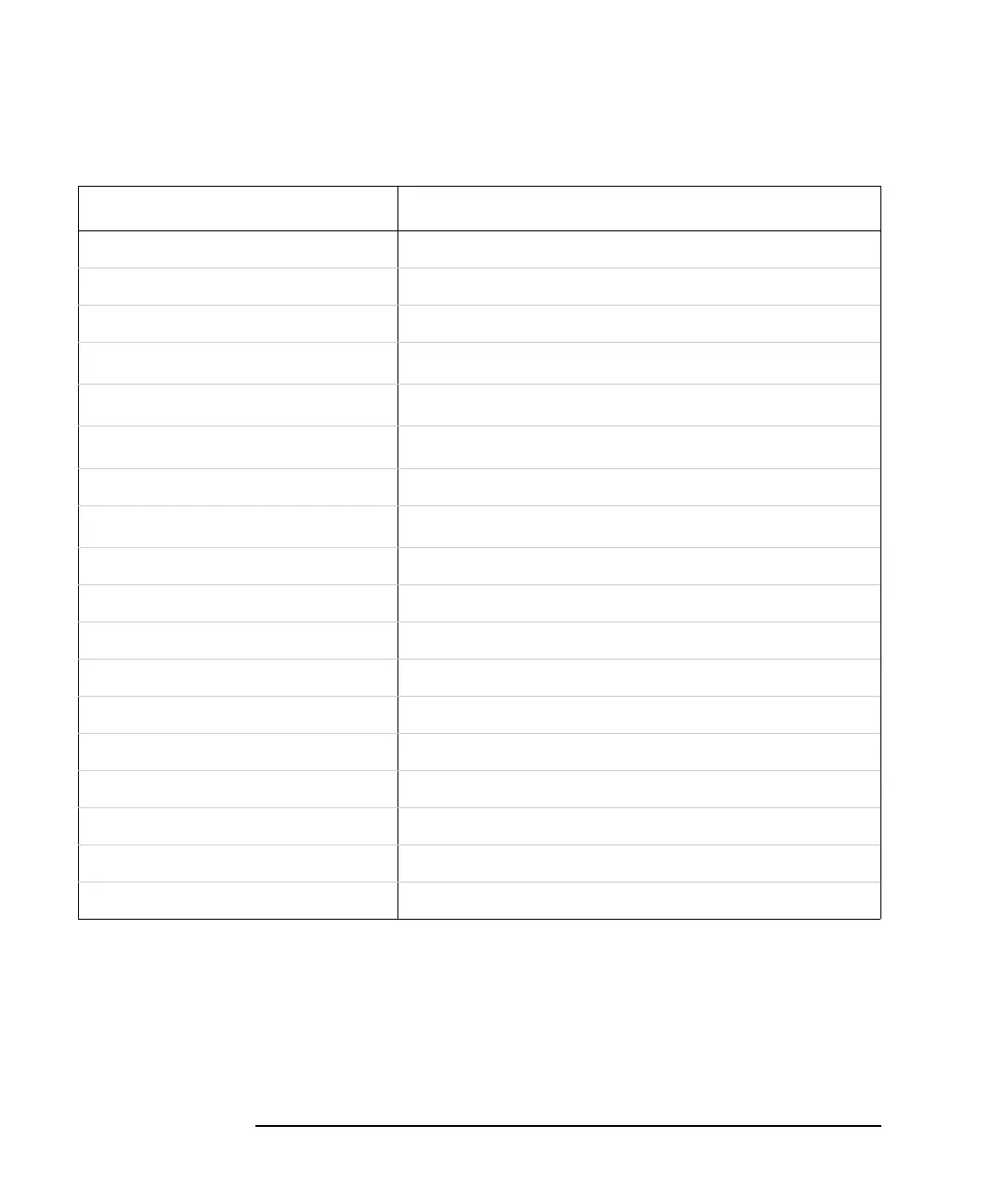10-62 Programmer’s Guide
Menu Map with SCPI Commands
Menu Map for 8712ET/ES and 8714ET/ES
Table 10-27 SYSTEM OPTIONS Functions, 8712ET/ES and 8714ET/ES (1 of 9)
1. Key record must be off to use this softkey.
KEYSTROKES SCPI COMMAND
SYSTEM OPTIONS (hardkey entry)
IBASIC (menu selection only)
Run
1
PROG:STAT:RUN
Continue
1
PROG:STAT:CONT
Step
1
(no SCPI command)
Edit
1
(no SCPI command)
Key Record on OFF (no SCPI command)
Utilities
1
(menu selection only)
Clear Program (no SCPI command)
Stack Size (no SCPI command)
Secure (no SCPI command)
IBASIC Display (menu selection only)
None DISP:PROG OFF
Full DISP:PROG FULL
Upper DISP:PROG UPP
Lower DISP:PROG LOW
LAN
(menu selection only)
Login User Setup
(menu selection only)