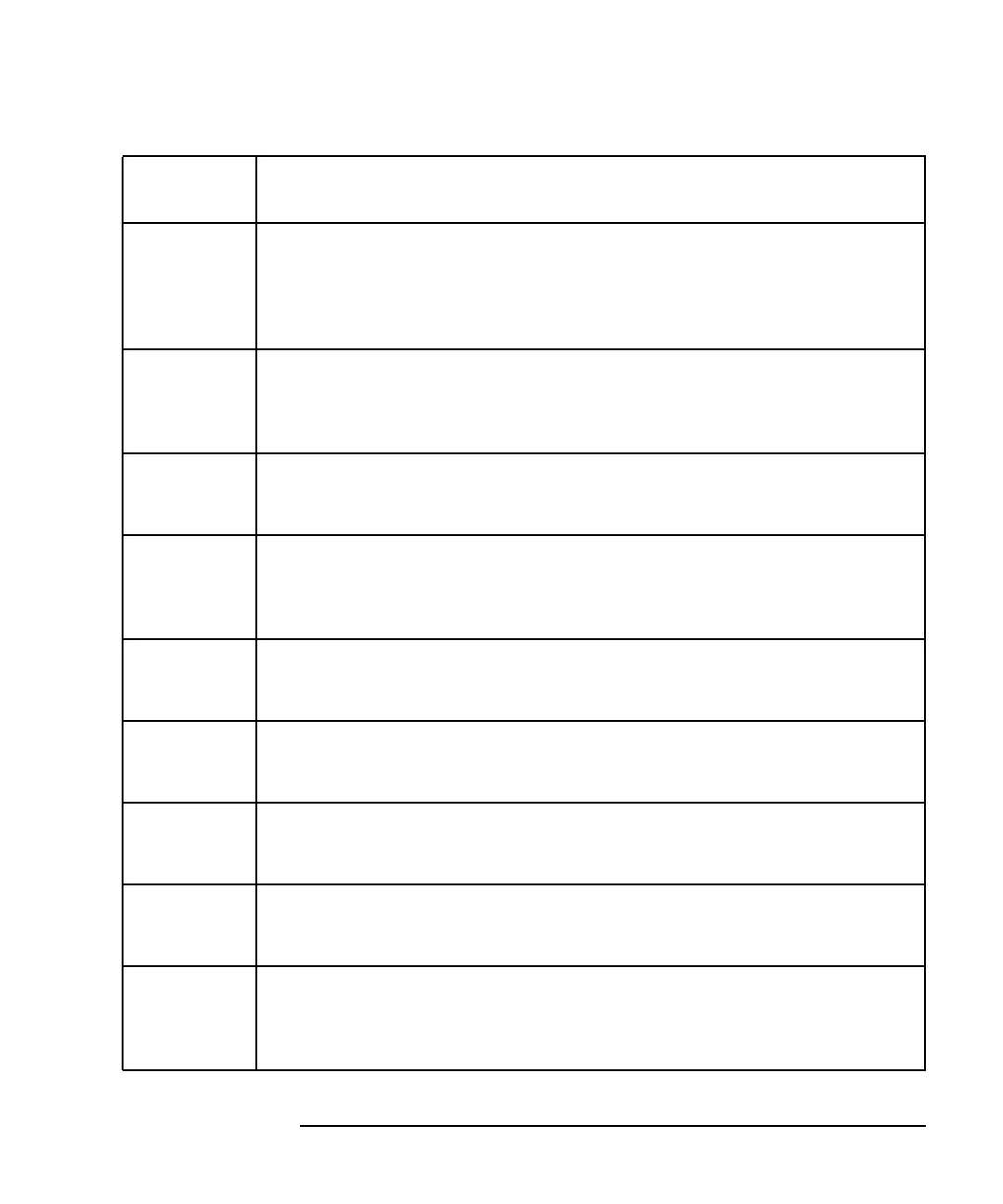Programmer’s Guide 13-11
SCPI Error Messages
Execution Errors
−240 Hardware error — Indicates that a legal program command or query could
not be executed because of a hardware problem in the device. Definition of
what constitutes a hardware problem is completely device-specific. This
error message should be used when the device cannot detect the more
specific errors described for errors −241 through −249.
−241 Hardware missing — Indicates that a legal program command or query
could not be executed because of missing device hardware; for example, an
option was not installed. Definition of what constitutes missing hardware is
completely device-specific.
−250 Mass storage error — Indicates that a mass storage error occurred. This
error message should be used when the device cannot detect the more
specific errors described for errors −251 through −259.
−251 Missing mass storage — Indicates that a legal program command or query
could not be executed because of missing mass storage; for example, an
option that was not installed. Definition of what constitutes missing
massstorage is device-specific.
−252 Missing media — Indicates that a legal program command or query could
not be executed because of a missing media; for example, no disk. The
definition of what constitutes missing media is device-specific.
−253 Corrupt media — Indicates that a legal program command or query could
not be executed because of corrupt media; for example, bad disk or wrong
format. The definition of what constitutes corrupt media is device-specific.
−254 Media full — Indicates that a legal program command or query could not be
executed because the media was full; for example, there is no room on the
disk. The definition of what constitutes a full media is device-specific.
−255 Directory full — Indicates that a legal program command or query could
not be executed because the media directory was full. The definition of what
constitutes a full media directory is device-specific.
−256 File name not found — Indicates that a legal program command or query
could not be executed because the file name on the device media was not
found; for example, an attempt was made to read or copy a nonexistent file.
The definition of what constitutes a file not being found is device-specific.
Error
Number
Error Description
