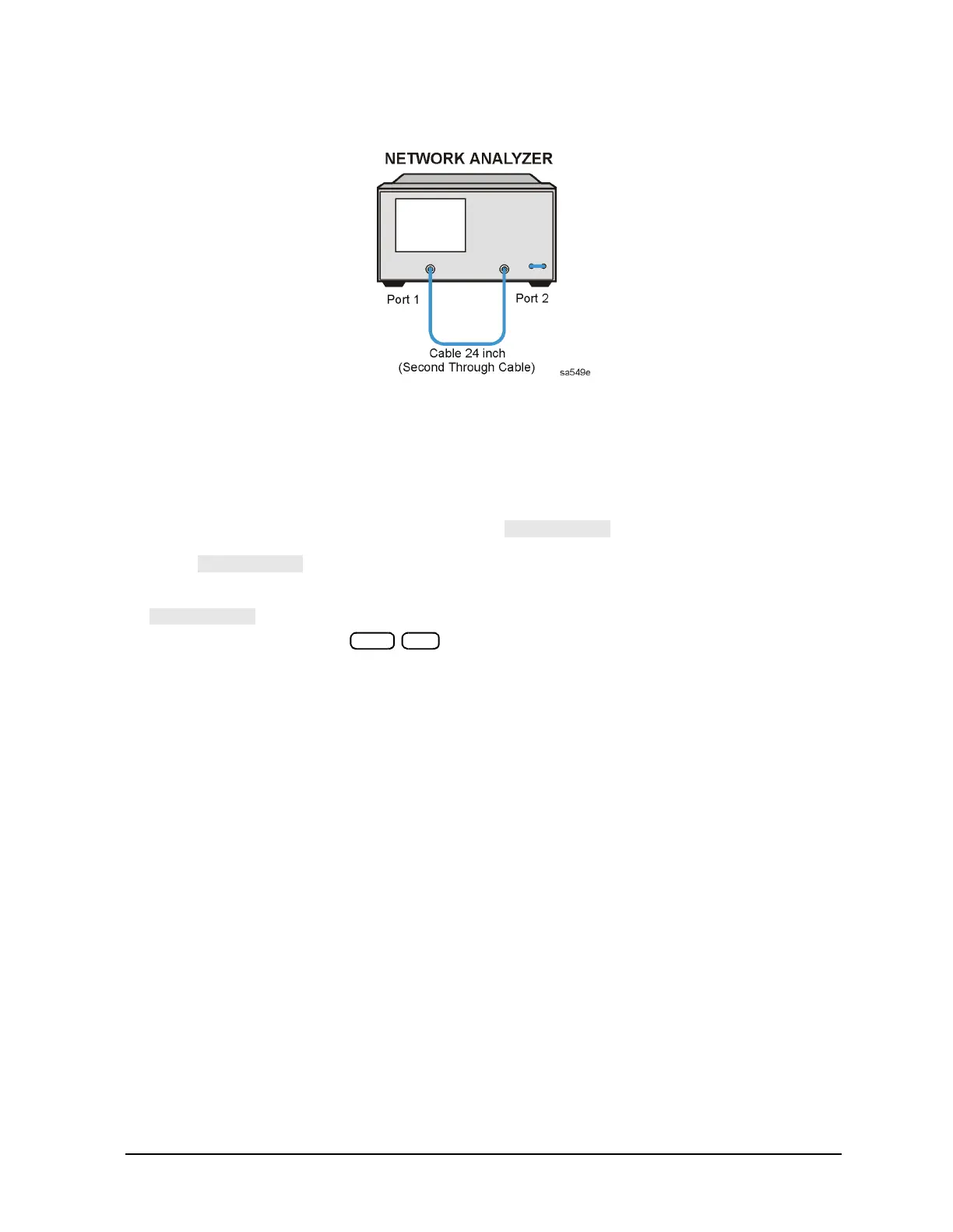Chapter 3 3-23
Adjustments and Correction Constants
Sampler Magnitude and Phase Correction Constants (Test 53)
Figure 3-9 Connections for the Second Through Cable
8. For 8753ET only:
The analyzer will prompt you for the following connections in this order:
• CONNECT OPEN TO REFL PORT.
• CONNECT CABLE FROM REFL TO TRANS PORT.
Make the appropriate connections and press .
9. Press .
10.Enter the insertion loss of the through cable (determined previously) and press
. For example, if the insertion loss of the through cable at 1 GHz was found
to be 0.25 dB, then press .
11.When the analyzer completes the test, observe the display for the results:
• If you see Sampler Cor - DONE, you have completed this procedure.
• If you see Sampler Cor - FAIL, it is necessary to adjust the sampler gain offset
values, which are stored in EEPROM. Each sampler will require its own offset which
is determined by performing “8753ES: Sampler Offset,” or “8753ET: Sampler Offset,”
next.
.25
