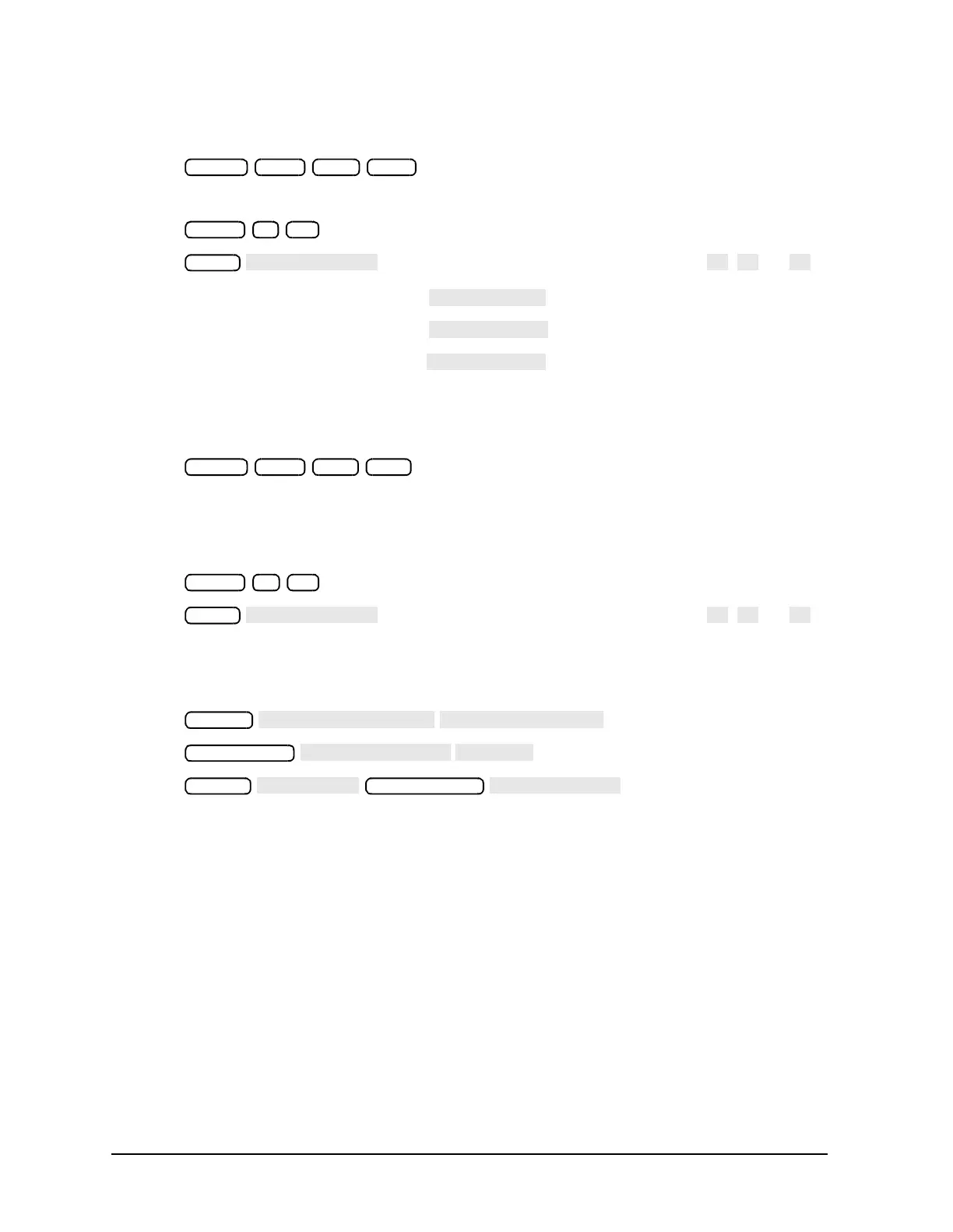3-24 Chapter 3
Adjustments and Correction Constants
Sampler Magnitude and Phase Correction Constants (Test 53)
8753ES: Sampler Offset
1. Press .
2. Connect an APC-7 RF cable between Port 1 and Port 2.
3. Press .
4. Press and then select the sampler to be tested: , , or .
• If Sampler A will be tested: select .
• If Sampler B will be tested: select .
• If Sampler R will be tested: press .
5. Go to step 1 in “Sampler Offset (continued).”
8753ET: Sampler Offset
1. Press .
• If Sampler A will be tested: Connect an open to the Reflection port.
• If Sampler B or Sampler R will be tested: Connect a type-N RF cable between the
Reflection and Transmission ports.
2. Press .
3. Press and then select the sampler to be tested: , , or .
4. Go to step 1 in “Sampler Offset (continued),” next.
Sampler Offset (continued)
1. Press .
2. Press .
3. Press .
4. Read the marker’s power value from the top of the display. Be sure to retain the sign
(+ or −) of the value.
5. Perform the following calculation using the following instructions:
Sampler Offset = ROUND [4.0 (4.0 − (marker value))]
• Subtract the marker value from 4.0.
• Multiply the result by 4.0.
• Round the result to the nearest integer.
6. Record this number for each sampler.
7. Continue with one of the following three procedures, depending on which sampler needs
adjustment.
Preset Start 100 k/m
Power
0
x1
Meas
Preset Start 100 k/m
Power 0 x1
Meas
System
Marker
Marker Search
