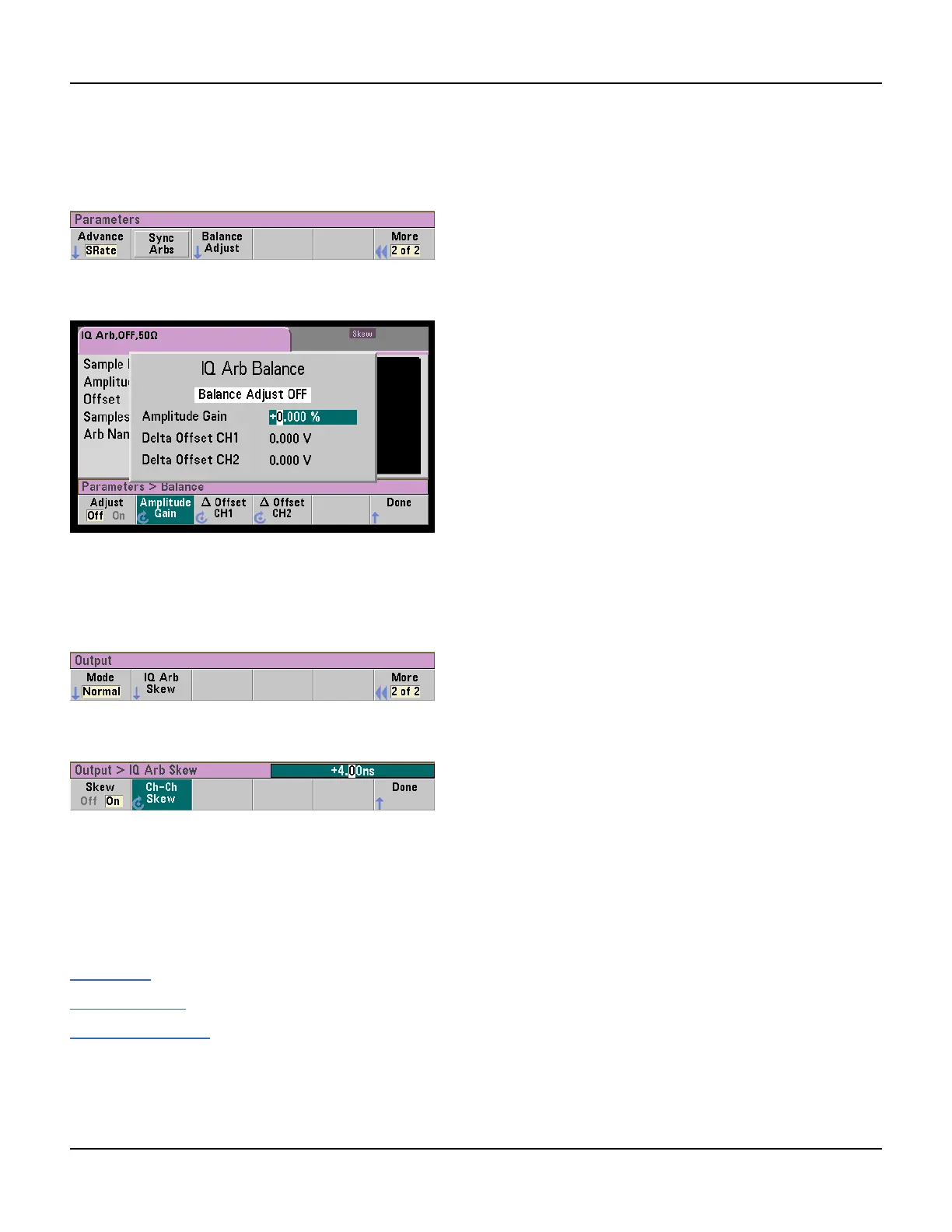IQ Player (Optional)
Balance Adjust
If you press More from the Parameters menu, you will go to page 2 of the Parameters menu:
From this menu, you can press Balance Adjust to open a menu that will allow you specify the balance amplitude gain
and channel offsets:
IQ Arb Skew
To compensate for minor channel-channel time skew, begin by pressing either of the channel output buttons and then
pressing More to go to page 2 of the menu:
On this menu, press IQ Arb Skew to open the following menu, which allows you to compensate for up to 4 ns of
skew:
SCPI Commands
There are eight SCPI commands associated with the IQPlayer:
Loading Dual Arbitrary Waveforms
DATA:ARB2
DATA:ARB2:DAC
DATA:ARB2:FORMat
112 Agilent 33500 Series Operating and Service Guide
