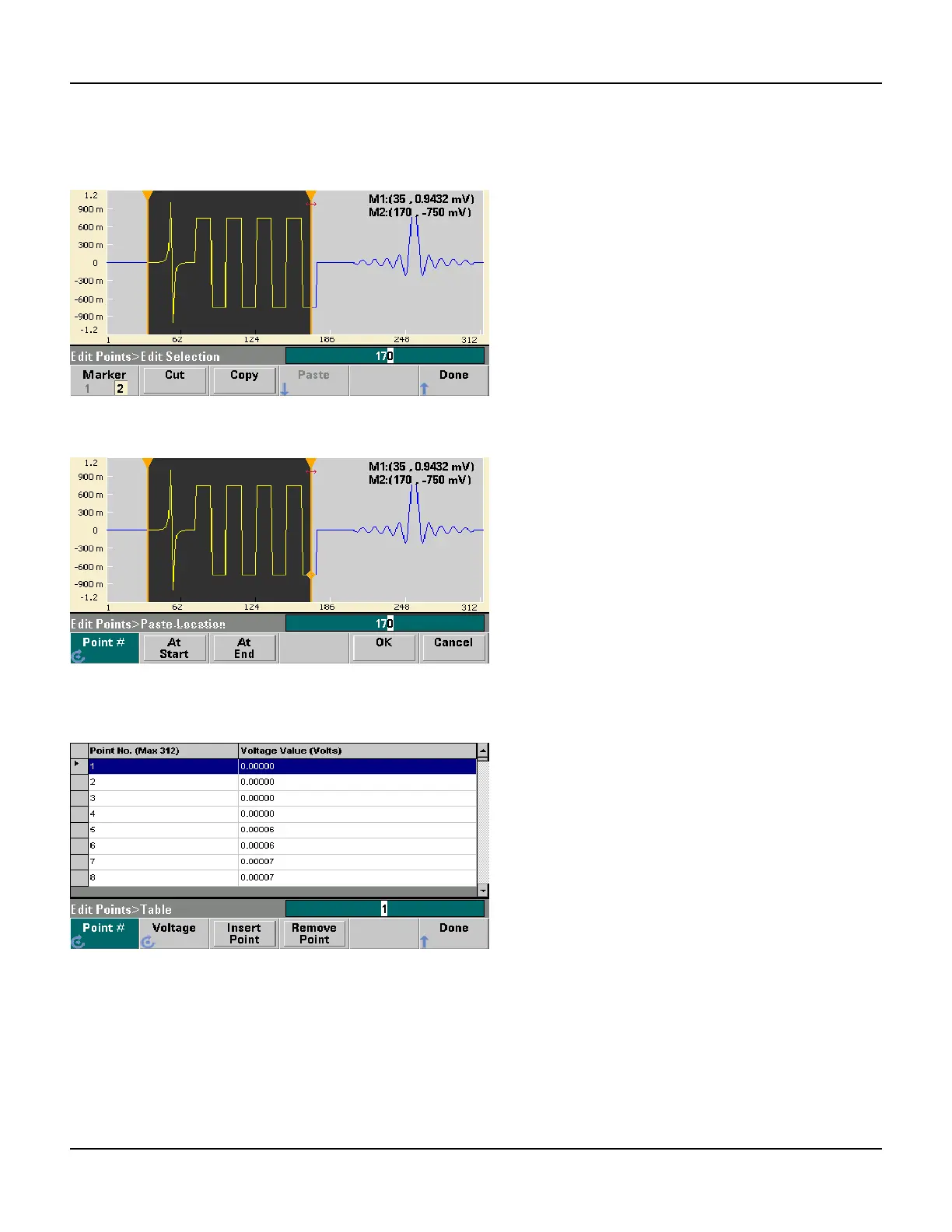Embedded Waveform Editor
Cut/Copy/Paste allows you to define a range of the waveform between two markers and then cut or copy the wave-
form points defined by the markers. Once you have cut or copied the range, you can paste it as many times as desired
by using the Paste softkey.
Paste Location allows you to paste a range at the start of the waveform, the end of the waveform, or any point within
the waveform.
Edit Via Table allows you to edit the voltage values of individual points in a table. You can use the knob to scroll
through the table, or you can use the Point # softkey to directly select any particular point. You can also insert or
remove waveform points.
Perform Math allows you to use markers to specify a range of the waveform. You can then add, subtract, or multiply
the voltage values in that range by the voltage values in another waveform.
132 Agilent 33500 Series Operating and Service Guide
