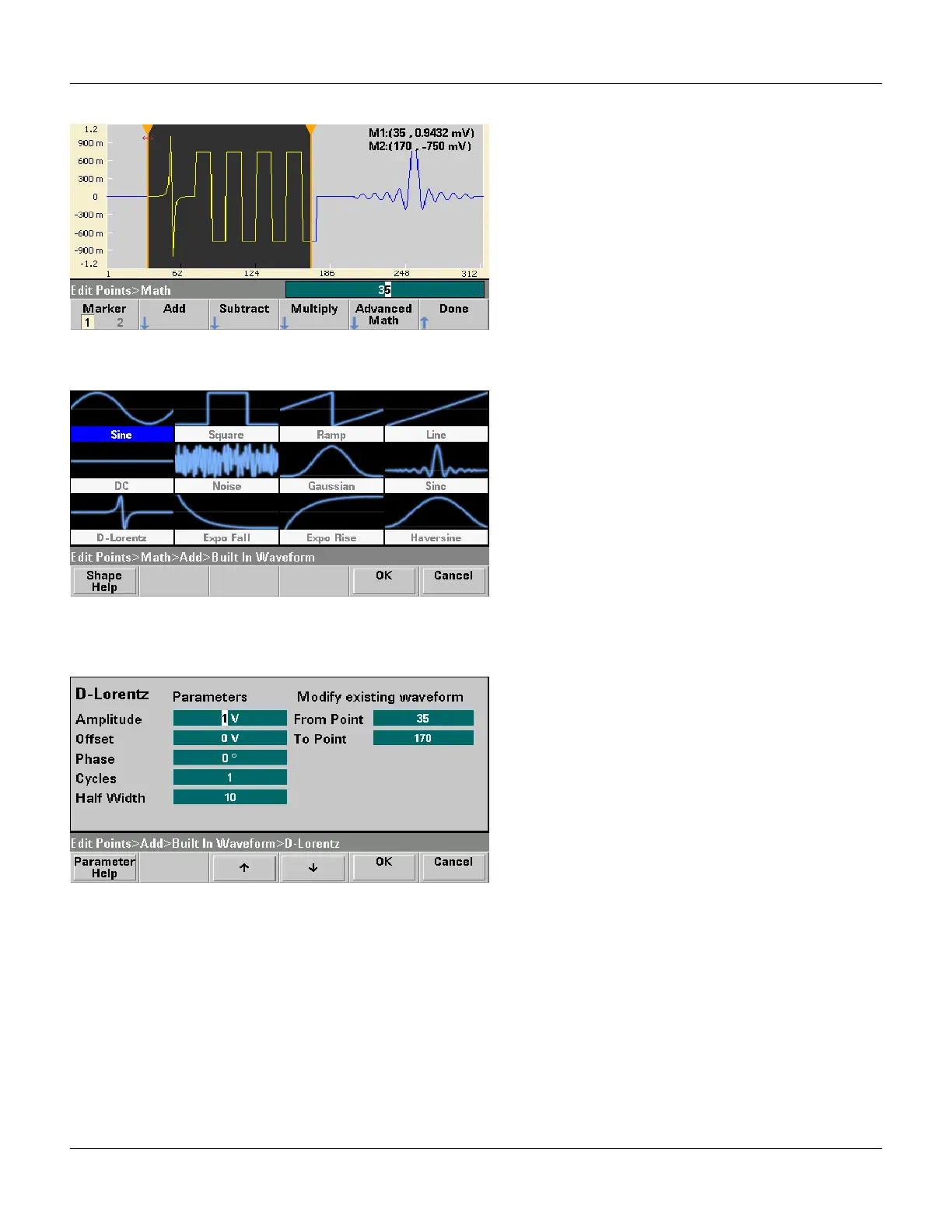Embedded Waveform Editor
Once you have pressed Add, Subtract, or Multiply, the instrument displays a list of waveforms. Pick the waveform
and press OK.
When you press OK, the instrument displays a list of parameters that you can use to specify the waveform. In this
case, the screen below shows that you picked D-Lorentz. You can also use the From Point and To Point parameters
to specify the range of points on which to perform the mathematical operation.
Advanced Math
Advanced Math allows you to perform several different types of operations on the waveform. To open Advanced
Math from the embedded waveform editor, press Edit Points, Advanced Edit, Perform Math, and Advanced
Math.
Agilent 33500 Series Operating and Service Guide 133
