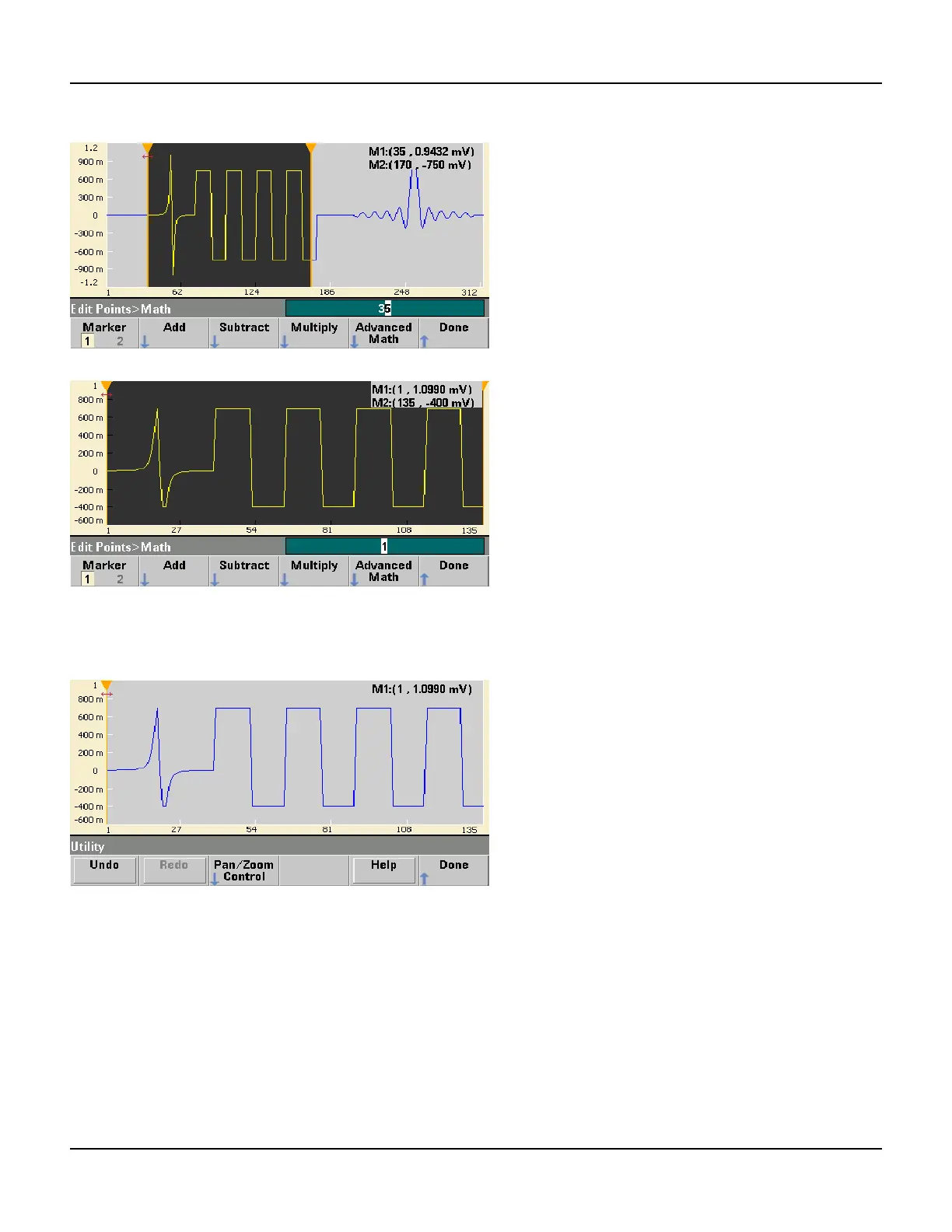Embedded Waveform Editor
Image Before Trim
Image After Trim
Utility Menu
You can access several utility features by pressing the System key from within the embedded waveform editor.
Undo allows you to undo recent operations, subject to the amount of available memory and the size of the undo oper-
ation. Redo allows you to redo "undone" tasks, subject to the same limitations.
Pan/Zoom Control allows you to pan or zoom horizontally or vertically. You zoom using a percentage zoom factor,
and you pan by specifying a point, and or voltage.
138 Agilent 33500 Series Operating and Service Guide
