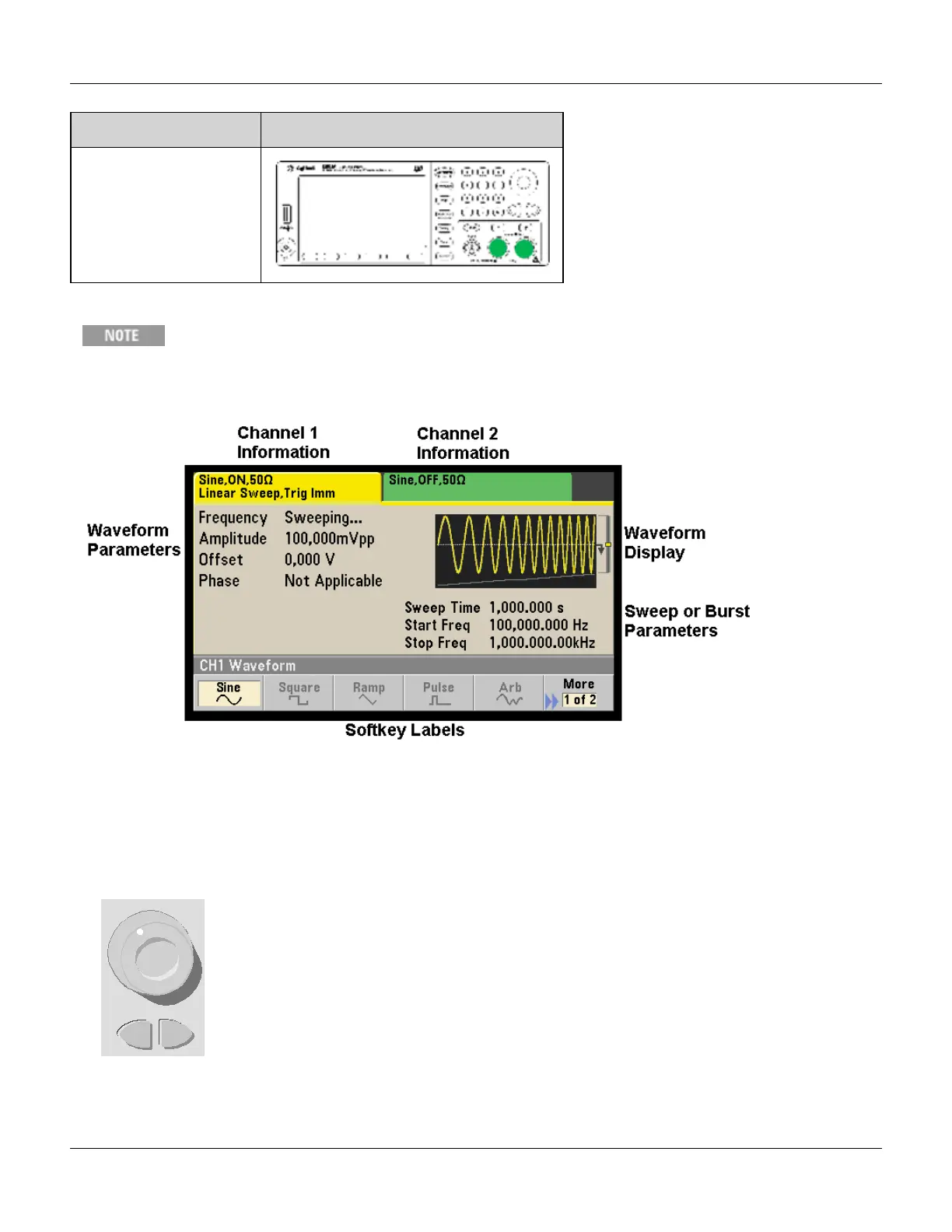Introduction to Instrument
Physical Feature Location
Channel 1 and Channel 2
(depending on model)
Press and hold any front-panel key or softkey to get context-sensitive help.
Front-Panel Display at a Glance
Front-Panel Number Entry
You can enter numbers from the front panel in two ways:
l Use the knob and cursor keys to modify the number. Rotate the knob to change a digit (clockwise increases). The
keys below the knob move the cursor left or right.
Agilent 33500 Series Operating and Service Guide 13
