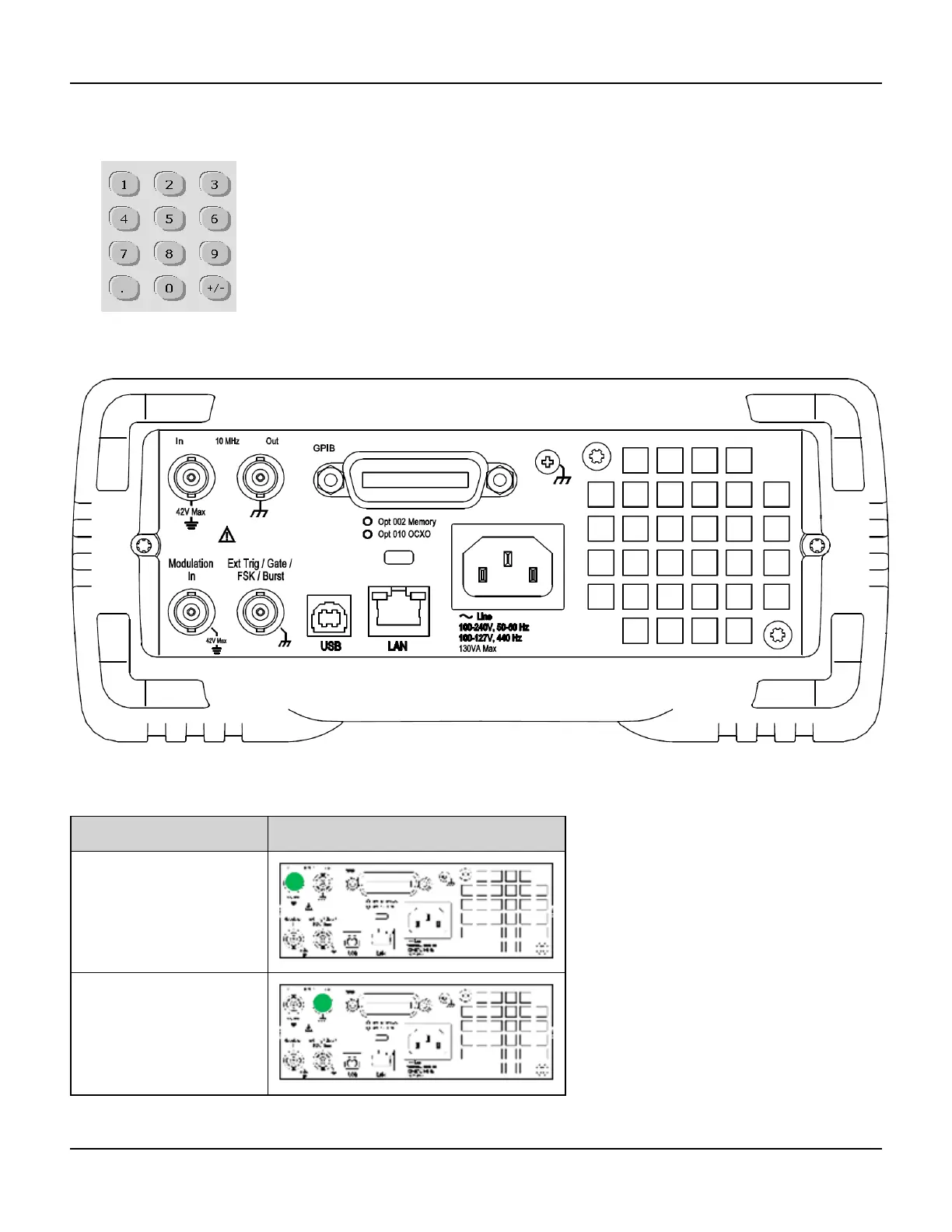Introduction to Instrument
l Use the keypad to enter numbers and the softkeys to select units. Key in a value using the keypad and select a
unit softkey to enter the value. The +/- key changes the number's sign.
Rear Panel at a Glance
The following table lists the main parts of the front panel, generally from top to bottom, left to right:
Physical Feature Location
External 10 MHz
Reference Input
Internal 10 MHz
Reference Output
14 Agilent 33500 Series Operating and Service Guide
