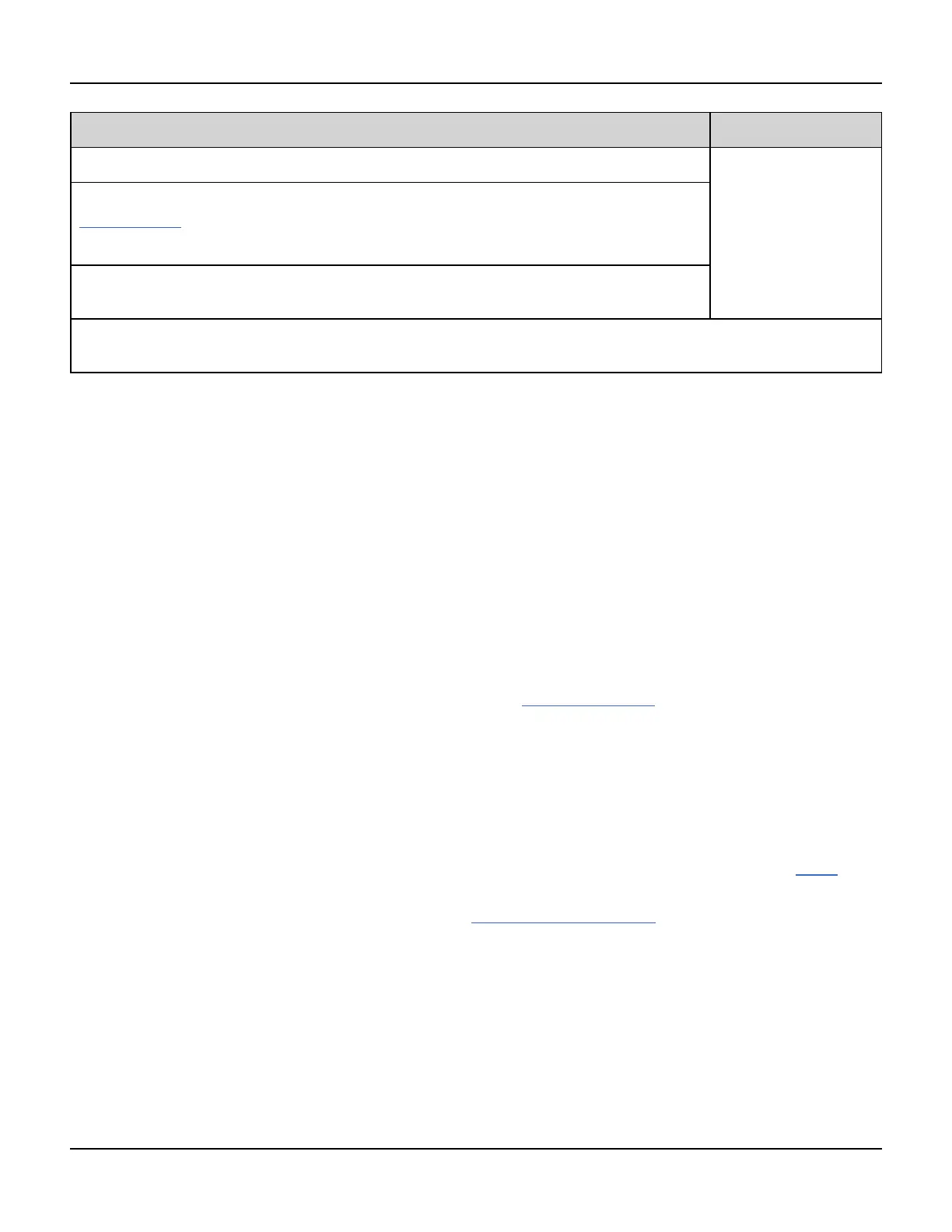APPLy Subsystem
Parameter Typical Return
<frequency> in Hz, default 1 kHz (none)
<amplitude> Desired output amplitude in Vpp, Vrms or dBm, as specified by
VOLTage:UNIT.
1 mVpp to 10 Vpp into 50 Ω, or twice that into an open circuit. Default 100 mVpp into 50 Ω
<offset> is the DC offset voltage (default 0), from ±5 VDC into 50 Ω, or from ±10 VDC into
an open circuit.
Output a 5 Vpp pulse wave at 1 kHz with a -2.5 V offset:
APPL:PULS 1 KHZ, 5.0 V, -2.5 V
Frequency
l The APPLy command must be appropriate for the function. For example, APPL:PULS 300 MHz results in a "Data
out of range" error. In that case, the frequency would be set to the instrument's maximum frequency for a pulse.
Offset Voltage
l The relationship between offset voltage and output amplitude is shown below. Vmax is the maximum peak voltage
for the selected output termination (5 V for a 50 Ω load or 10 V for a high-impedance load).
|Voffset| < Vmax - Vpp/2
If the specified offset voltage is not valid, the instrument will adjust it to the maximum DC voltage allowed with the
specified amplitude. From the remote interface, a "Data out of range" error will also be generated.
l Limits Due to Output Termination: The offset range depends on the output termination setting. For example, if
you set offset to 100 mVDC and then change output termination from 50 Ω to "high impedance," the offset volt-
age displayed on the front panel doubles to 200 mVDC (no error is generated). If you change from "high imped-
ance" to 50 Ω, the displayed offset voltage will be halved. See OUTPut[1|2]:LOAD for details.
[SOURce[1|2]:]APPLy:RAMP [{<frequency>|MIN|MAX|DEF}
[,{<amplitude>|MIN|MAX|DEF} [,{<offset>|MIN|MAX|DEF}]]]
[SOURce[1|2]:]APPLy:TRIangle [{<frequency>|MIN|MAX|DEF}
[,{<amplitude>|MIN|MAX|DEF} [,{<offset>|MIN|MAX|DEF}]]]
Outputs a ramp wave or triangle wave with the specified frequency, amplitude, and DC offset. In addition, APPLy per-
forms the following operations:
l APPLy:RAMP overrides the current symmetry setting (FUNCtion:RAMP:SYMMetry), and sets 100% symmetry for
the ramp waveform.
l APPLy:TRIangle is simply a special case of APPLy:RAMP. It is equivalent to a ramp waveform with 50% symmetry.
168 Agilent 33500 Series Operating and Service Guide
