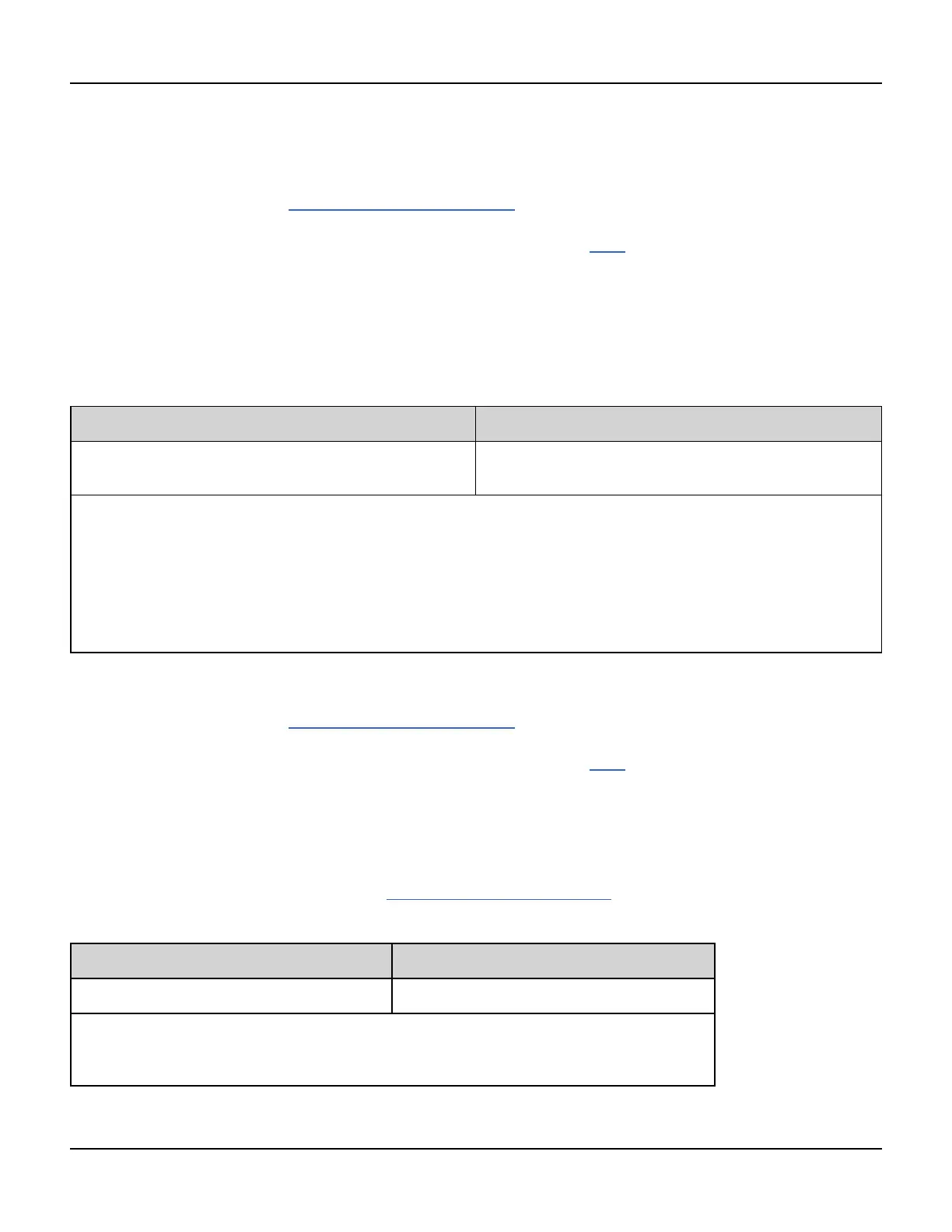FUNCtion Subsystem
<percent> Channel 1
Amplitude %
Channel 2
Amplitude %
20 100 80
l This command is enabled by FUNCtion:ARBitrary:BALance ON.
l This setting is stored as part of the instrument state, and it is affected by *RST.
FUNCtion:ARBitrary:BALance:OFFSet[1|2] {<volts>|MAXimum|MINimum}
FUNCtion:ARBitrary:BALance:OFFSet[1|2]? {MAXimum|MINimum}
This command requires the IQ Player option.
Specifies the offset (in volts) added to the dual arbitrary waveform offset for the specified channel.
Parameter Typical Return
A floating point value, limited by the dual arbitrary wave-
form amplitude.
+1.00000000E+000
Load an arbitrary waveform from the USB drive and set up the balance gain (channel 2 down by 1.02%) and balance
offsets (120 mV for channel 1 and -38 mV for channel 2):
FUNC:ARB "USB:\qam32.barb"
FUNC:ARB:BAL:GAIN 1.02
FUNC:ARB:BAL:OFFS1 0.12
FUNC:ARB:BAL:OFFS2 -0.038
FUNC:ARB:BAL ON
l Both channels must stay on the same amplifier range.
l This command is enabled by FUNCtion:ARBitrary:BALance ON.
l This setting is stored as part of the instrument state, and it is affected by *RST.
FUNCtion:ARBitrary:SKEW[:STATe] <state>
FUNCtion:ARBitrary:SKEW[:STATe]?
This command requires the IQ Player option.
Enables or disables skew time compensation (FUNCtion:ARBitrary:SKEW:TIME). This is always OFFfor modulated sig-
nals, sweeps, lists, and bursts.
Parameter Typical Return
{ON|1|OFF|0}, default OFF 0(OFF)or1(ON)
Set the skew time to compensate for channel 1 being behind channel 2 by 140 picoseconds:
FUNCtion:ARBitrary:SKEW:TIME 1.4e-10
FUNCtion:ARBitrary:SKEW ON
226 Agilent 33500 Series Operating and Service Guide
