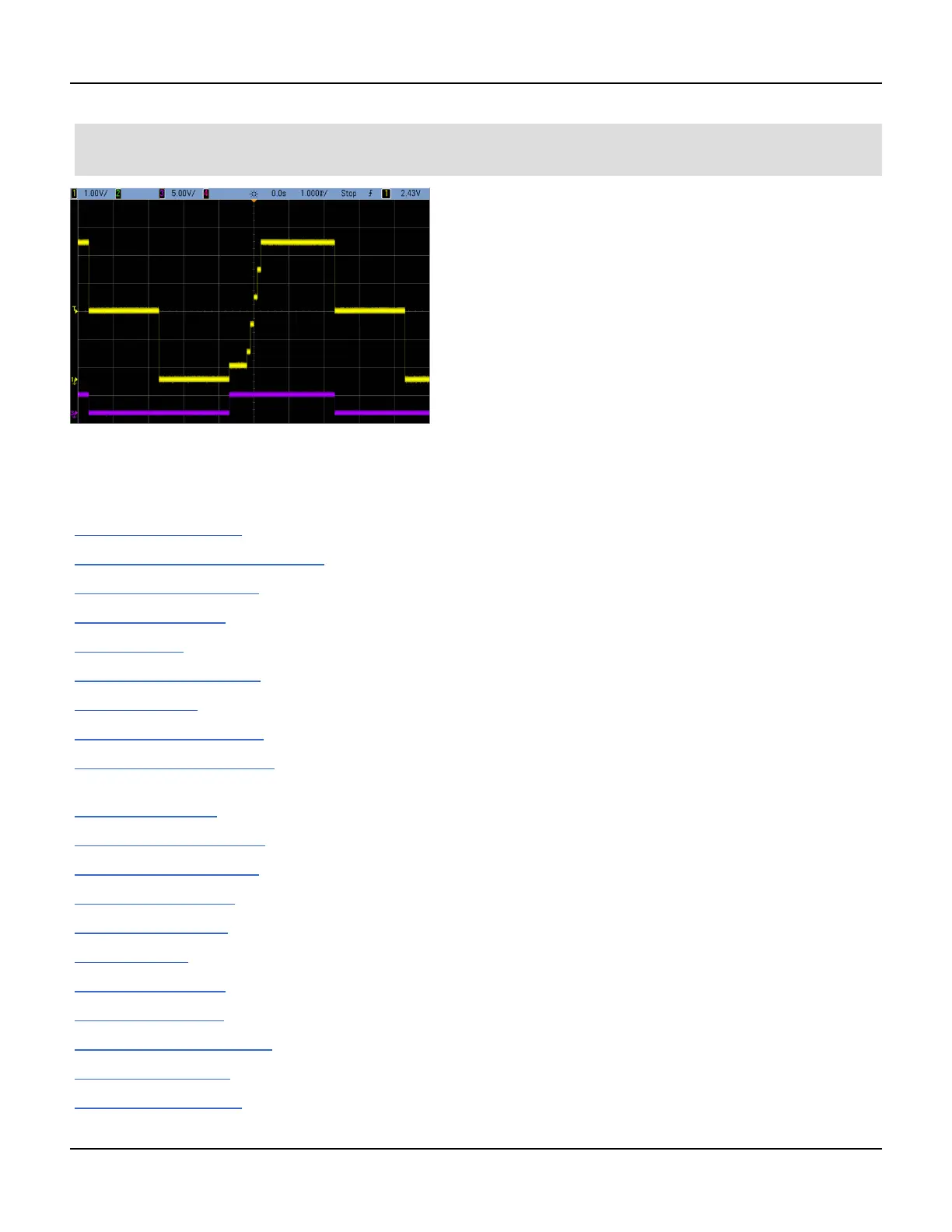MMEMory Subsystem
dc2_5v.arb,2,"repeat","lowAtStart",5
dc0v.arb,2,"repeat","maintain",5
Commands and Queries
The MMEMory subsystem includes the following commands and queries.
MMEMory:CATalog:ALL? - lists available and used space and files on Mass Memory device
MMEMory:CATalog:DATA:ARBitrary? - lists arbitrary waveforms and sequences on Mass Memory device
MMEMory:CATalog:STATe? - lists available and used space and state (*.sta) files present on Mass Memory device
MMEMory:CDIRectory - changes to a directory
MMEMory:COPY - copies a file on Mass Memory device
MMEMory:COPY:SEQuence - copies a sequence and its associated arbitrary waveforms on Mass Memory device
MMEMory:DELete - removes files from Mass Memory device
MMEMory:DOWNload:DATA - downloads data from the host computer to instrument's Mass Memory
MMEMory:DOWNload:FNAMe - specifies file name for downloading data from the computer to instrument's Mass Mem-
ory
MMEMory:LOAD:ALL - loads instrument state file
MMEMory:LOAD:DATA[1|2] - loads arbitrary waveform from file
MMEMory:LOAD:LIST[1|2] - loads frequency list from file
MMEMory:LOAD:STATe - loads saved instrument state from file
MMEMory:MDIRectory - makes a new directory (folder)
MMEMory:MOVE - moves a file on Mass Memory device
MMEMory:RDIRectory - removes a directory
MMEMory:STORe:ALL - saves instrument state file
MMEMory:STORe:DATA[1|2] - saves arbitrary waveform to file
MMEMory:STORe:LIST - saves active frequency list to file
MMEMory:STORe:STATe - stores instrument state to file
250 Agilent 33500 Series Operating and Service Guide
