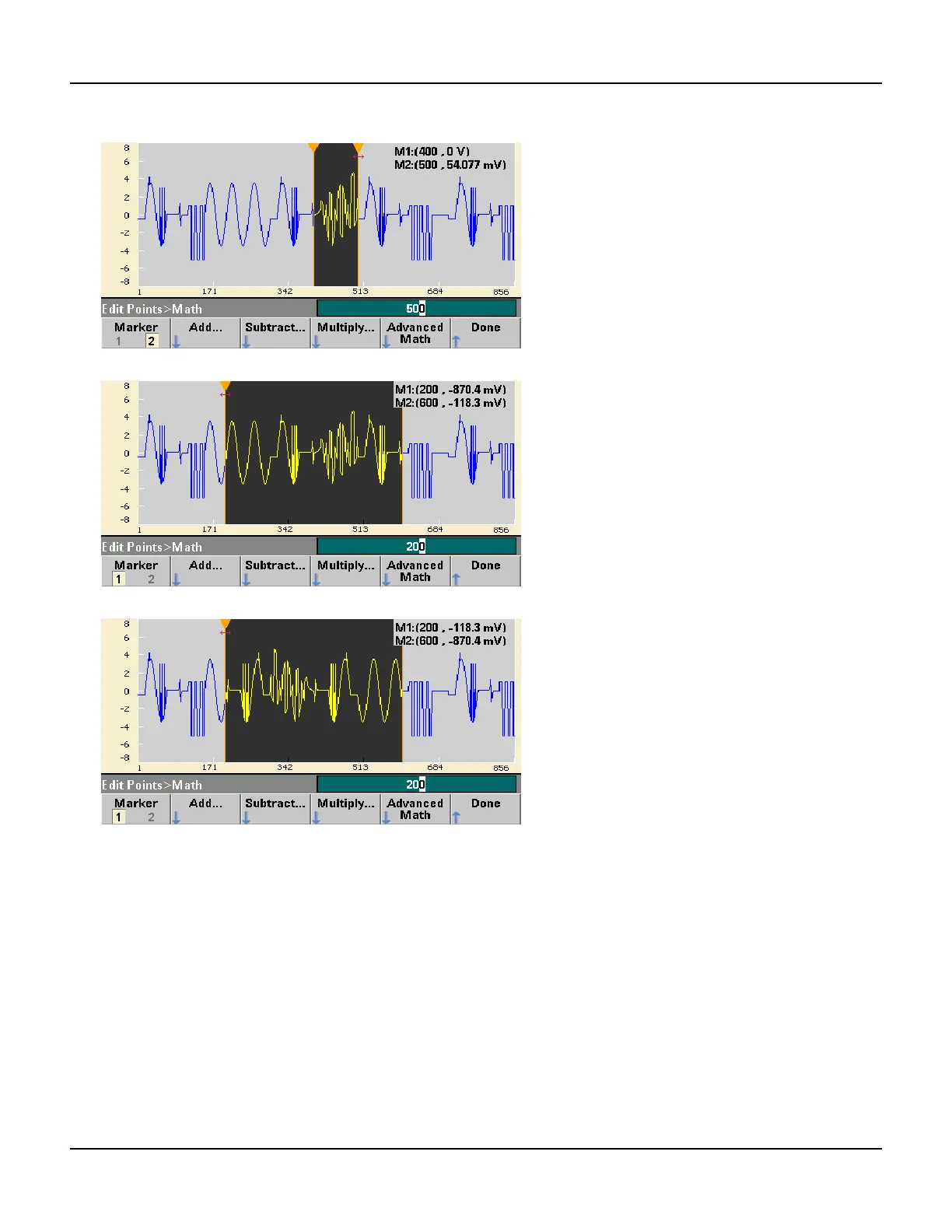Set Up Arbitrary Waveform
3. Now press Multiply and select the Sine wave (press OK). Set the Cycles to 2 and press OK.
4. Now set Marker 1 to 200 and Marker 2 to 600.
5. Press Advanced Math, select Mirror and then OK.
6.
7. Continue learning about the interface by trying other Advanced Math features, such as Invert, Absolute, Scale,
and so on. Press the Operation Help softkey for details on these features.
8.
54 Agilent 33500 Series Operating and Service Guide
