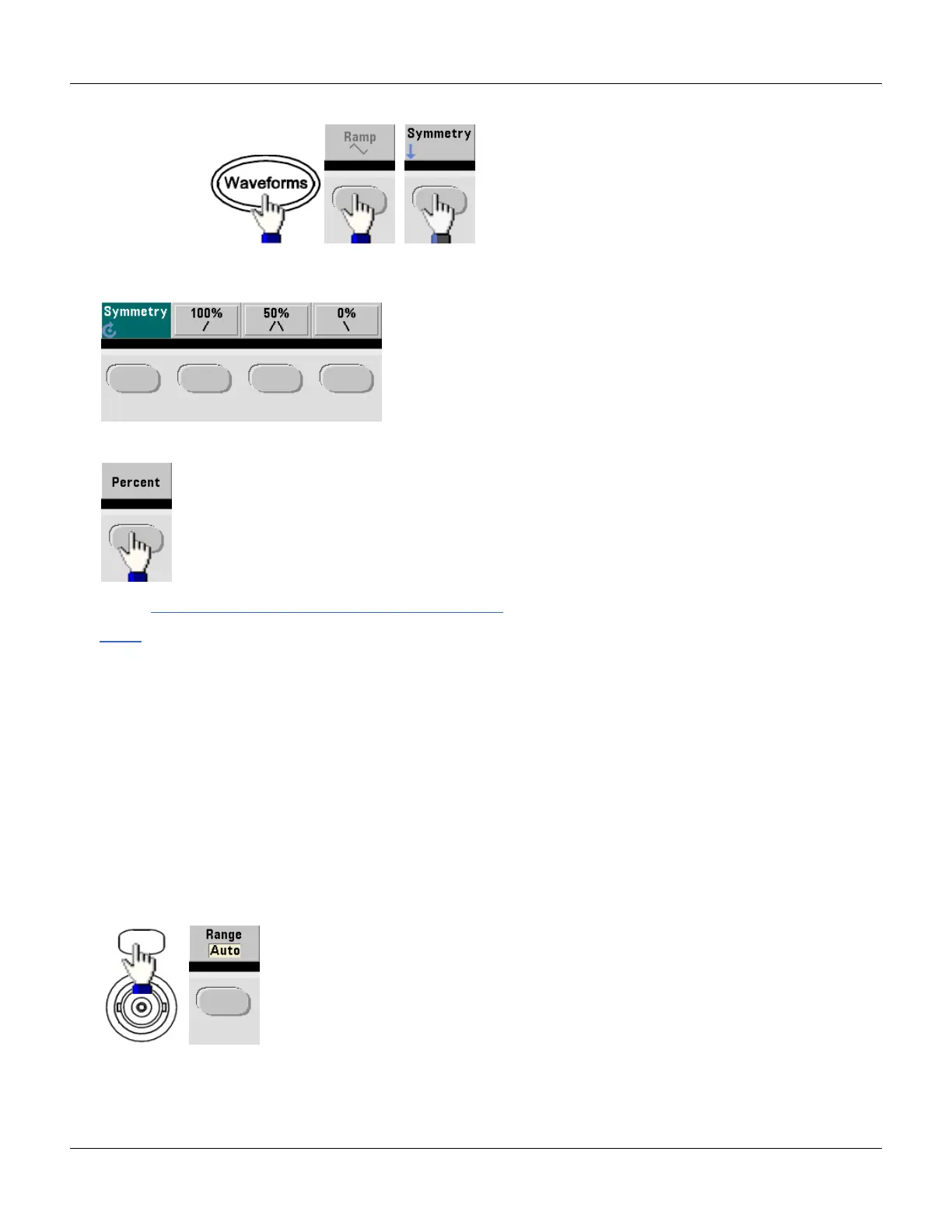Output Configuration
l
Front Panel:
Then choose one of the following options. The Symmetry option allows you to use the knob or keypad to specify a
value.
If you use the keypad, press Percent to finish.
l SCPI: FUNCtion:RAMP:SYMMetry {<percent>|MIN|MAX}
The APPLy command sets the symmetry to 100%.
Voltage Autoranging
Autoranging is enabled by default and the instrument selects optimal attenuator settings. With autoranging disabled,
the instrument uses the current attenuator settings and does not switch attenuator relays.
l You can disable autoranging to eliminate momentary disruptions caused by attenuator switching while changing
amplitude. However:
l The amplitude and offset accuracy and resolution (and waveform fidelity) may be adversely affected when reduc-
ing the amplitude below a range change that would occur with autoranging on.
l You may not achieve minimum amplitude with autoranging on.
l Some instrument specifications do not apply with autoranging off.
l Front Panel:
Agilent 33500 Series Operating and Service Guide 63
