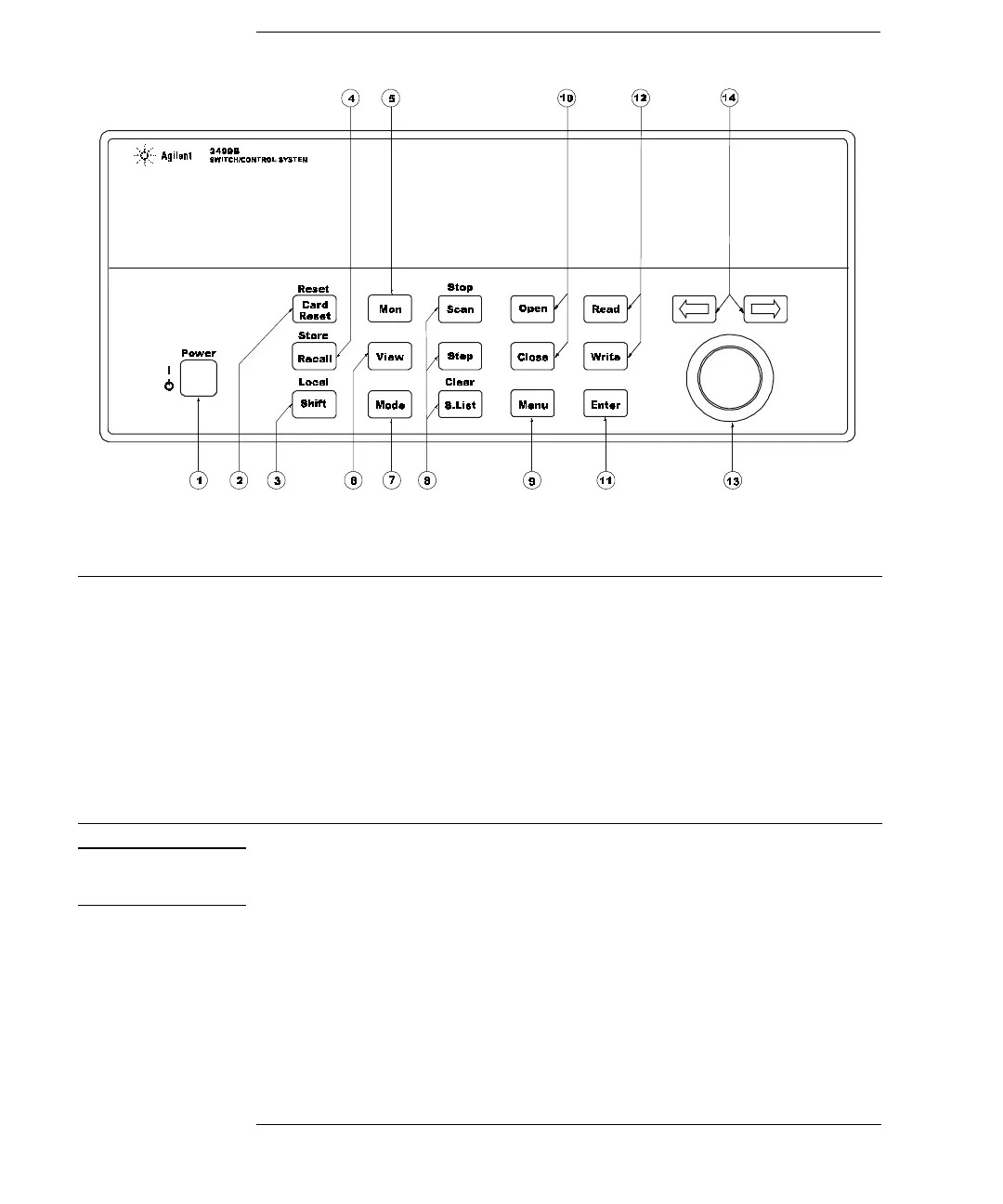4
The Front Panel at a Glance
Note
The front panel shown above is the Agilent 3499B. The 3499A and 3499C
front panels are similar and have identical functionality.
1. Power On/Standby 8. Scan Keys (see page 85)
2. Reset Module/Instrument 9. Main Menu
3. Shift/Local 10. Open/Close Relay Channels
4. Store/Recall Instrument State 11. Enter a Value/Confirm Selection
5. Monitor Channel/Port/Module 12. Read/Write Digital I/O Ports
6. View Menu 13. Knob
7. Mode Menu 14. Navigation Arrow Keys
