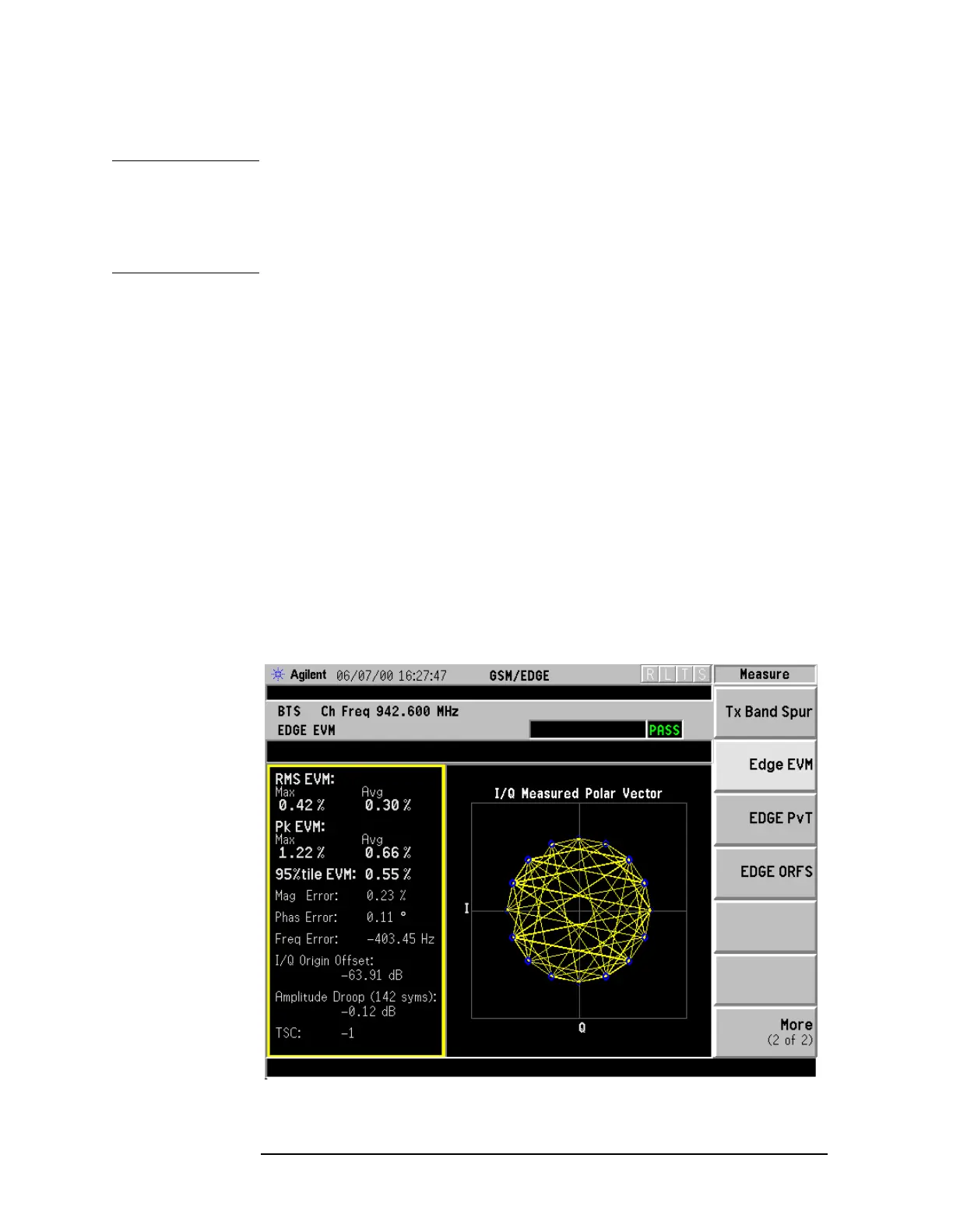104 Chapter3
Making EDGE (with GSM) Measurements
Making the EDGE EVM Measurement
Making the Measurement
NOTE The factory default settings provide an EDGE compliant measurement.
For special requirements, you may need to change some of the settings.
Press
Meas Setup, More (1 of 2), Restore Meas Defaults at any time to
return all parameters for the current measurement to their default
settings.
Select the desired center frequency, burst type, and slot as described in
“Radio” on page 18.
Press
Measure, EVM to immediately make the error vector magnitude
measurement.
To change any of the measurement parameters from the factory default
values, refer to “Changing the Measurement Setup” for this
measurement.
Results
The next figure shows an example of measurement result with the
graphic and text windows. The measured summary data is shown in
the left window and the dynamic vector trajectory of the I/Q
demodulated signal is shown as a polar vector display in the right
window.
Figure 3-15 Error Vector Magnitude Measurement - Polar Vector View