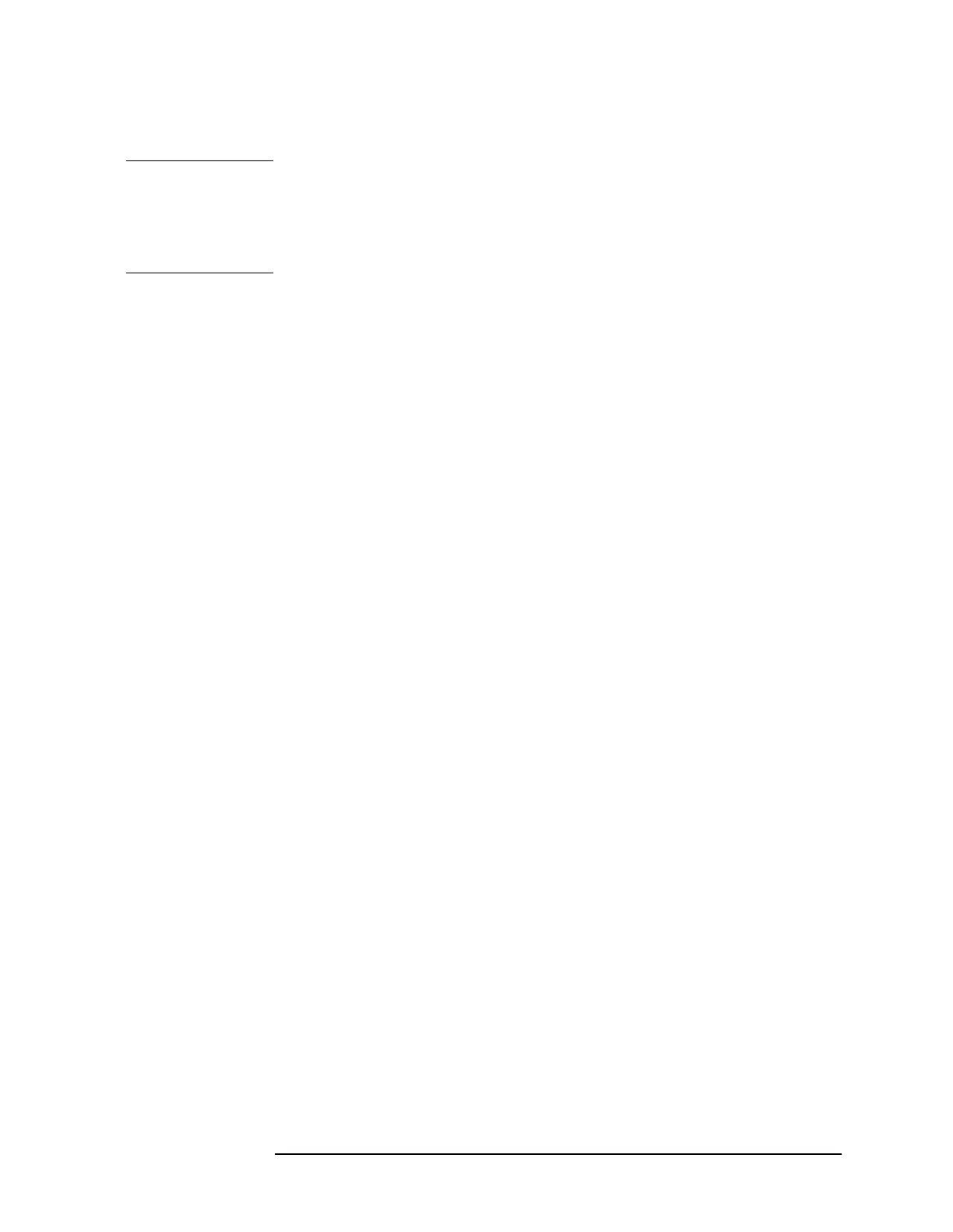Chapter 3 65
Making EDGE (with GSM) Measurements
Making the Phase and Frequency Error Measurement
Making the Measurement
NOTE The factory default settings provide a GSM compliant measurement.
For special requirements, you may need to change some of the settings.
Press
Meas Setup, More (1 of 2), Restore Meas Defaults at any time to
return all parameters for the current measurement to their default
settings.
Select the desired ARFCN, center frequency, timeslot, burst type, and
TSC (Training Sequence Code) as described in the section titled
“Changing the Frequency Channel” on page 24.
Select the type of carrier to measure. Press
Mode Setup, Radio, Carrier
and select Burst to measure a burst carrier, or Cont to measure a
continuous carrier from a non-bursting base station.
When Training Sequence is selected as the burst sync for this
measurement, set the
Timeslot selection to determine which timeslot to
measure. For example, if
Timeslot is set to 2, the measurement will be
made on the timeslot number 2. Be careful when adding delay in the
Trigger setup, as this measurement does not take into account trigger
delay when checking for a valid burst. If there is sufficient delay added
(usually more than 25% of a timeslot), the burst might not be detected.
Press
Measure, Phase & Freq to immediately make Phase and Frequency
Error the active measurement.
To change any of the measurement parameters from the factory default
values, refer to the “Changing the Measurement Setup” section for this
measurement.
